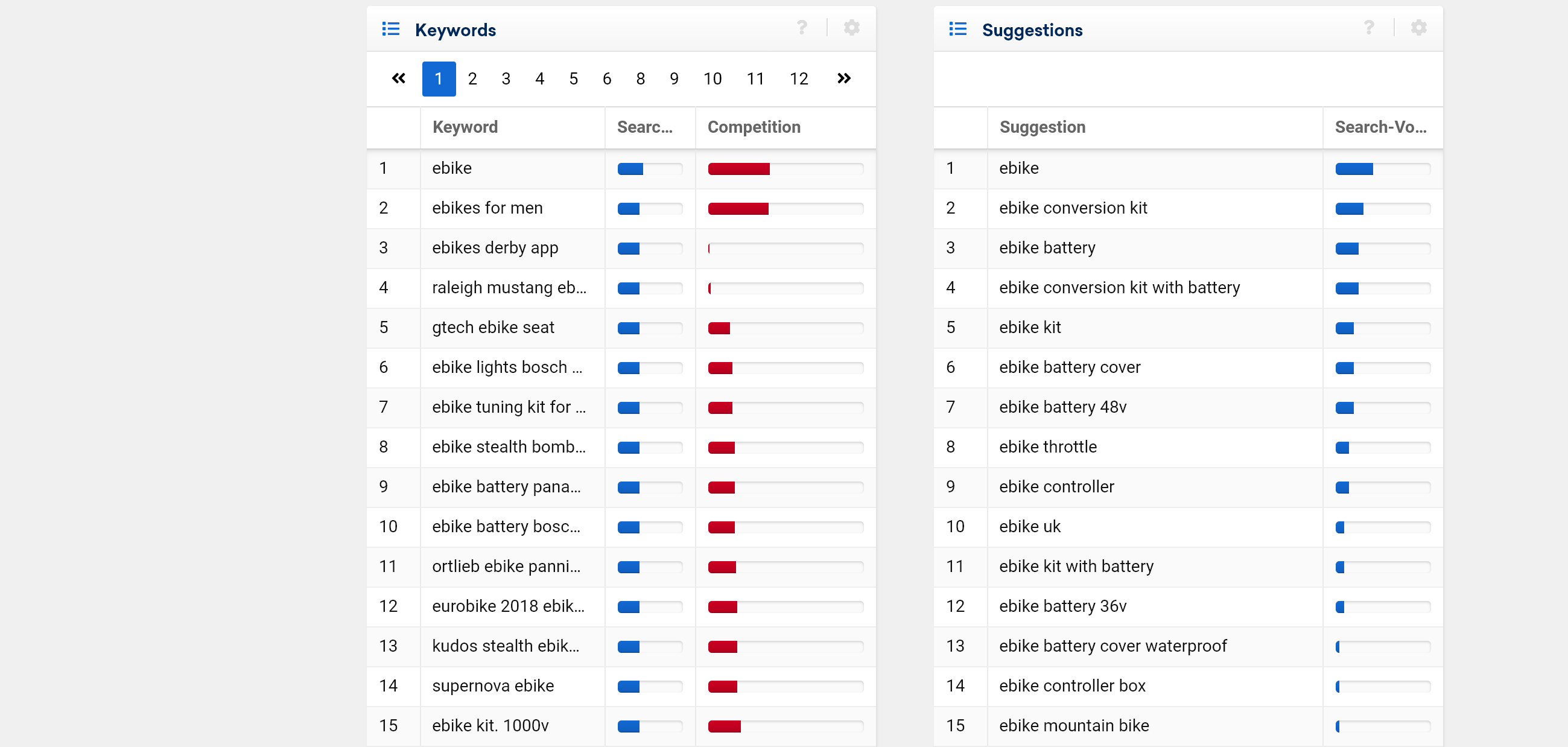Search for interesting Amazon keywords in our database. Just enter a search term and we’ll show you a list of relevant and related search terms from the e-commerce platform.
Overview
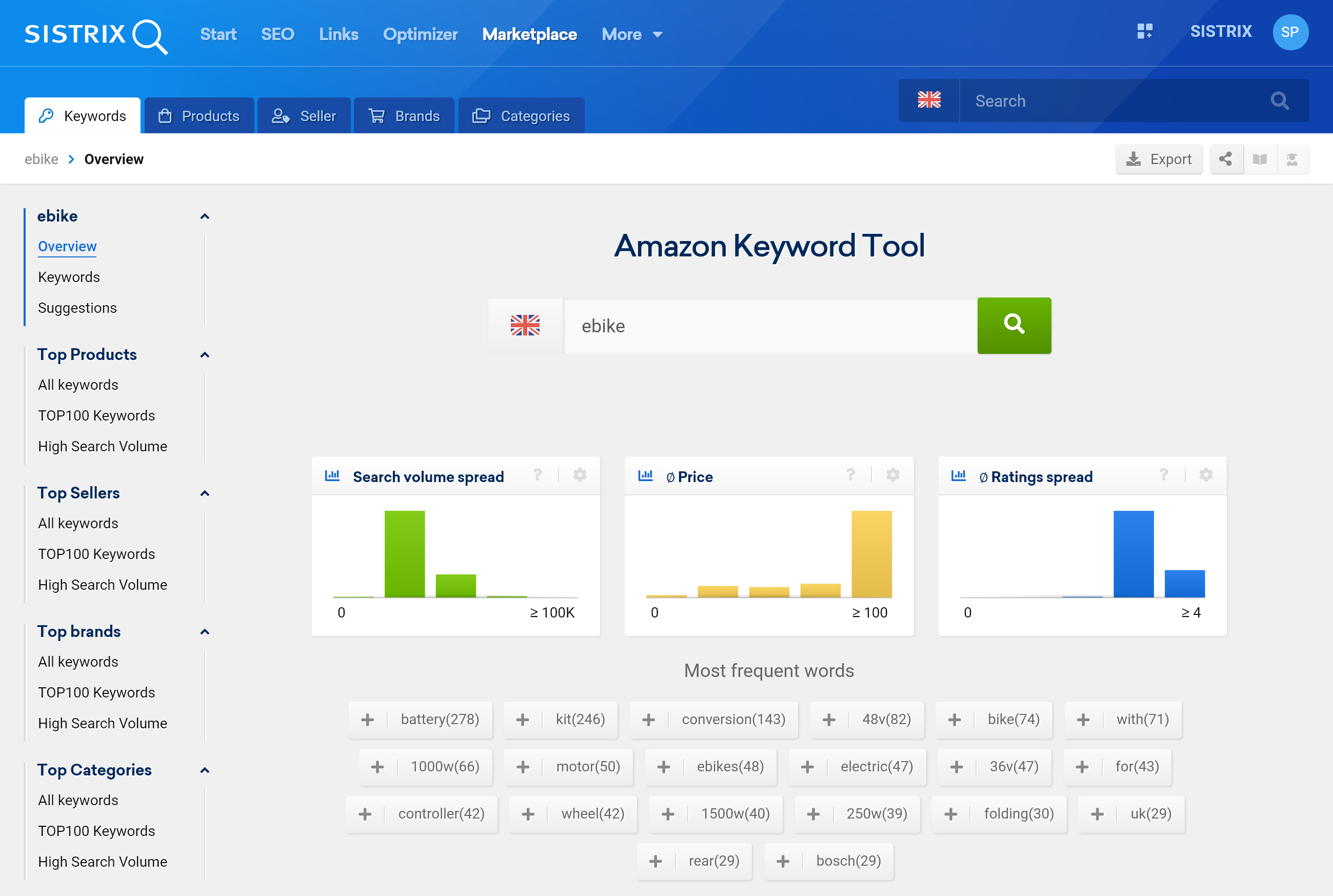
Keyword Tool – Bar Chart
We offer three different bar charts for the Amazon Keyword Tool:
Search volume spread: This metric classifies the keywords according to the volume of searches in six different groups:
- 0 – 9
- 10 – 99
- 100 – 999
- 1000 – 9999
- 10000 – 99999
- > 100000
∅ Price: This metric classifies the keywords according to the average price of the matches on the first page of results. The groups are as follows:
- 0,00 – 9,99
- 10,00 – 24,99
- 25,00 – 49,99
- 50,00 – 99,99
- > 100,00
∅ Ratings spread: This metric classifies the keywords according to the average rating of the results on the first page of results. The groups are as follows:
- 1
- 1,001 – 2
- 2,001 – 3
- 3,001 – 4
- > 4
Most Frequent Words, Products and Brands
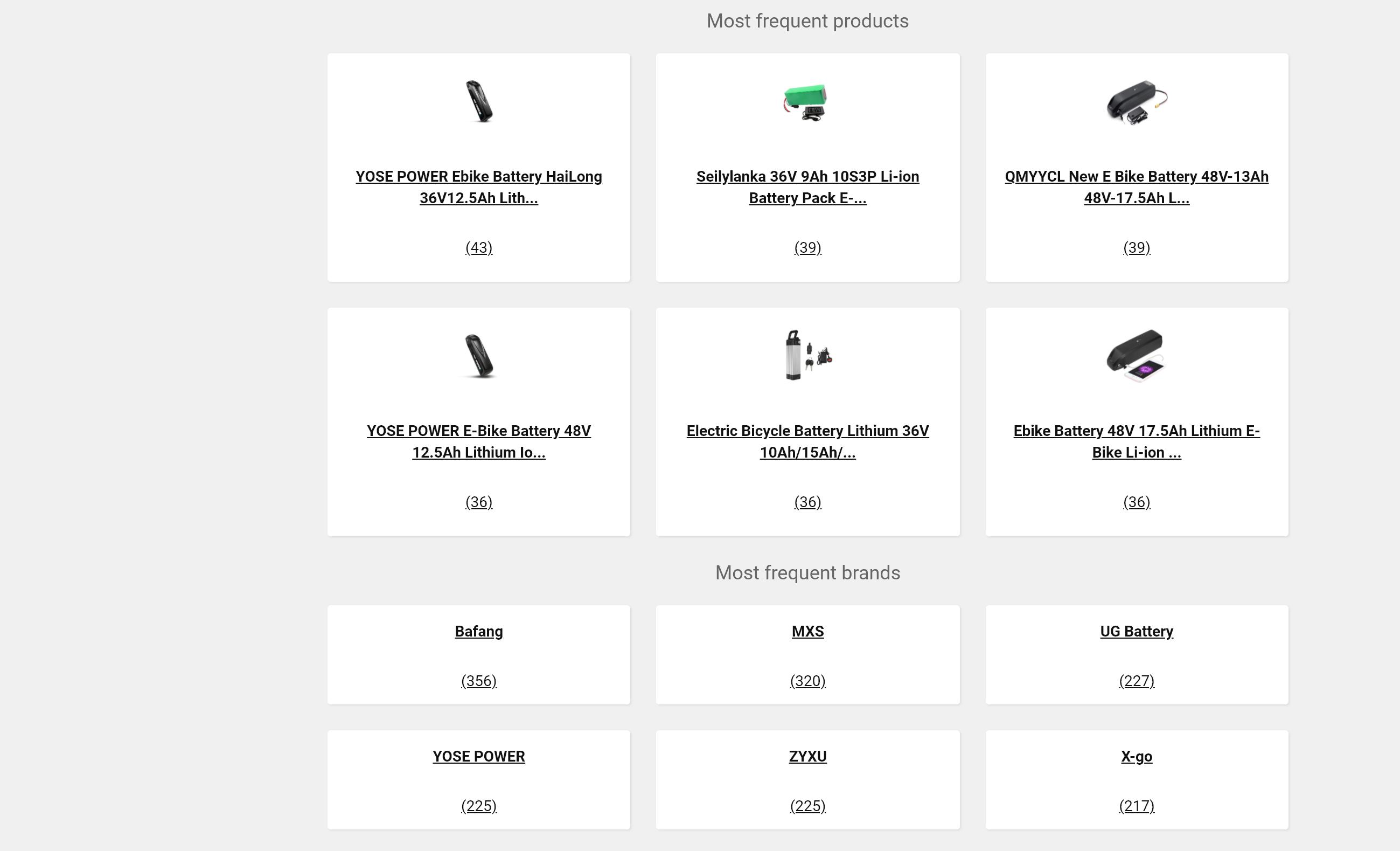
Underneath the bar charts you’ll find the most frequent words, products and brands found with the search term.
Keywords
In this table we show all the keywords found for the query that you entered. The list shows you the following values:
- Keyword
- Search volume of the keyword (approximate number of searches per month)
- Competition level of the keyword (it scales how many products are included in this keyword)
- Date where we last tracked the keyword
Suggestions
This suggestions list shows you all Amazon Suggestions that match the search you entered. The suggestions are sorted by search volume, competition level and the best ranking in the corresponding suggestion list.