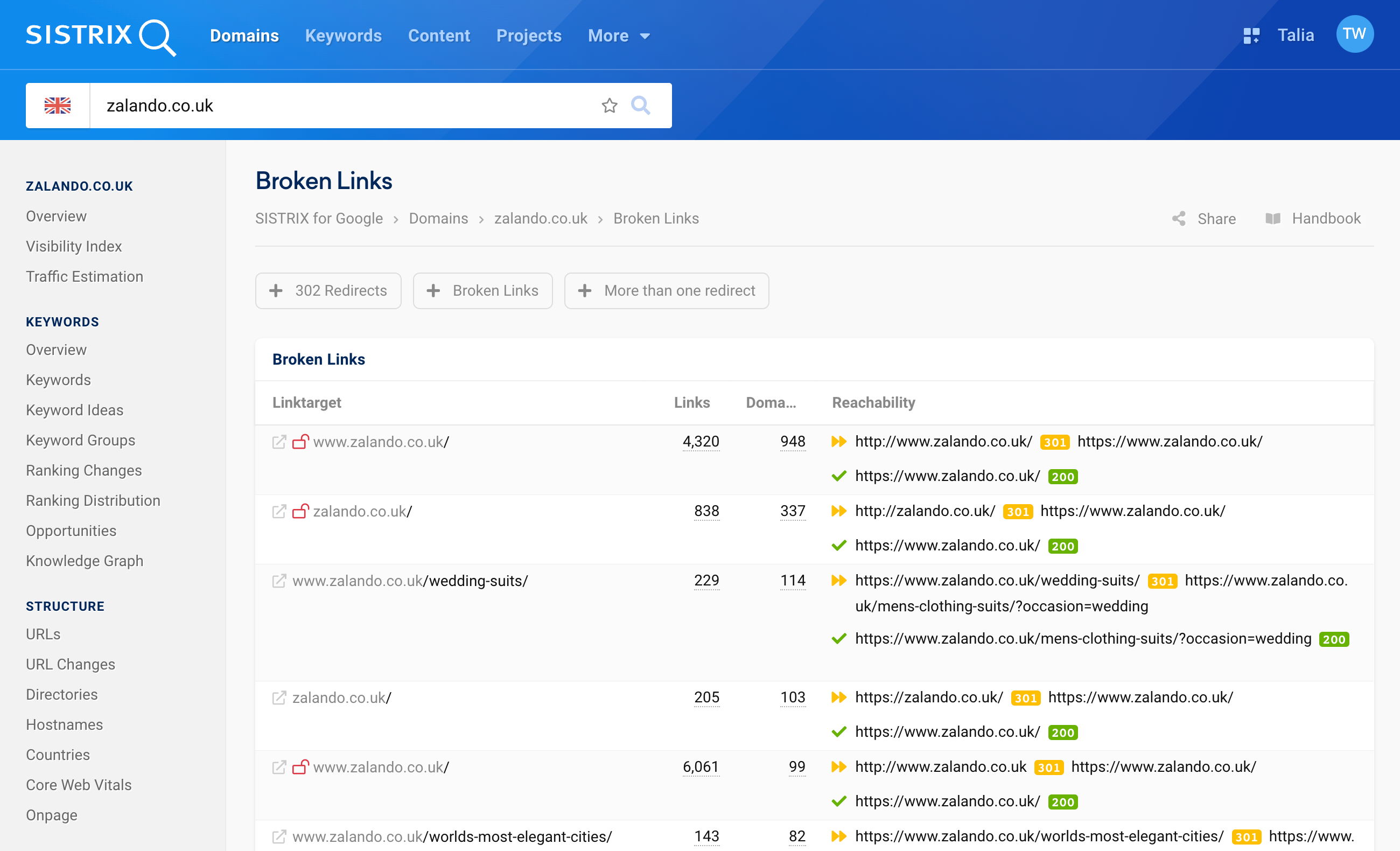This tutorial on assessing backlinks was created in cooperation with Magdalena Mues, co-founder and managing director of Claneo. She shows you how you can use SISTRIX to find and restore broken and lost links and, at best, even win over your competitors’ backlinks.
Building valuable backlinks means costly investments of time and financial resources. It is all the more frustrating when these links are lost due to faulty redirects or lack of updates. This is why you should regularly check the links to your website. We explain the best way to do this with SISTRIX in a separate tutorial.
However, it also makes sense to take a look at the link profile of your competitors. This can inspire you to find new backlink sources. You can also gain backlinks by finding competitors’ broken links and offering your own content instead. In the following, we will show you how to do this step by step.
Find and Restore Broken Links
First, you need to identify the relevant competitors for your site. This can also be easily done with SISTRIX, in a competitor analysis.
You can then use the feature “Broken Links” in the Links section of SISTRIX to find out which broken backlinks lead to the respective domain. To do this, enter the domain into the search field in SISTRIX, and then you will find the feature in the sidebar on the left-hand side.
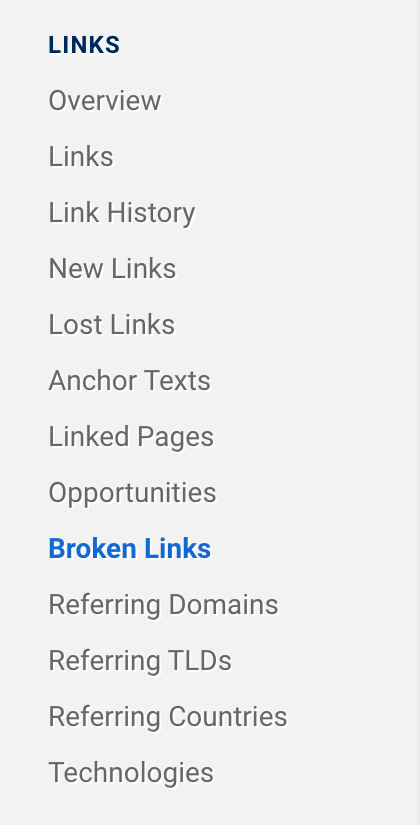
By clicking on the button “Check Availability” SISTRIX will begin the evaluation of all incoming links of the entered domain.
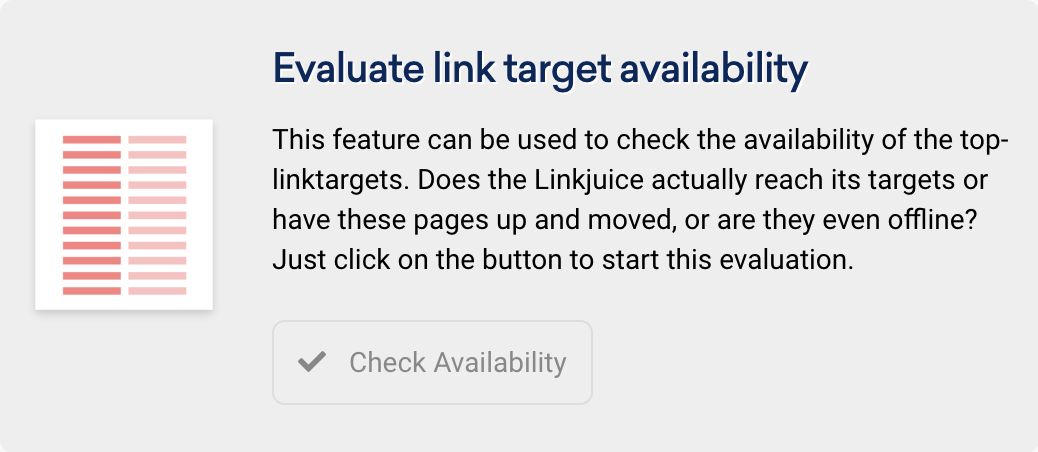
The complete data collection may take a moment due to the large number of links examined.
After SISTRIX has checked the links of the domain, you will receive a table with all links for which a 2xx status code was not directly returned. We have done this with zalando.co.uk as an example.
The links in this table can be filtered by the error types of the links, marked in the image above with the orange dot. This way we have the option of only displaying backlinks with a 302 redirect, broken links (with the status code 4xx or 5xx) or backlinks with more than one redirect.
In our example, we will take a look at all broken backlinks with a 4xx or 5xx status code of the domain zalando.co.uk.
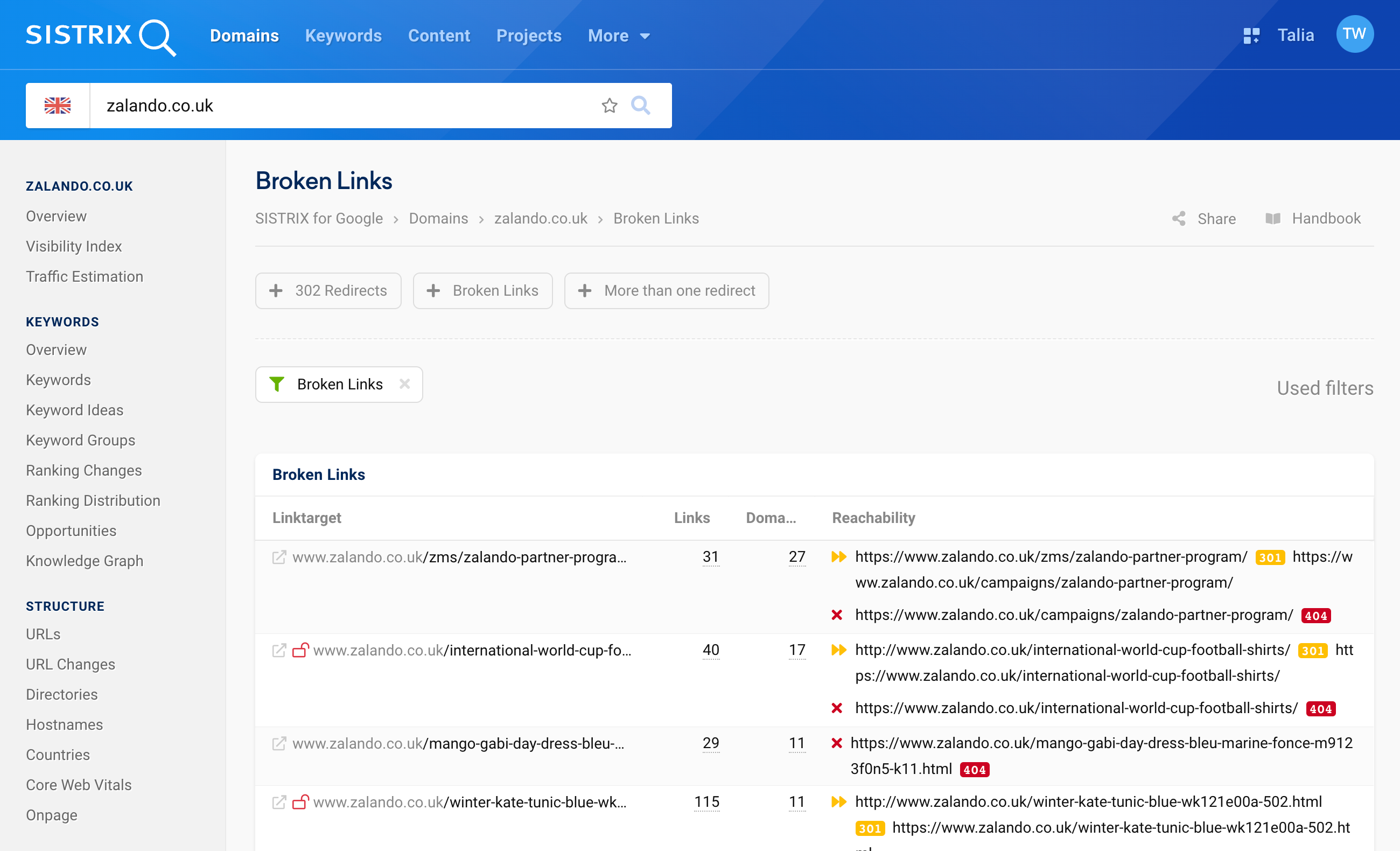
Tip: The overview of the links can be exported as a CSV file using the cogwheel at the top right of the table (appears when you move the mouse into the table) for individual editing and archiving.
The overview of the broken links is structured so that the first column contains the link targets to which the broken links refer. In the following columns, the overview shows us how many broken links refer to the link target and from how many domains the broken links are set. In the column “Reachability” we can also read the reason why a link is broken. Let’s take a closer look at the first link target of zalando.co.uk, for example:
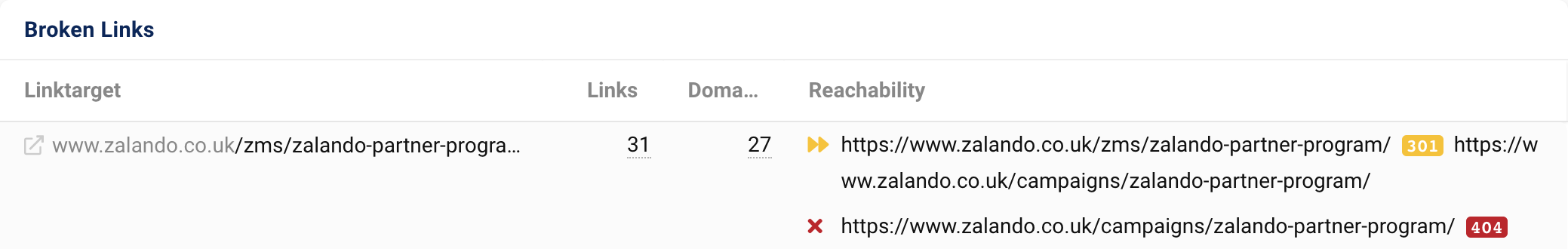
Here we see that 31 whole links from 27 domains refer to the link target https://www.zalando.co.uk/zms/zalando-partner-program/. The URL is redirected to the URL https://www.zalando.co.uk/campaigns/zalando-partner-program/ via 301 redirect. However, since the URL https://www.zalando.co.uk/campaigns/zalando-partner-program/ does not exist (any longer), it returns a 404 status code.
Next, by clicking on the number “31” in the “Links” column, we can take a closer look at the pages from which the broken links to the URL https://www.zalando.co.uk/zms/zalando-partner-program/ were set.
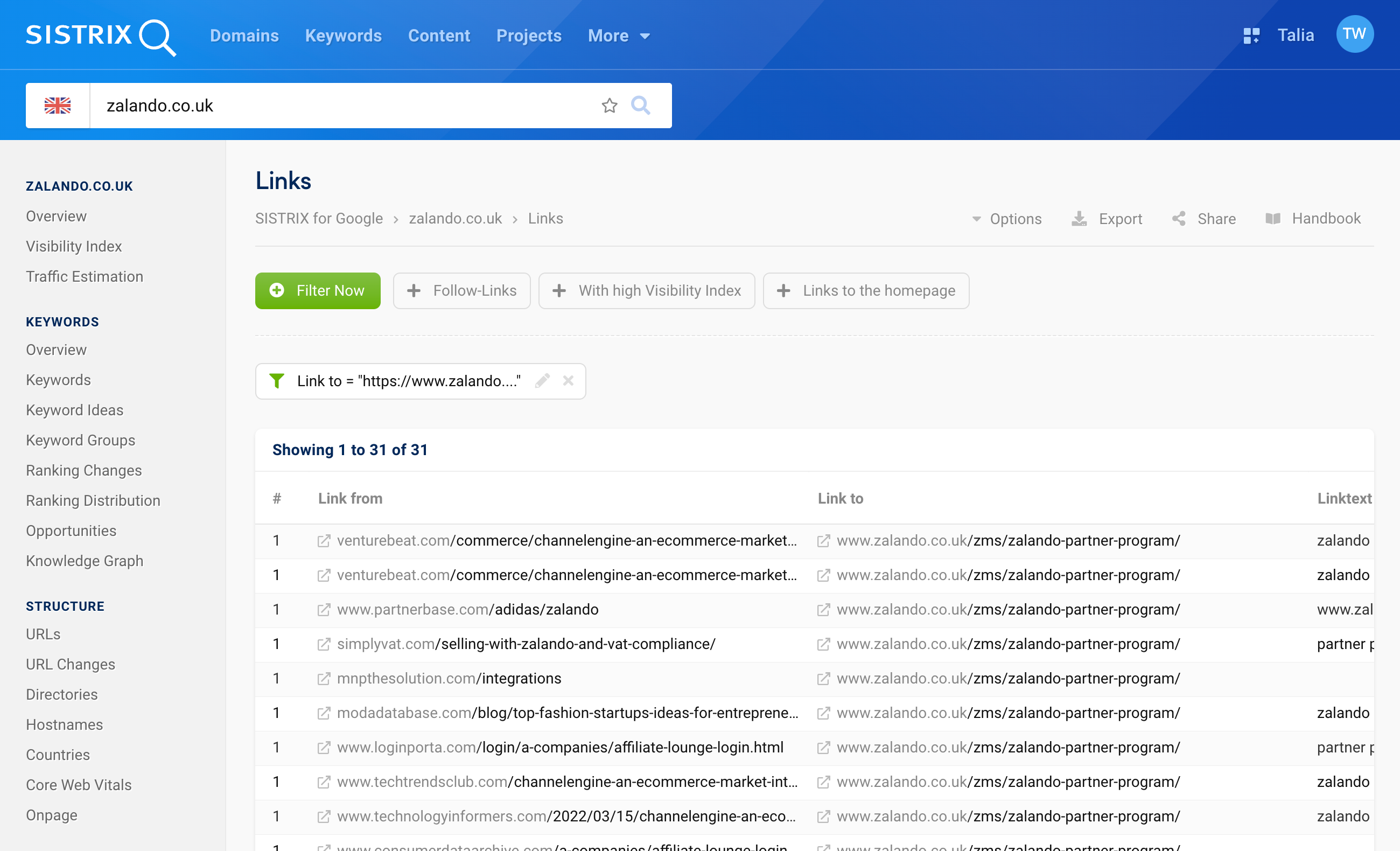
In addition to the linking page, this overview also shows us the link text, the Visibility Index of the host, the country from which the host originates and the link type. We can also see whether the backlink is a nofollow or follow link. If you cannot see all the columns – depending on your screen size – either adjust the column widths or use the cogwheel at the top right of the table to show only the columns that are relevant to you.
Find and Restore Lost Links
The feature “Lost Links”, which is located in the left sidebar under “Links”, is another way to identify lost links. We can also use this feature to find the lost links of our competitors.
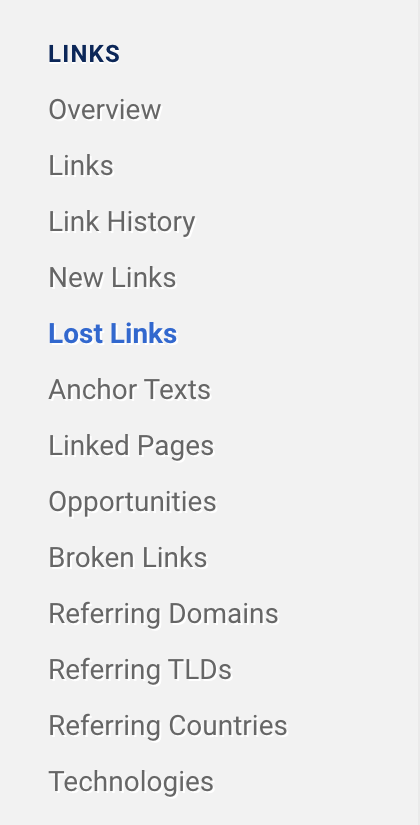
Clicking on this feature shows us all backlinks that are no longer accessible for various reasons. On the one hand, we see backlinks that are redirected (status code 3xx) or no longer accessible (status code 4xx).
On the other hand, we also see backlinks that are no longer found or whose hosts return a server error (status code 5xx). For the evaluation of lost links, the filter functions “Link not found” and “4XX: Page not found” are particularly relevant.
Using the example of marksandspencer.com, the overview of backlinks that were not found looks like this:
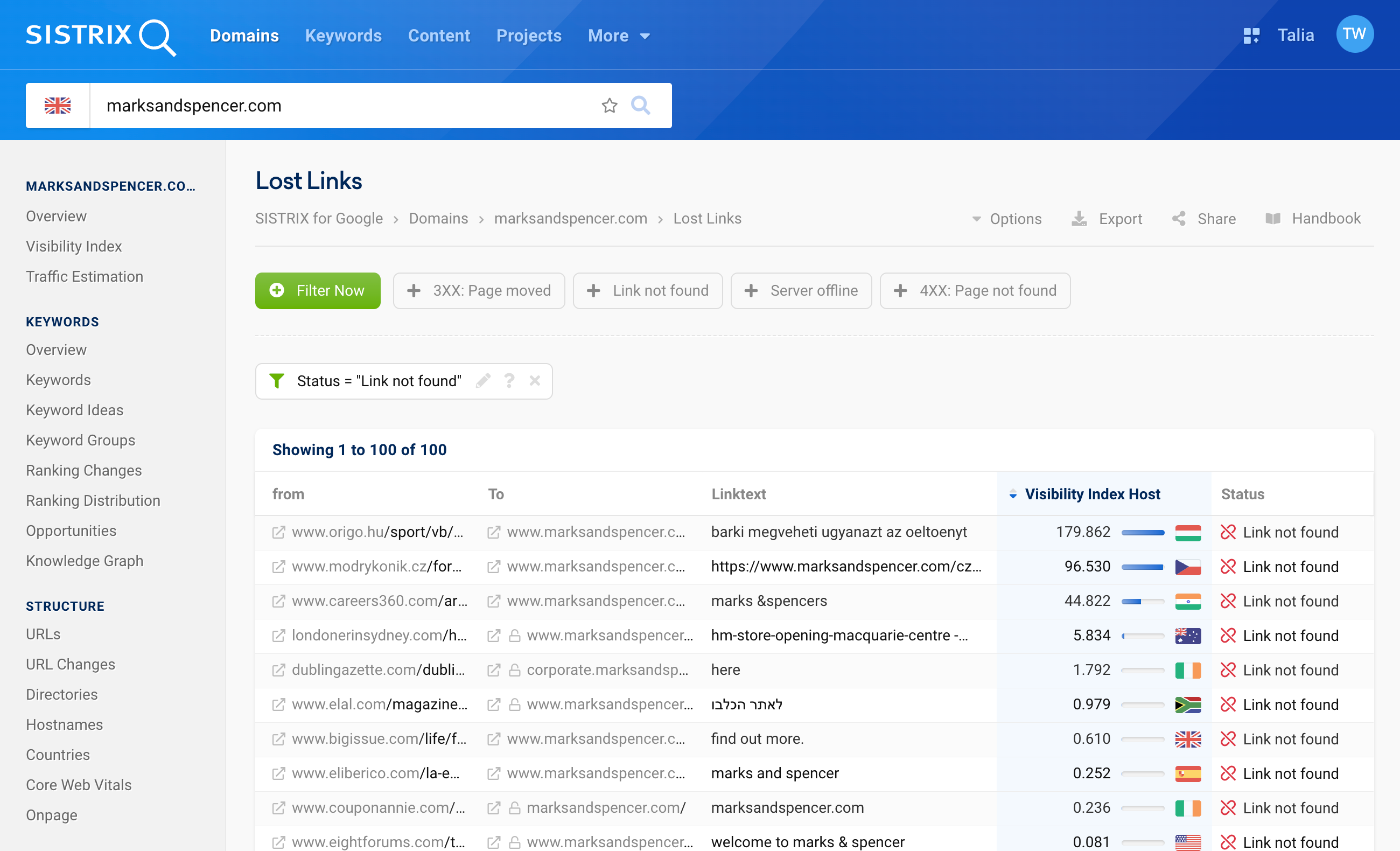
In this overview, SISTRIX again displays useful information, such as the page from which the backlink was set, the target URL to which the link was set, the link text, as well as information on the host’s Visibility Index, the link type and the link attribute (follow / nofollow).
To restore backlinks that no longer exist, it makes sense to now look at the lost backlinks of hosts with a high Visibility Index in particular and contact them to see if there is a possibility for a replacement article or similar.
In addition, it is worthwhile to search the list for websites with which you are already in direct contact or to which you yourself have administrative access in order to discuss the possibility of new links or directly implement them yourself.
Get Broken and Lost Links From Competitors
Once you have looked at what broken links your competitors have, you should consider whether you have suitable content that could be linked to instead. In particular, you can keep an eye out for the following possibilities during the analysis:
- Link targets for which you also have content on your website. Let’s assume that a magazine article from your competitor on the topic of “evening wear” was linked in an article, but this magazine article is no longer available and returns a 404 status code.
If you have a similar magazine article on your site, contact the webmaster of the linking website, point out the faulty link in a friendly manner and suggest that they link to your own magazine article as an alternative link target instead of your competitor’s faulty website. - Linking pages (e.g., news articles or guidebook content) that are still up-to-date or have current references. Articles with references to current events are very likely to have traffic and to be read by many users. Your argument to the publisher should therefore be that users get more value from the article if the links within the article work.
Tip: Take a look at articles and pages from your competitors that are no longer accessible with the help of Wayback machines and internet archives like archive.org to find out what content was on the page.
Conclusion
With hard work and a little luck, you will be able to win over the lost and broken backlinks of your competitors for your website. However, you should also keep this in mind: Always imitating your competitors will not get you to the top. Think about how you can gain completely new backlinks, that your competitors do not have yet.