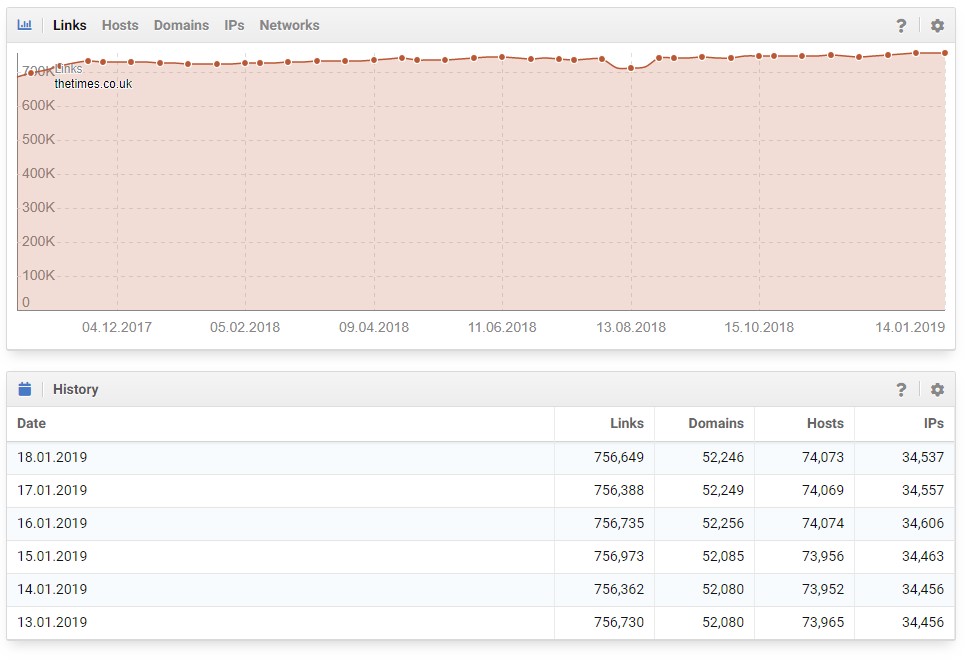With the Link module, you can easily access the link history of a domain. To do this use the link module menu on the left hand side and click Link History.
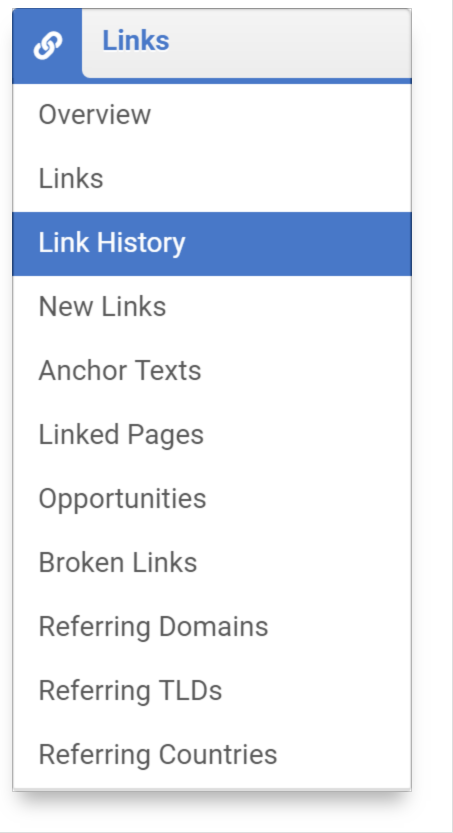
When you’ve clicked the Link History menu item you’ll be presented with a graph of the historical development of links and a table showing dates and link statistics.