The filter functions in the Toolbox are designed in such a way that they lead to the most common result quickly and easily, for most applications. For the remaining cases you can use the Expert Filter. You can activate this in most tables using the Options dropdown in the top menu bar.
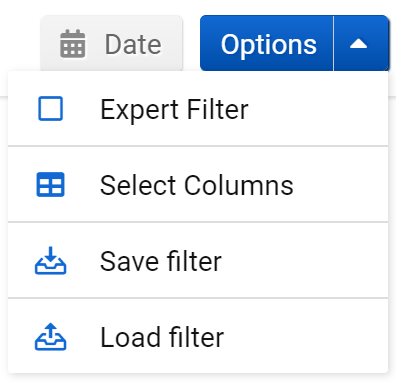
If the Expert Filter is activated, you can create the desired filter in a tree structure. Individual filters on the same level can be linked with common Boolean operators AND and OR. This option allows you to create complex and nested filters.
Once you have created a filter, you can save it via the filter management (also in the Options dropdown menu) and recall it again for later use.