If you want to prevent Google from crawling all or parts of your domain, you can do so within the robots.txt file.
Lily Ray talks about blocking crawlers from a website using robots.txt
Note: If you are looking to block specific URLs, you can use the robots meta-tag. Also be aware that there are some cases where URLs will still be indexed, even if they are blocked using the robots.txt file.
Blocking the Google-Bot using the robots.txt
The robots.txt is a simple text file with the name “robots”. It has to be placed in the root-directory of a website in order for search engines to follow the directives.
If a website has a robots.txt, it can be accessed through the following path:
http://www.my-domain.com/robots.txtThe contents of the robots.txt
By using the following instructions, we exclusively forbid the Google-Bot access to our entire website:
You have to add the following to your robots.txt to tell Google-Bot to stay away from the entire domain:
User-Agent: Googlebot
Disallow: /If you only want to restrict access to some directories or files instead of the entire website, the robots.txt has to contain the following:
The following only tells Google-Bot that it is forbidden from accessing the directory “a-directory” as well as the file “one-file.pdf”:
User-Agent: Googlebot
Disallow: /a-directory/
Disallow: /one-file.pdfSome URLs may still be indexed
The code examples shown here are only meant for Google-Bot. Crawlers from other search engines, such as Bing, will not be blocked.
Block crawlers using WordPress
WordPress has a built-in feature that will set a robots meta-tag to noindex in the header of every page.
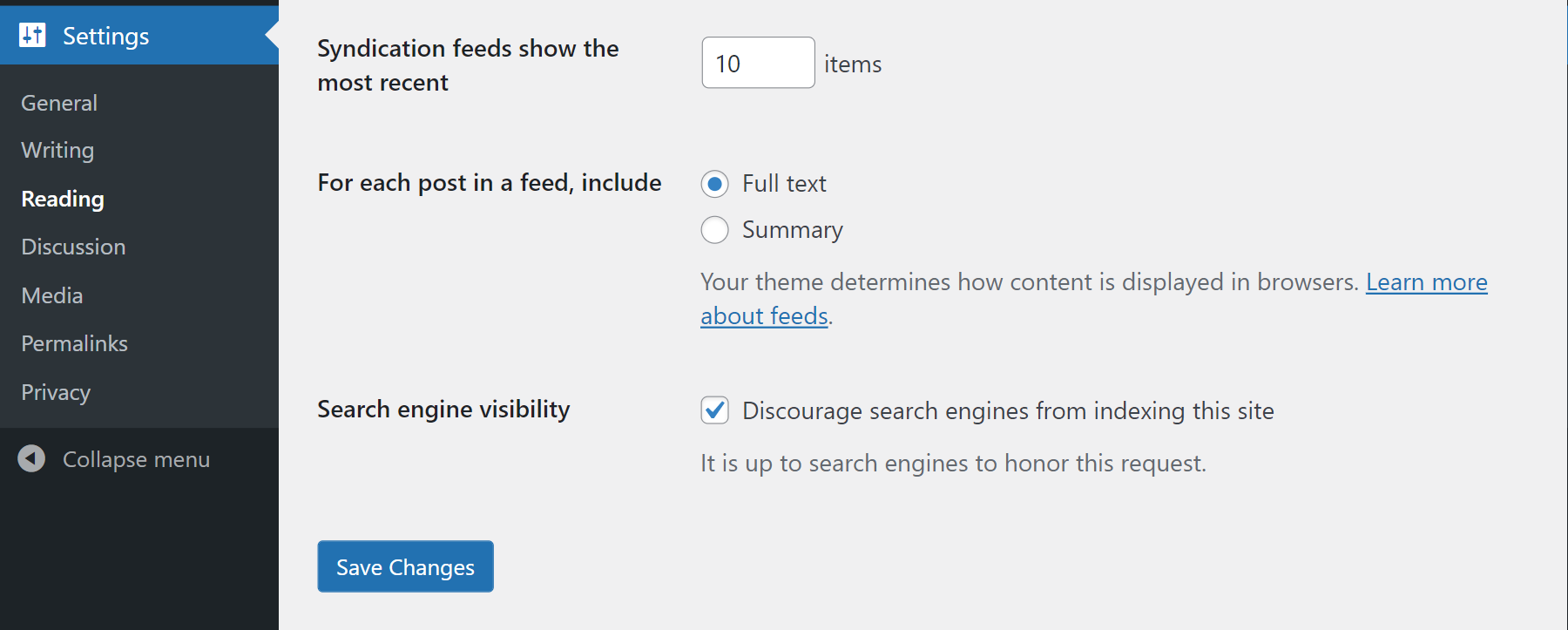
Assuming you have the Administrator rights in the WordPress site, go to the Settings -> Reading page and select “Discourage search engines from indexing this site” 1 as shown above.
More information on Googlebot and crawler control
What is the difference between robots.txt and the robots meta-tag?