Rich Snippets hold the promise of more attention from search users and higher click-through rates. Find out what they look like, what distinguishes them from other snippets and how you can get Rich Snippets for your pages.
Rich Snippets, or rich search results, are “enriched search results”. In addition to the meta title, meta description and URL, they offer other elements, such as star ratings, opening hours and even the preparation time of recipes.
They can look like this for example:
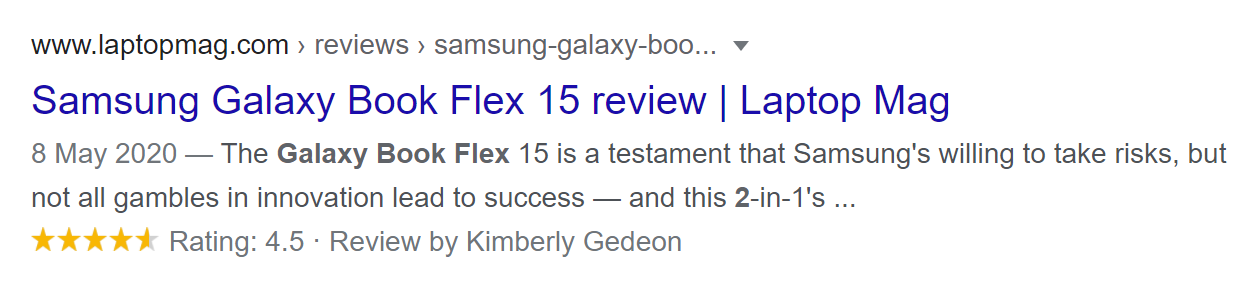
Or like this:
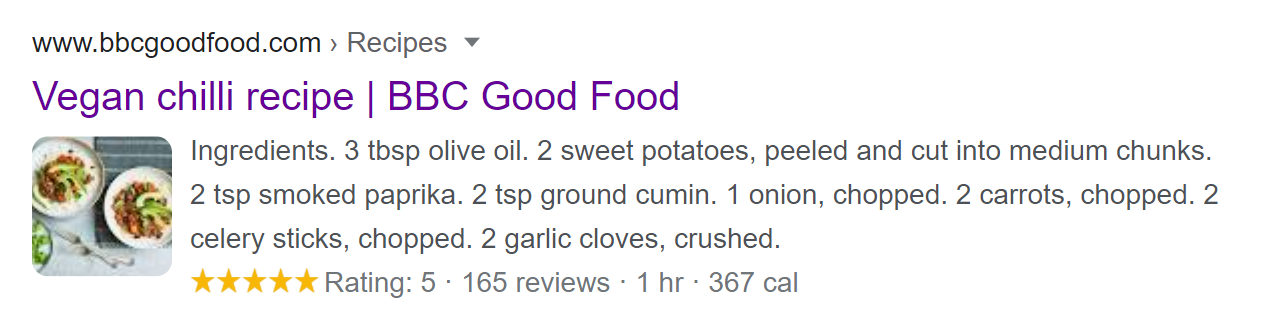
You get Rich Snippets when you add structured data to the source code of a page. To put it more precisely, you increase the chances of getting Rich Snippets. Ultimately, Google decides what search results look like.
What Are the Advantages of Rich Snippets?
First of all, let’s be clear: Rich Snippets are not a direct ranking factor.
The fact that search results are presented in the form of Rich Snippets does not mean that they rank better. But Rich Snippets can have a positive impact on the performance of pages in other ways:
- More attention: Rich Snippets are more attention-grabbing than “normal” snippets. In comparison, they take up more space and immediately catch the eye of search users due to additional elements.
- Valuable additional information: Rich Snippets can be used to convey additional relevant information. Viewers know at a glance how long it takes to prepare a recipe or how other customers have rated a company.
- Higher click-through rate: Both of these points lead to more people clicking on snippets and an increase in site visitors. Experience has shown that this contributes to improved rankings over a long period.
Structured Data: How to Get Rich Snippets
You need to add structured data (schema markups) to a page in order to get Rich Snippets. This is a standardised format that you use to provide information to search engines. With structured data, Google’s crawler immediately recognises that certain numbers and letter sequences represent opening hours, addresses or ratings.
Structured data are therefore a kind of reading aid for search engines. They also create the conditions for:
- Rich Snippets,
- videos being displayed alongside related information in video search results and
- being included in Knowledge Graphs
The “language” used in structured data is developed by the schema.org initiative.
You can find a complete hierarchy of types on the schema.org overview page. However, you do not necessarily need this in order to create structured data. We will go into this later.
These Are the Types of Rich Snippets
There are many different types of Rich Snippets. Which of these Google displays depends on which structured data or schema markups you use.
The following are particularly widespread:
- Products: These structured data are extremely important for online shops. The corresponding Rich Snippets convey product data, such as price and availability.
- Review snippets: You have probably come across star ratings in search results on a number of occasions. Such Rich Snippets send trust signals. They can be the deciding factor for searchers to visit your page instead of a competitor’s – provided the rating is positive. Review snippets are great for books and movies, amongst other things.
- Recipes: Rich Snippets for recipes convey additional information, such as preparation time.
- Events: Rich Snippets for events contain information such as event type, location and time of the event.
There are also Rich Snippets for instructions, jobs and much more.
FAQ markup plays a special role. FAQ snippets take up a lot of space in the search results and attract a lot of attention. They answer concrete questions for users in the search results.
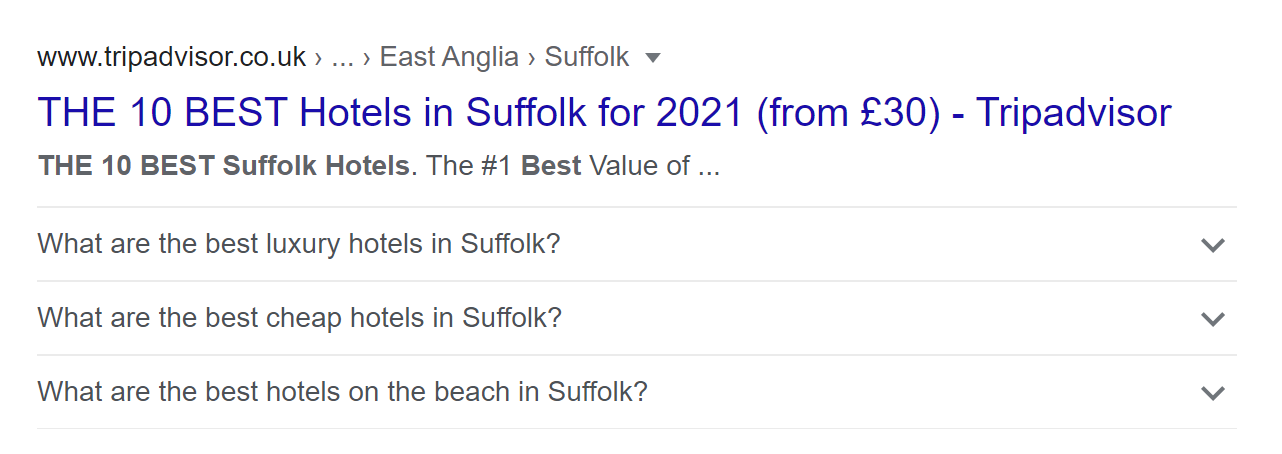
Note: With FAQ snippets, there is a risk that click numbers will drop because users have learned everything they wanted to know through the snippet.
How to Qualify Pages for Rich Snippets
If you want Google to create Rich Snippets for your pages, do the following:
- Select the appropriate snippet type or structured data.
- Add the structured data to the respective page.
- Test the result.
Important: Only add schema markups for elements that users will see on your page. Google also emphasises that structured data must be a “true-to-life representation of the page content“. For example, you should not mark up streaming events as local events.
There are three formats available for structured data:
- JSON-LD
- Microdata
- RDFa
Google recommends JSON-LD. If you opt for this variant, you store the corresponding vocabulary in the code of the page, in the body or head. You can easily combine different types of markup in one script.
An example of a simple review provided by Google looks like this:
<html>
<head>
<title>Legal Seafood</title>
<script type="application/ld+json">
{
"@context": "https://schema.org/",
"@type": "Review",
"itemReviewed": {
"@type": "Restaurant",
"image": "http://www.example.com/seafood-restaurant.jpg",
"name": "Legal Seafood",
"servesCuisine": "Seafood",
"priceRange": "$$$",
"telephone": "1234567",
"address" :{
"@type": "PostalAddress",
"streetAddress": "123 William St",
"addressLocality": "New York",
"addressRegion": "NY",
"postalCode": "10038",
"addressCountry": "US"
}
},
"reviewRating": {
"@type": "Rating",
"ratingValue": "4"
},
"name": "A good seafood place.",
"author": {
"@type": "Person",
"name": "Bob Smith"
},
"reviewBody": "The seafood is great.",
"publisher": {
"@type": "Organization",
"name": "Washington Times"
}
}
</script>
</head>
<body>
</body>
</html>You can individually adapt this example and use it for your page.
Support for Creating Structured Data
Even non-programmers can quickly learn to create structured data.
But if you don’t want to deal with schema.org, it’s even easier. You can use Google’s markup help and Google Data Highlighter. Here you can get by without writing code by, for example, marking and tagging page sections.
Structured data generators are another alternative. However, you can only use them to create certain types of structured data. You can also add structured data to your pages with the Google Tag Manager. However, the Googlebot is then forced to trigger the code through the use of JavaScript. Therefore, we do not recommend this option.
Tip: For WordPress pages, use plugins for structured data. One of these is the well-known Yoast SEO.
Test Structured Data
Once you have created a code, check it with Google’s structured data test tool. This helps you discover errors and correct them directly.
You can also use the Google Search Console to find out which Rich Snippets can be created from the structured data on a page.
Conclusion
Rich Snippets open up great opportunities for more visibility, higher click-through rates and maybe even a better ranking in the long run. There’s no guarantee that Google will serve up rich search results from your page, but adding structured data in the right places means that you have a good chance. Don’t miss out on this opportunity.