The title tag is the main heading of an HTML document and is not only extremely relevant for the Google ranking. As the first point of contact with a website in the SERPs, it should encourage users to click on it in the shortest possible time. We will show you the key aspects of the title tag.
The title tag (also meta title, SEO title, SEO page title or page title) is a mandatory element for every HTML document. After the content, the title tag in the HTML head is considered one of the most important factors in Onpage optimisation and a decisive Google ranking factor.
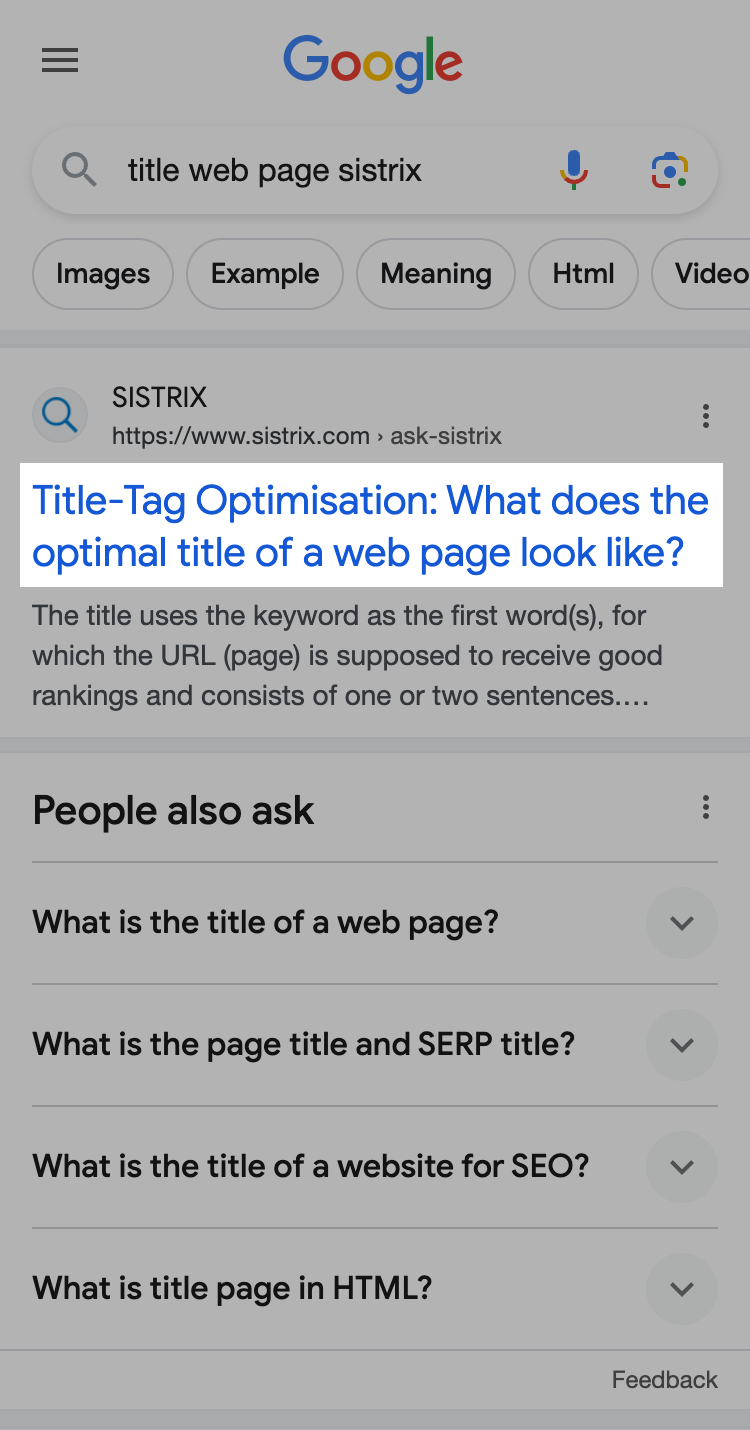
Together with the meta description, the title tag forms the SERP snippet, which is shown in the Google search results (SERPs). The importance of the title tag as a guiding factor for user intent is already evident from the display size and the colour difference from the description.
Why is the title tag important for SEO?
Apart from its significance as a distinct heading for a specific HTML document, the title tag appears in practically all areas of online and browser use:
- SERP snippet
- In the title bar of the browser
- In the open tabs
- As a name for bookmarks
- Possibly as anchor text for social links
As a ranking factor, the title tag could lead to better visibility and a better click-through rate in the search results, but it must be assessed with the following in mind – it is only an indication and may not be a significant ranking factor. In a recent update, Google stated that the title tag can be used to form the SERP title, but does not have to be. Google reserves the right to use other methods, such as looking at the largest heading (usually H1) and writing the title based on that.
As there’s no way to guarantee what will be displayed in the SERP, and a clear evaluation of the content and headings is required to write the title, one cannot assume that the title tag plays a significant role. In many ways, including that of simply saving time, it may be better to leave the title tag as it is. Ensure that it exists (usually it is auto-generated by a content management system such as WordPress), but don’t worry too much about formatting it perfectly.
The optimisation of title elements is one of the so-called “SEO basics”.
What belongs in the title tag?
Google describes the title tag as follows:
“The goal of the […] title is to best represent and describe each result and explain how it relates to the user’s query.“
Source: Influencing your title links in search results
Compared to the informative meta description, the title tag must summarise all relevant information at a glance and in a few characters, according to SEO guidelines. Decisive elements in the page title are:
- Keyword in first place
- Answer to the search query that encourages clicks
- Provider of the content
The title tag is the ultimate SEO headline, designed to get a user to click on a website – and not on a competitor’s offer.
How is a good title tag structured for SEO?
Google calls for a “descriptive page title“. To do this, you should not only consider the keyword that your Onpage optimisation is targeting, but also think about the user intent. The wh-questions (who, what, why, how …) will help with the wording.
You should definitely avoid the following errors in the title tag:
- Word repetitions, keyword stuffing, spelling mistakes
- Vague descriptors like “Home” or “About us” (without further explanation)
- Meaningless stringing together of words
- Always the same scheme, only the main keyword is replaced
Instead, the following applies for a good title tag:
- Find a unique, content-specific title tag for each subpage.
- Brand the title tag with your company or blog name.
- Separate the brand from the descriptive part of the page title – for example, with a “|”.
Which length for title tags?
The title tag length is an important part of the click incentive in the SERPs. If you exceed the displayable length, Google will cut off the title tag with “…” and minimise the impact of your snippet.
Google calculates the title tag length according to the pixel width. A maximum of around 580 pixels (desktop) or 920 pixels (mobile) is available for display in the SERPs. This amounts to a title tag with 70 characters. However, if you set the length of SEO page titles between 55 and 65 characters as your optimum, you will be on the safe side.
Why does Google replace the title tag?
Even if you write an SEO-compliant title tag and trim it to the correct width using the snippet generator, Google may automatically replace the page title in the SERPs. This does not necessarily mean that you have made an SEO error.
Google aims to answer a search query precisely and to predict the actual user intent, even when a general keyword is entered. To do this, your page is sometimes combed for more relevant alternative content, which is then used for the meta title or title tag.
It is worth analysing this automatically assigned title tag in connection with the keyword. This provides information about frequent search queries and the way search engines think.
If the original title tag is to be used in Google, the Google Webmaster Community is recommended as a complaints centre.
How to set title tags
Enter the title tag in HTML in the head of the corresponding page. If you want to set the title tag in WordPress, this does not necessarily have to be done in the source code. You can use appropriate plugins for the backend.
Conclusion
A successful title tag is no guarantee for an excellent ranking and a high click-through rate. However, with an outstanding SEO headline, you are laying one of the most important foundations for your website to be found and clicked on.