To increase your visibility in the Google SERPs and attract more visitors to your website, you should optimise the title tag. The length of the title tag is an important factor here. We explain what you need to pay attention to.
Discover how SISTRIX can be used to improve your search marketing. 14 day free, no-commitment trial with all data and tools: Test SISTRIX for free
As the main heading of an HTML document, the title tag summarises the content of the document in just a few words and even fewer characters. Together with the meta description, the page title forms the SERP snippet on Google.
On the one hand, the search engine sets content requirements for the optimal title tag. On the other hand, Google limits the title tag length in the snippets. This limitation is a decisive factor in OnPage optimisation.
SEO and Title Tag Length
As part of the 200 Google ranking factors, the SEO title is almost as important as the content. When defining the content of the title tag, make sure that the user understand three decisive factors at a glance:
- Which content?
- Who is the provider of this content?
- What added value does the user get when they click on the link?
For clarity in the SERPs and depending on the device (desktop or mobile), Google shortens all title tags that exceed a certain pixel width:
- 580 pixels (desktop)
- 920 pixels (mobile)
An incorrect title tag length and any shortening by Google causes problems for the click-through rate (CTR):
- The user cannot fully grasp what a click promises.
- Missing branding elements (provider name) reduce trustworthiness.
- CTAs or the user intent are not realised.
An optimised meta description can partially compensate for some of these problems. However, due to its size, colour and function as a clickable link, the title tag is the more obvious anchor point, which is perceived and evaluated in fractions of a second.
Pixels or Characters: Defining the title tag length
If the title tag is to be defined in WordPress or other CMSs, hardly anyone thinks in pixels. Traditionally, characters are the standard of choice. However, pixels cannot be translated one-to-one into characters.
Therefore, there are only approximate figures for the ideal title tag length:
- The maximum title tag length is around 70 characters.
- The ideal title tag length is between 55 and 65 characters.
For SEO purposes, it makes sense to formulate the HTML page title with the lower limit in mind. Even if the formulated title does not exceed the maximum length, Google could still shorten it – for example, because branding elements are to be (or should be) added to the actual page title.
An example of the inaccuracy of the optimal title tag length illustrate how fine the line is – and why pixel width is not the same as character count:
58 characters:
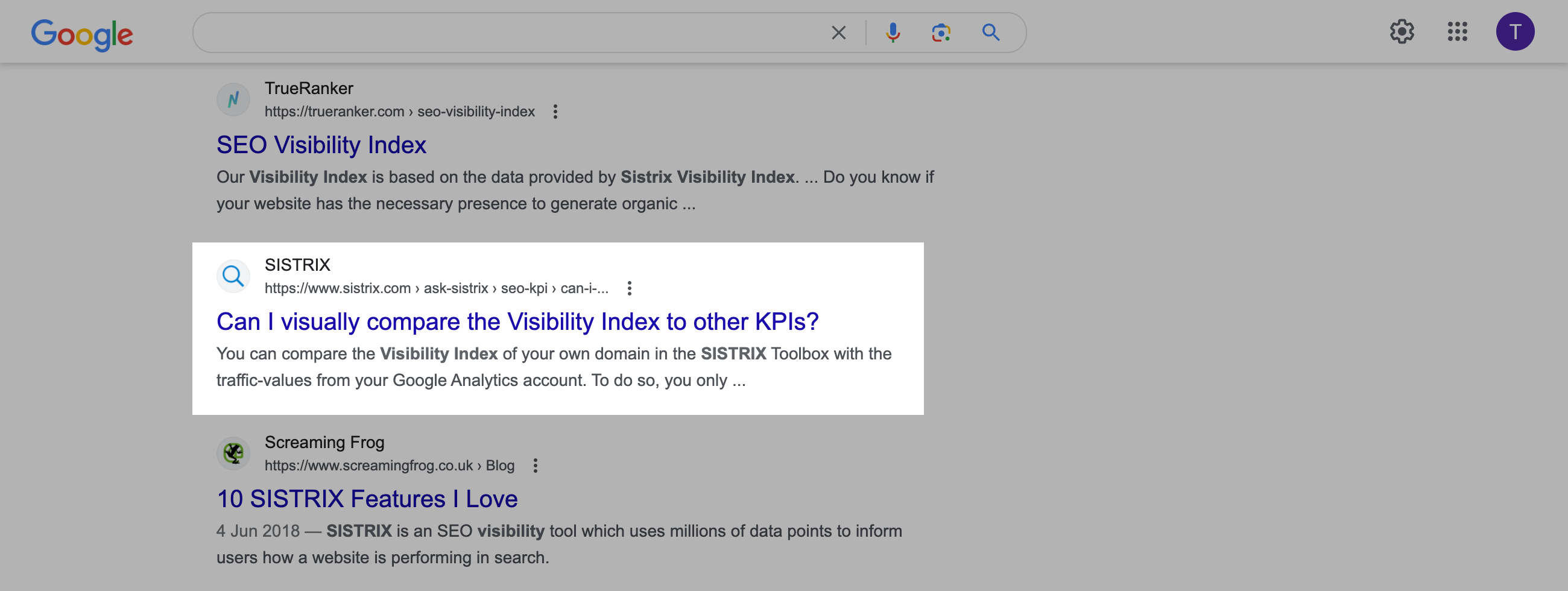
59+ characters:
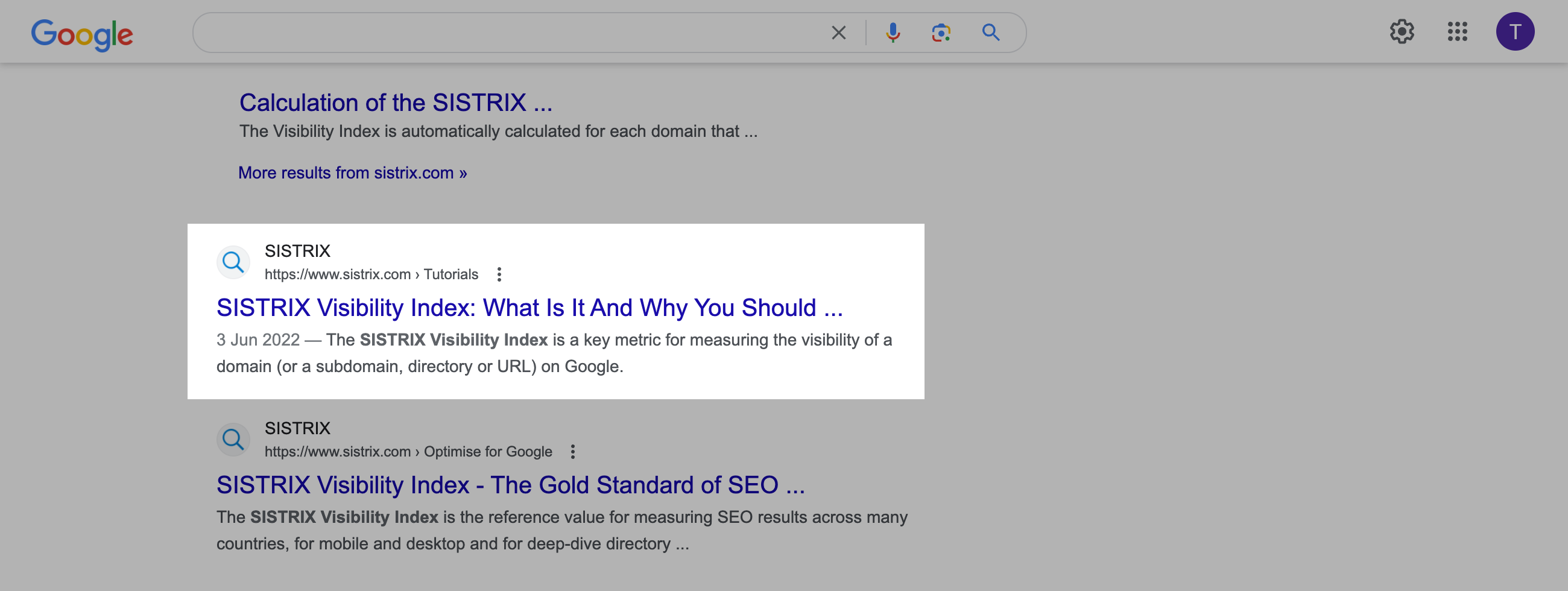
62 characters:
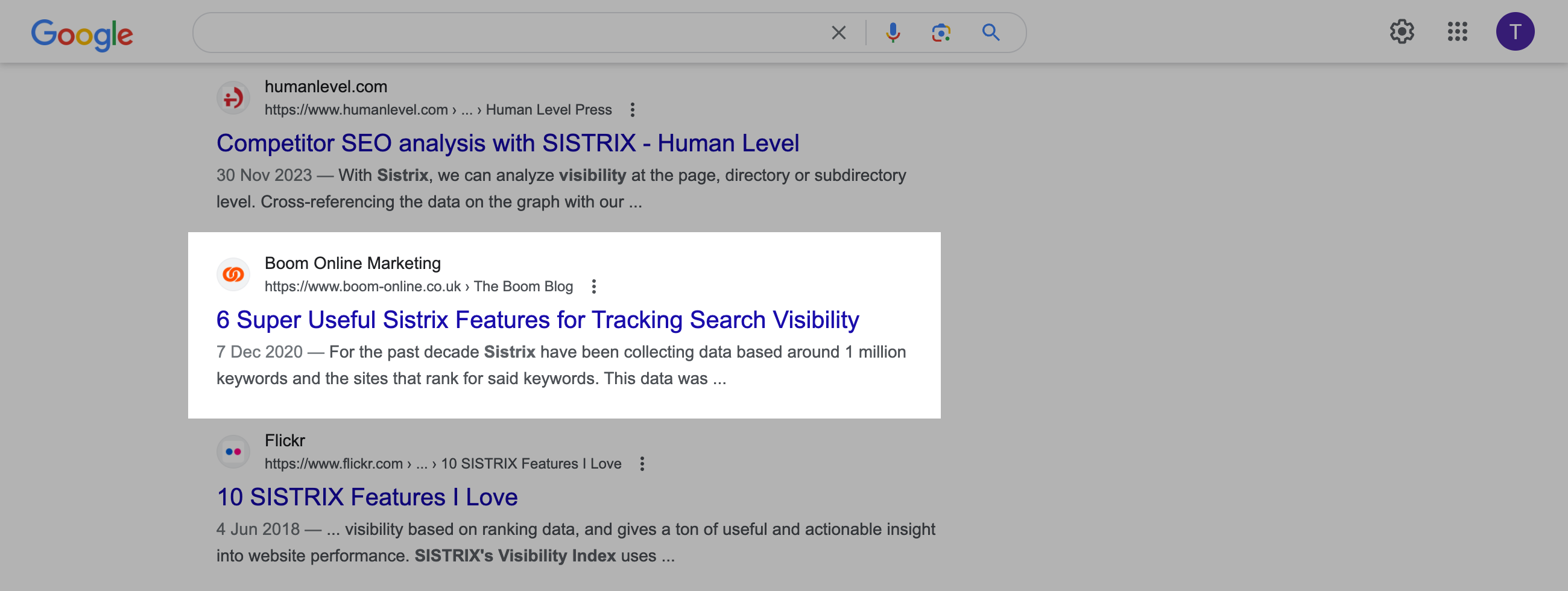
Letters have a different pixel width in Arial, the standard font for the Google SERPs titles in the desktop display. It also makes a difference whether you use uppercase or lowercase letters. Bulky capital letters such as “W” occupy 17 pixels, whereas a slender lowercase “I” only occupies four.
The Google Roboto font is used in the mobile display, which relies on a narrower character display. Although this theoretically allows more freedom with the title tag length, it should not be overused. Readability is key.
Test Title Tag Length
Before an HTML document with the final title tag length goes live, you should test the SERP snippet using the snippet generator. This tool evaluates the page title and the length of the meta description by pixels. Using a simple “risk traffic light”, you can check how high the probability is that a certain title tag definition will be cut off by Google.
Test SISTRIX for Free
- Free 14-day test account
- Non-binding. No termination necessary
- Personalised on-boarding with experts