The title tag or page title is one of the most important factors in OnPage optimisation. By default, however, WordPress sets the title tag automatically. This is convenient, but risky from an SEO perspective. We’ll show you how to set an optimised title tag in WordPress.
If you do not define an individual SEO title tag in WordPress, the CMS uses the first heading of an HTML document as the <title> element for the <head>. This default setting is less suitable as a Google ranking factor because the text if often too long and not optimised for the essential points of a title tag.
It is simpler, clearer and, above all, better for OnPage optimisation if you use plugins such as Yoast SEO or wpSEO.
These allow you to edit the title and meta description directly – and offer SEO tools with which you can achieve higher visibility and favourable click rates in the Google SERPs.
Set Title Tag in WordPress – SEO Made Easy
Among the various plugins for a WordPress SEO title tag, Yoast SEO is the most widely used. Other popular tools such as All in one SEO pack work according to the same principle.
To install the plugin, go to Plugins > Install in WordPress and select the relevant plugin.
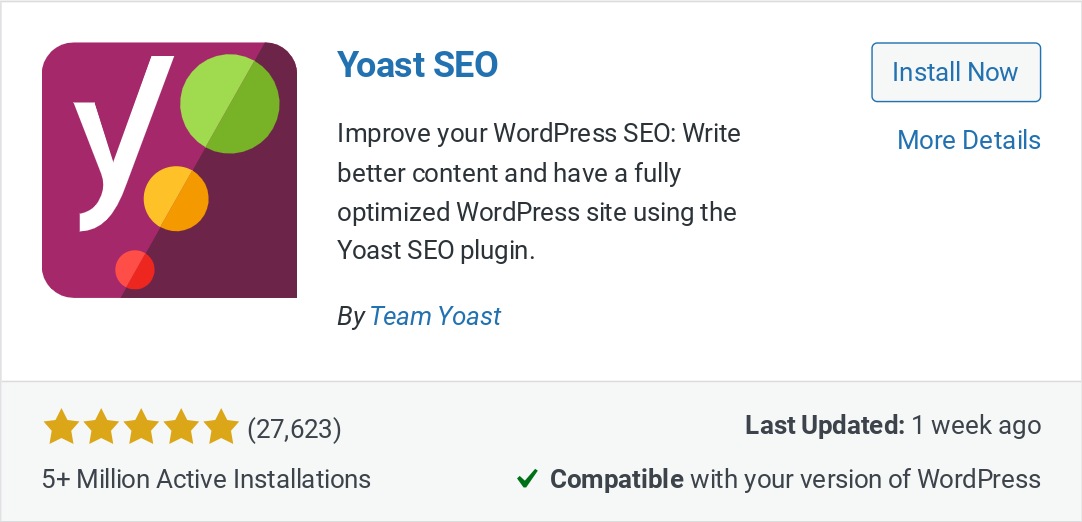
These plugins not only offer you the option of defining your meta tags – i.e. title tags and meta description – for each WordPress post. Among other things, you also have the option to:
- Optimise the title tag length.
- Preview a SERP snippet.
- Match your title tag with a focus keyword.
- Make social media settings.
- Set automations for title tags.
These SEO aids make it easier for you to define an optimal title tag that fulfils the most important requirements for a high Google ranking:
- Keyword first and foremost
- Answering the search intent
- Branding of blog or company
- Length between 50 and 60 characters
Title Tag in WordPress with Yoast SEO – Step-by-Step Guide
Once you have downloaded and installed your plugin for the WordPress title tag, the plugin will appear in your WordPress dashboard as a separate menu item.
Yoast SEO and similar plugins offer settings suitable for beginners, as well as tools and intervention options for advanced and professional users.
We’ll show you the basics for the WordPress title tag.
Step 1: Set default settings for the title tag in WordPress
After Yoast is installed, you get a new menu option on the left side.
The Search appearance section is particularly important for the SEO title tag in WordPress. This is where you define a standard that should apply to all title tags in WordPress.
Set the title separator and enter your company or blog name, or use Yoast variables.
Step 2: Find the right page and open the Yoast SEO box
As every HTML document (not just in WordPress) requires its own title tag, you must first select the correct page in WordPress for which you want to set the title tag. Then click on the Yoast SEO icon, which is usually located under the actual WordPress editor.
Step 3: Edit SERP snippet
First, you will see an overview of the current meta tags for your WordPress page and a general assessment of the SEO status of these tags.
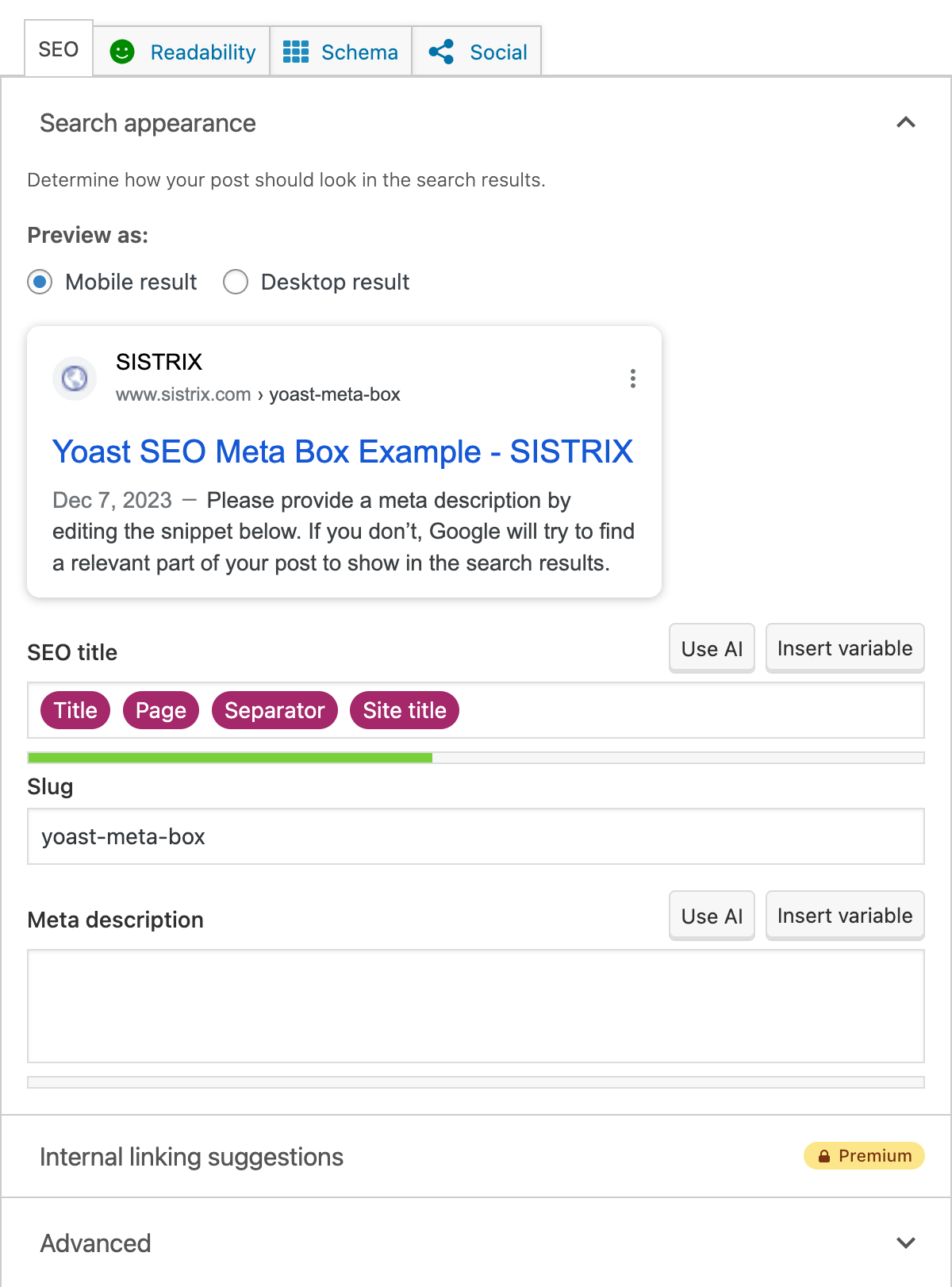
Enter your title tag for WordPress in the line provided in the input mask. You can also directly edit the meta description.
Tip: If you want to try out several variants and run through best practice examples before entering the meta description and title tag in WordPress, use our SERP snippet generator.
Step 4: Publish title tag (and page)
If the meta description and title tag for WordPress meet the SEO requirements, you can confirm the changes by clicking on Publish or Update (top right in WordPress).

The title tag in WordPress is entered in the source code on the post page. Please note that changes to the title tag in WordPress are often only displayed in the Google SERPs or take effect for the Google ranking after weeks.
That’s why it makes sense to create a carefully thought-out title tag in WordPress right from the start.
Conclusion
WordPress plugins for defining title tags are practically indispensable given the importance of the page title for your Google ranking. Which tool you use is almost a matter of taste. Without such a tool, you leave your ranking and the impact of your WordPress websites to chance – and there is no room for this in SEO.