If Google does not display the title of a web page in the SERP snippet, there may be various reasons for this. Perhaps the title of the page does not match the user’s search query – in which case Google may automatically create a “custom” title and display it in the SERPs.
Discover how SISTRIX can be used to improve your search marketing. 14 day free, no-commitment trial with all data and tools: Test SISTRIX for free
In cases where Google considers the existing title to be unfitting to the content of the page and/or the user’s specific search query, it is replaced by an individual text automatically generated by Google.
Why does Google change the content of my title tag?
If Google changes the text in the title element, it should be beneficial to the overall click-through rate (CTR) of the website. Even if the page title is optimised, Google may change it for a number of reasons.
Anytime Google believes it can improve the relevance of the search result or the user satisfaction by changing the title, individual words or even entire page titles are algorithmically rewritten. In doing so, Google takes the respective search intent of the user as well as the keyword searched for by the user into consideration.
Example of a page title replaced by Google
If you search for the keyword [best new books 2023], for example, you either pose a transactional or informational search query to Google. Transactional here means the clear intent to buy, whereas an informational search aims to obtain information.
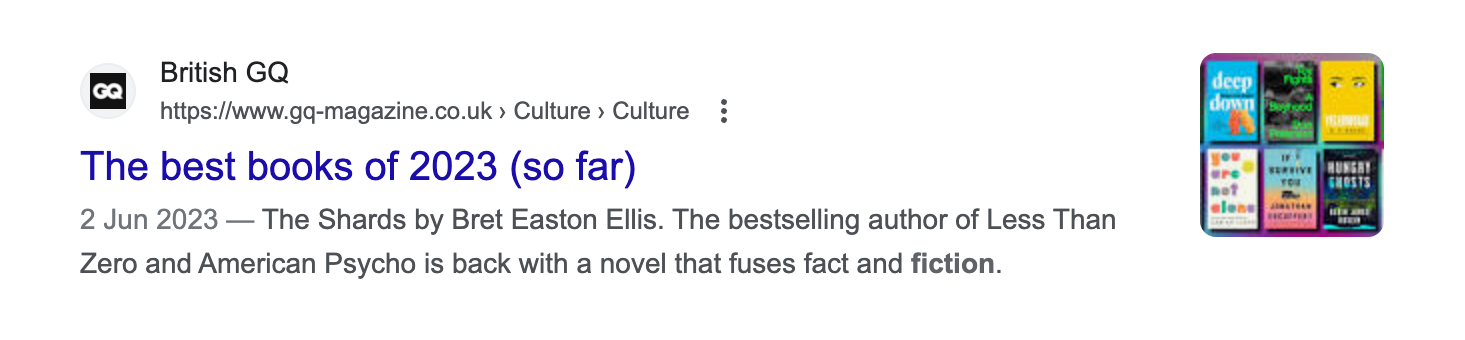
In this example, Google displays a modified page title. The title element in the source code of the page originally read:
Best books 2023: The fiction and non-fiction releases to look forward to reading | British GQ
In this case, the page title of the search result was changed by Google. Google apparently believes that the information “The fiction and non-fiction releases to look forward to reading” in the title tag is not relevant for the user when searching for [best new books 2023]. Instead, the keyword searched for is placed first in the title, followed by a phrase taken from a page heading.
Note on video thumbnails: The video preview picture found in SERP snippets is not responsible for a change in page title by Google. This so-called video rich snippet can be achieved by using schema.org and marking video elements on your page.
- Free tool from SISTRIX: Video Rich Snippet Generator for schema.org Markup
How can I ensure that my page title is not changed?
The most correct answer would be “You cannot”, as it always depends on the actual search request. But remember:
- Do not write generic or very general page titles.
- Take the content of the page and the user’s search intent into consideration.
- Try to answer the user’s question adequately in the title.
We have algorithms designed to present the best possible result titles. This change will show a more succinct title for results where the current title is so long that it gets truncated. We’ll only do this when the new, shorter title is just as accurate as the old one.
Google Webmaster Help
In some cases, Google will only change the page title in such a way that the domain or brand name also appears in the title of the search result.
Tool for optimising the meta description
SERP Snippet Generator
Optimise the title and the meta description of your pages to generate as many clicks for your search results as possible. The free SISTRIX SERP Snippet Generator gives you a preview of how users see your page in the search results.
In the search results, Google may also independently change content related to the meta description. You can read more on that in the following Ask SISTRIX article:
What Google says
We're looking for a concise description of the page that's also relevant to the query (and) that's relatively short. So if your (…) title fits those criteria, then oftentimes the default will be to just use your title. Now, if your current title (…) doesn't match that (…) we might use content on your page. We might look at the links that point to your page and incorporate some text from those links. We're looking for the best title that will help a user assess whether that's what they're looking for.
Source: Matt Cutts
Further information from Google on this topic
Test SISTRIX for Free
- Free 14-day test account
- Non-binding. No termination necessary
- Personalised on-boarding with experts