The abbreviation “URL” stands for “Uniform Resource Locator” and is often used to describe a website or an Internet address, while the actual intended destination is usually a directory or a specific path.
How is a URL structured?
Each HTML document on a website is given a unique URL which, in addition to technical and localisation factors, ideally provides information about the content. The following illustration shows exactly how a URL is structured. Each element, from 1 to 7, plays a special role.
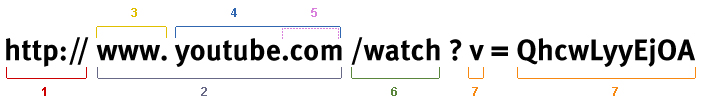
- The protocol used – here: HTTP (Hypertext Transfer Protocol). Other protocols could be HTTPS, FTP, etc.
- The host or hostname: www.youtube.com
- The subdomain: www.
- The domain name (domain): youtube.com
- The top-level domain (ending of web addresses): .com (abbreviated as TLD)
- The path: /watch. A path usually refers to a file or a folder (directory) on the web server (e.g. “/folder/file.html”)
- Parameters and value: v (parameter), QhcwLyyEjOA (parameter value). Parameters are introduced with the “?” character in a URL. The parameter name in our example is “v” and its value is “QhcwLyyEjOA” (Parameter names and parameter values always follow the same pattern: Parameter name=parameter value)
What is the importance of URLs for SEO?
The URL plays a complex role in onpage optimisation, even if its importance as a Google ranking factor is constantly changing.
The core requirement for every SEO-friendly URL: It must be clear at a glance what can be expected from the page. When optimising URLs, pay attention to trailing slashes and the URL length.