Google now provides only one option to determine the number of indexed pages of your domain. The solution is found in Search Console where you can also find information about Googlebot crawling. Here’s how to do use it.
Discover how SISTRIX can be used to improve your search marketing. 14 day free, no-commitment trial with all data and tools: Test SISTRIX for free
There used to be a way to find the number of indexed and ranking pages using Google search but since 2023 this option no longer exists. Of course we can tell you how many of your URLs we’ve seen ranking but what if you want to know how many were indexed?
Using the Google Search Console
You can easily get an overview of the indexed pages for your domain within the Google Search Console indexing reports.
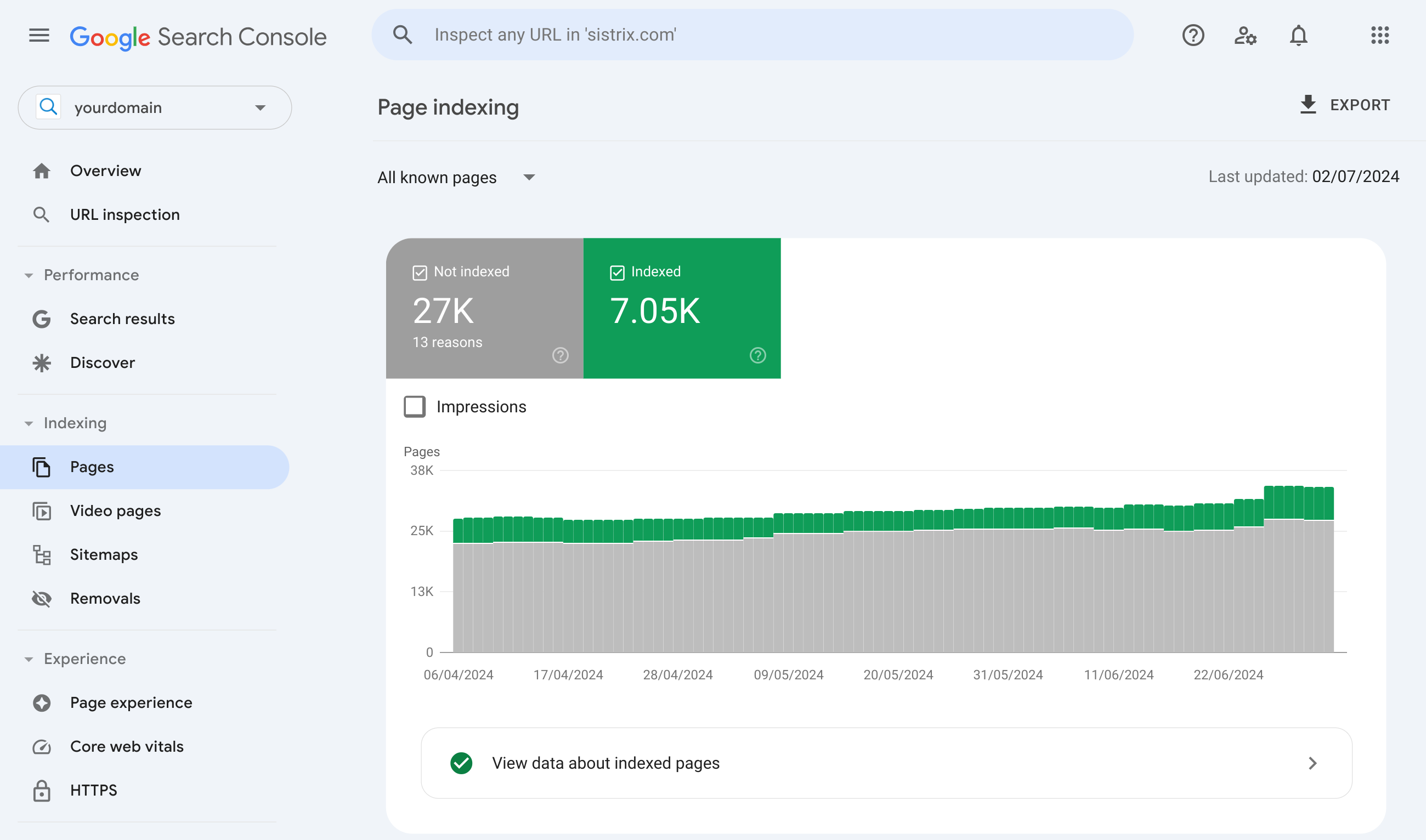
Analysing the indexing status of your website with the Google Search Console as follows:
- Log into the Google Search Console and select the desired website
- Click on Indexing > Pages in the left-hand navigation
You are now shown the indexing report. The total number of indexed (and not indexed) pages are listed along with more details.
In addition to the pages report, there’s a video page report for pages that contain an embedded video.
Where can I find a crawling report?
Before Google indexes pages from a website it has to crawl them. It’s also possible to get that information from the Google Search Console. Use the GSC side menu to select Settings. You’ll find the Crawl Stats at the bottom.
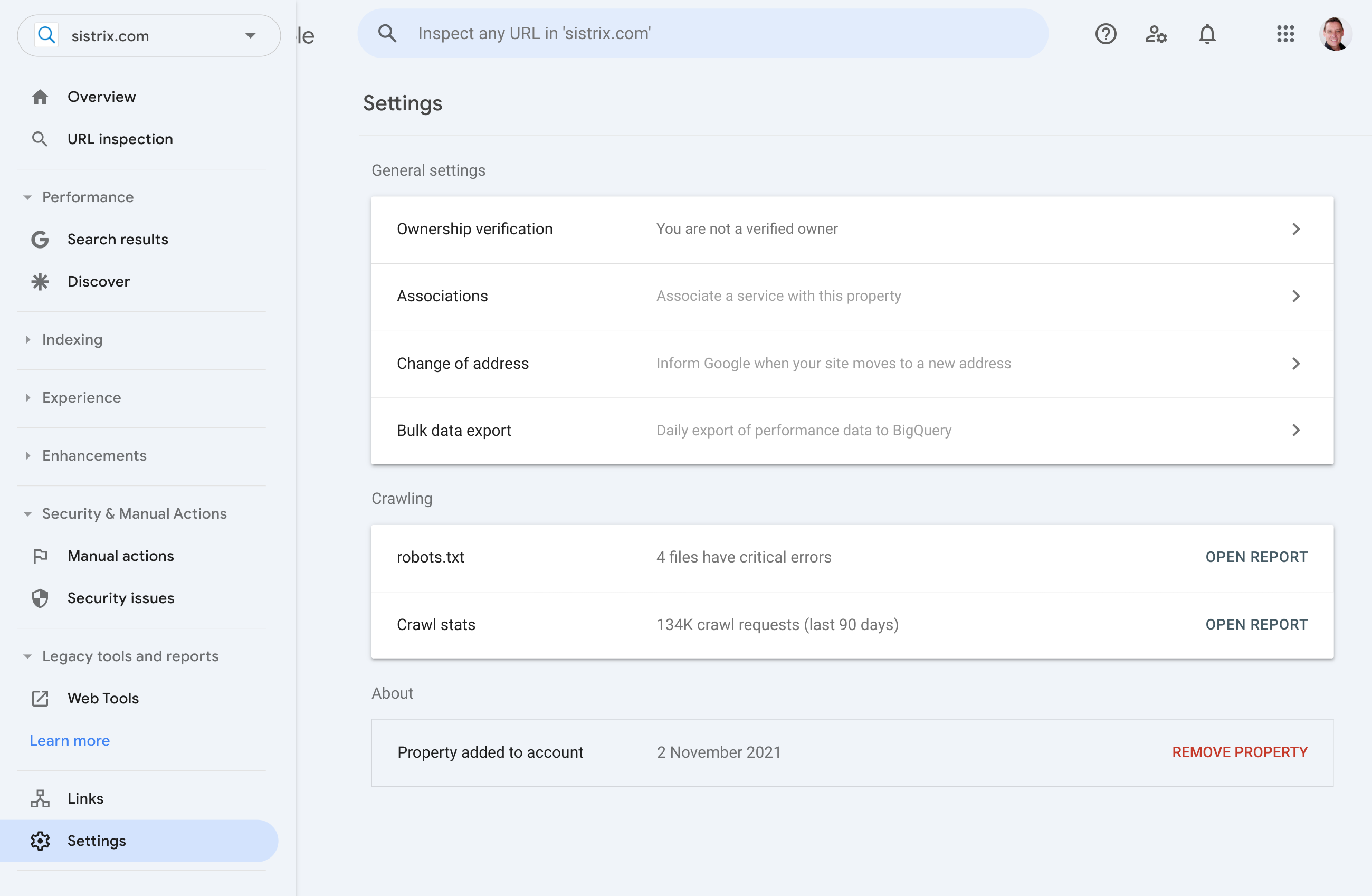
Crawling information is often also available on websites via log analysis tools. Apache, the commonly used web service on Linux, has its own log files and Googlebot accesses can be tracked using locally installed logfile analysis tools.
Indexed Pages on the Bing Search Console
The search engine Bing also provide their own webmaster tools which lets you evaluate the number of indexed pages on Bing as well. Under Search Performance it’s possible to see the history of Indexed pages:
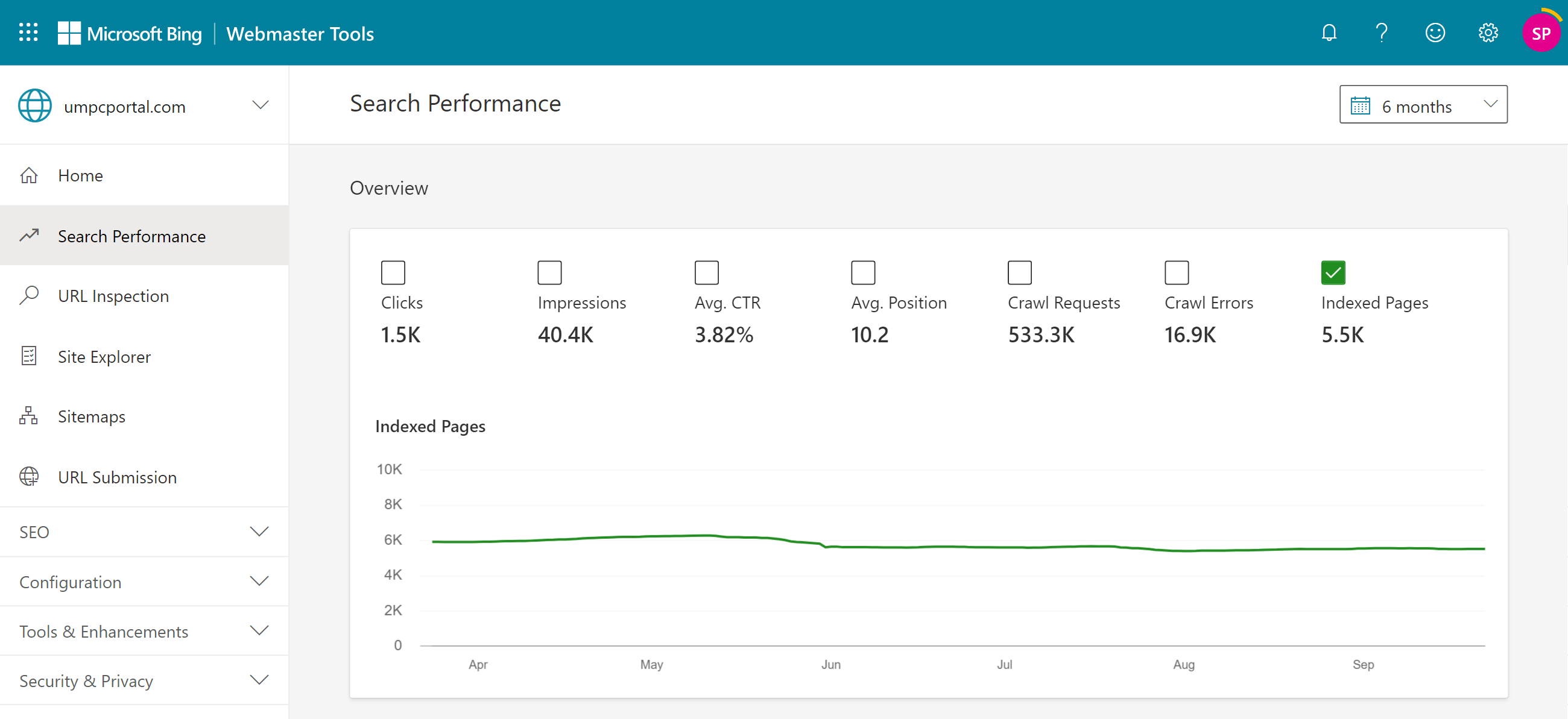
Test SISTRIX for Free
- Free 14-day test account
- Non-binding. No termination necessary
- Personalised on-boarding with experts