Identifying Googlebot visits to your website is important for understanding how Google is interacting with your site. Recognising Googlebot activity allows you to ensure your site is being indexed properly and troubleshoot any potential issues. In this guide, we’ll walk you through the steps to accurately identify Googlebot on your web server.
Discover how SISTRIX can be used to improve your search marketing. 14 day free, no-commitment trial with all data and tools: Test SISTRIX for free
Checking server logs for Googlebot
To identify Googlebot on your web server, follow these steps:
- Access your server logs: These logs are typically found in your hosting control panel or can be accessed via FTP or SSH.
- Look for Googlebot’s user-agent string: Googlebot usually visits with the following user-agent strings: “Googlebot” for desktop crawling and “Googlebot-Mobile” for mobile.
- Verify IP address: Googlebot’s IP addresses are in the range of Google IPs. Use a reverse DNS lookup to confirm if the accessing IP address belongs to Google.
- Check for frequency and pattern: Googlebot visits are consistent and patterned, unlike spambots or scrapers.
- Use the Google Search Console to verify individual URLs.
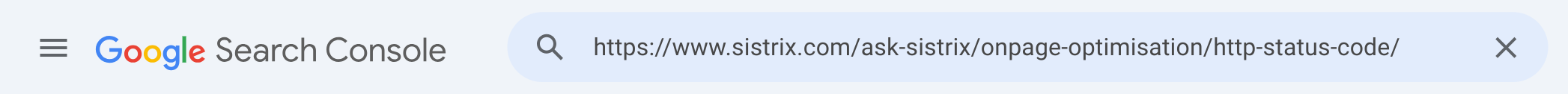
Remember, Googlebot doesn’t use “null” as a user-agent or IP address. Always cross-check with official Google documentation for the most accurate and up-to-date information.
Using user-agent strings to identify Googlebot
To identify Googlebot on your web server, you can also check for the user-agent string in your server logs. Googlebot has distinctive user-agent strings like “Googlebot” for its web crawler or “Googlebot-Image” for image crawling. Use server log analysis tools to filter requests with these user-agent strings. However, some crawlers impersonate Googlebot, so verify the legitimacy by doing a reverse DNS lookup on the accessing IP address. It should end with “googlebot.com” or “google.com”. Follow up with a forward DNS lookup to ensure it matches the original IP. If both tests pass, you’ve confirmed a genuine Googlebot visit. However, null values in user-agent strings or IP addresses could indicate a non-standard request, which may not be from Googlebot.
Verifying Googlebot with reverse DNS lookup
Start by logging server requests and looking for the user-agent string containing “Googlebot”. User-agent strings can be faked, so you need to verify the bot’s authenticity.
To do this, conduct a reverse DNS lookup on the accessing IP address to check if it belongs to Google. If the domain name contains “googlebot.com” or “google.com”, it’s likely a genuine Googlebot. Follow up with a forward DNS lookup of the domain name to ensure it matches the original IP address.
Example: How to check Googlebot addresses.
If both lookups align, you’ve confirmed the visitor is Googlebot.
Keep in mind that not all crawlers claiming to be Googlebot are legitimate, and those from other Google domains may not be the main Googlebot. Always verify to maintain your site’s security.
Utilizing Google Search Console for Googlebot identification
To identify Googlebot on your web server using Google Search Console, follow these steps:
- Verify your site on Google Search Console if you haven’t already.
- Navigate to the “Security & Manual Actions” section and click on “Manual actions.” Here, you can see if Googlebot has flagged any issues.
- Check the “Performance” report to view the search queries that bring users to your site, which implies Googlebot has crawled and indexed your pages.
- Use the “Coverage” report to examine which pages have been indexed and how Googlebot is accessing your site.
- Monitor the “Crawl Stats” report to see the frequency and volume of Googlebot’s crawls on your server.
- For real-time identification, check your server logs for Googlebot’s signature user-agent strings.
As mentioned before, Googlebot’s user-agent strings include “Googlebot” and are the key to recognising its activity in your server logs.
List of Googlebots IP addresses for each available country
A list of active IP addresses used by Googlebot, including local country addresses, is published by Google.
Test SISTRIX for Free
- Free 14-day test account
- Non-binding. No termination necessary
- Personalised on-boarding with experts