The heading is a structural feature of a text and describes what the entire text or the following section of text is about. It forms the title of the text, divides it into logical parts, and provides orientation when reading.
- Why Do Headings Matter to Google?
- Keywords in Headings
- Writing Workflow: Heading or body text first?
- Examples of Interesting Headings: 15 Tips – With Templates
- Use question words and open questions
- Put keywords first
- Use nouns
- Indicate the text type
- Pay attention to the right length
- Take a look at People also ask
- Use numbers and listicles
- Work with facts
- Consider a personalised approach
- Use positive instead of negative titles
- Offer solutions
- Speak the language of the readers
- Use buzzwords
- Directly name the target group
- Headlines, time periods and news
- Bonus Tip: Be careful with puns and metaphors
- Conclusion
Discover how SISTRIX can be used to improve your search marketing. 14 day free, no-commitment trial with all data and tools: Test SISTRIX for free
Headings play a major role in the accessibility of a website, as they are recognised as such by Google and read aloud. In the HTML code, headings are labelled with the tags <h1> to <h6>.
Why Do Headings Matter to Google?
The role of headings has changed in recent years. John Mueller, Senior Webmaster Trends Analyst at Google, emphasised this in his Google Webmaster Central office-hours hangout at the end of 2019. He said that headings are generally a little overrated and that there are too many theoretical discussions on the topic.
The search engine uses headings for orientation, especially for long texts. Headings serve as information about the text and frame it and its blocks. This makes it easier to prioritise certain text components.
The arrangement and hierarchy of the headings in the <h1> to <h6> tags are also important. They determine the order of precedence of the various headings.
Keywords in Headings
The H1 heading is a suitable place to include the focus keyword. In the H2 headings, you can concentrate more on variations of the focus keyword and examples from search queries. However, the main keyword does not have to appear in every subheading.
Writing Workflow: Heading or body text first?
There are many ways to add headings to a text. If you already have a wealth of knowledge about the subject area, you can start by “writing down” everything you can think of on the topic in question. The headings can be added later on.
However, if it’s a topic that requires a lot of research, it’s better to divide the text into individual topics in advance and then add in the results of your research. You can then make the headings more interesting.
Examples of Interesting Headings: 15 Tips – With Templates
Make headings more attractive for your readers with these tips.
Use question words and open questions
In general, try to put yourself in the target group’s shoes. Speak directly to the reader:
- “Which baby carrier is the best?”
- “What does a panic attack feel like?”
Put keywords first
Helpful both in terms of SEO and for readers: put the focus keyword first. This allows readers to immediately see what they can expect:
- “Alcohol: Less is more”
- “Bibliotherapy: Why is writing therapeutic?”
Use nouns
What type of Google user are you? Not all Internet users google questions. Many also simply use nouns strung together. You can structure your headings in the same way. This is particularly useful for more complex topics:
- “Online therapy: Costs, benefits, methods”
- “Maine Coons: Personality, diet, care”
Indicate the text type
Is the text a recipe, a tutorial or perhaps an interview with an expert? Then include the text type at the beginning of the heading and help readers and Google categorise it:
- “Recipe: Vegan lasagne”
- “Interview: Elton John on his career”
- “Instructions: How metta meditation works”
Pay attention to the right length
As a general rule, the maximum length of a heading should be 70 characters. Otherwise, it will be cut off in the search results:
“Cystitis: Prevention, home remedies, causes”
instead of: “Cystitis: How can it be prevented, what home remedies are available and how can you get it?”
Take a look at People also ask
A look at People also ask in the search results for your topic is always helpful. Here you will find the most frequently asked user queries in Google. These may provide you with ideas that you wouldn’t have thought of otherwise.
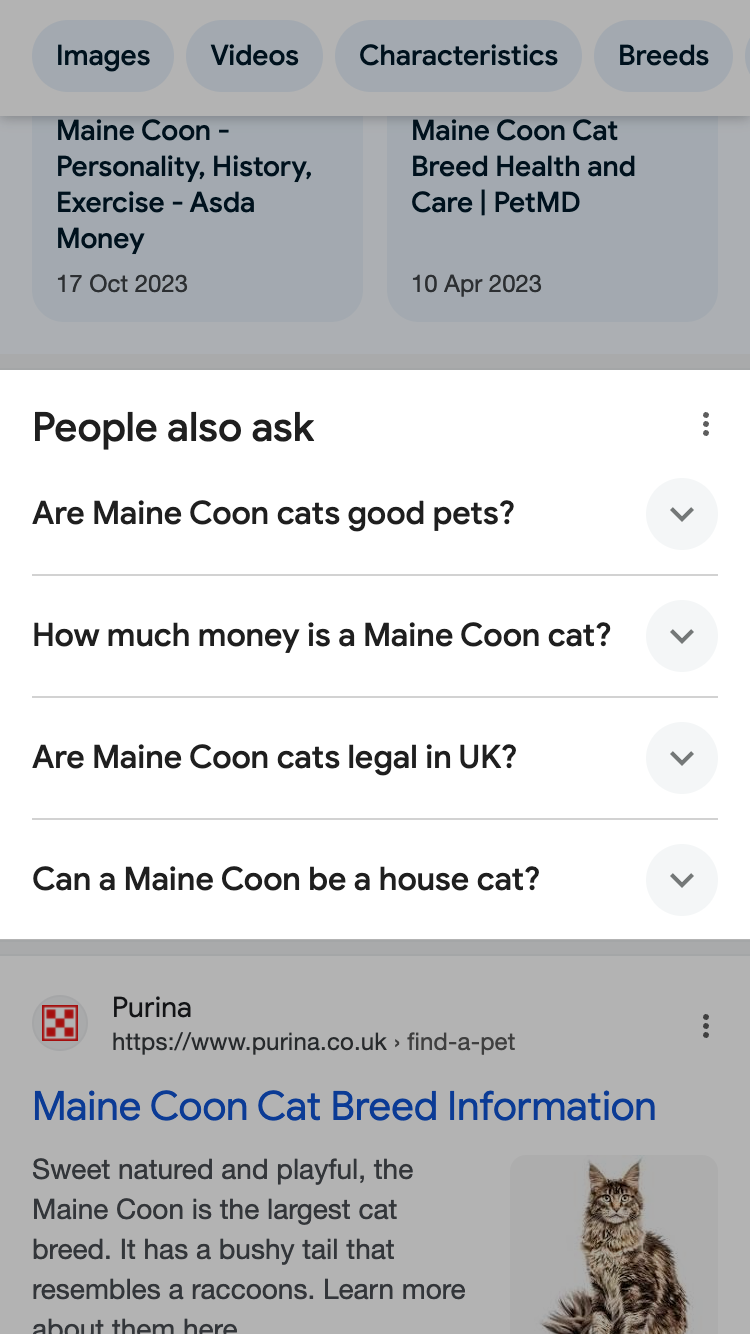
Use numbers and listicles
People need things they can hold on to. That’s why they love listicles, i.e. articles in the form of rankings and bulleted lists. Let your readers know in the heading how many parts your listicle consists of. This makes it easier to estimate how extensive the article is:
- “7 back exercises for your lunch break”
- “The 30 most beautiful words in English”
Work with facts
The added value for your readers should always be based on facts. So if you have facts or figures related to the topic, feel free to include them in the heading. Of course, they should also be verifiable:
- “10 million people in the UK suffer from migraines”
- “Domestic abuse: One in four women experience it”
Consider a personalised approach
For many topics, the personal form of address may be suitable. In this case, view your readers from the perspective of a good friend:
- “How you can get your cat house-trained in a week”
- “This is how you can keep your wardrobe organised”
Use positive instead of negative titles
Time and again we see headings such as Get rid of mites, Prevent burnout or Stop getting ads at home. However, these headings are worded very negatively. Try the opposite instead. Ask yourself “What positive goals do my users want to achieve?” instead of “What negative things do they want to get rid of?”:
- “How to maintain a healthy work-life balance” (instead of: “Prevent burnout”)
- “How to keep your desk tidy” (instead of: “Get rid of clutter on your desk”)
Offer solutions
Many people search for quick solutions and ask themselves: “How long will it take to reach my goal?” Can you reliably say that something is possible within a certain period of time?
Then make use of your knowledge and experience and mention it in the heading. But be careful: only use figures if you can back them up, and don’t make any false promises:
- “Getting your cat house-trained in 7 days”
- “Learn to juggle in less than a week”
Speak the language of the readers
If appropriate, feel free to use terms from your readers’ vocabulary. This includes both colloquial language and technical terms:
- “Fire sound with the new Yamaha synths”
- “Brand marketing: How to establish a successful brand”
However, be careful with slang and anglicisms in other languages: If there is a commonly used term in the original language, use that instead, as many more people still google those terms compared to their English counterparts.
Use buzzwords
“New, easy, now, people, want, secret, life hacks” – Buzzwords are a popular way of attracting attention:
- “7 simple tips for a good night’s sleep” (instead of: “Tips for a good night’s sleep”)
- “Double your reading speed now” (instead of: “Increase your reading speed”)
Directly name the target group
Does your article have a specific, well-defined target group? The best way to address them directly is to specifically name the group in the heading:
- “For men taking parental leave soon”
- “Women over 40: The skincare you need now”
Headlines, time periods and news
In addition to articles that are valid for a long time, news articles are also very important. Show readers that the information on your website is up-to-date. But never forget to back up the facts mentioned. Phrases such as experts confirm are meaningless if the source is not confirmed:
- “VAT increase: This will change in 2021”
- “The latest updates on the elections in the USA”
Bonus Tip: Be careful with puns and metaphors
A play on words can quickly sound corny and usually does not contain the optimal keywords. This is because few people search for The ball is in your court when they want to know where to find basketball courts in their city. Use clear wording instead:
- “Top 5 indoor basketball courts in Manchester” (instead of: “The ball is in your court”)
- “7 habits to boost your happiness” (instead of: “On cloud nine”)
Conclusion
Google understands the content of a text better with a meaningful heading. However, a page does not automatically rank better just because certain keywords appear in the heading of a text. The heading is just one of many factors that contribute to a good ranking.
Don’t get sidetracked by details. Instead, make it as easy as possible for your users to understand the content on your website.
Test SISTRIX for Free
- Free 14-day test account
- Non-binding. No termination necessary
- Personalised on-boarding with experts