Structured data uses Schema markup to generate rich results on search engine results pages. Before your structured data goes live, it’s important to test it. In this post we show you how.
Lily Ray talks about structured data and the Rich Results Testing Tool
Before your structured data goes live, it’s important to test it, especially as it contains complex pieces of code. Whether you use a structured data plugin on WordPress or implement the JSON-LD directly into your website, both methods need to display correctly without errors.
Rather than this requiring complex coding knowledge, Google provides free tools which will test your structured data with ease. Given Google is where your structured data will appear, the advice it gives you will be extremely useful.
What Is Structured Data Testing?
Structured data testing allows you to paste the JSON-LD code or URL into a generator to preview the result before going live. You can also check our existing structured data to check for any improvements that need to be made.
For example, some of your features may be being blocked when Google tries to crawl them. This isn’t always indicative of an issue, but sometimes it can flag up critical errors you wouldn’t have known about otherwise. Getting on top of any such problems using structured data testing will ensure your website is as SEO friendly as it can be.
Not only is structured data testing free to access, but it goes into great detail about its findings. Google also provides comprehensive guides on each aspect, allowing content creators to learn what it is to have a successful high ranking website, even if you are a complete beginner.
There are two main ways that you can test your website’s structured data. This includes the original Structured Data Testing Tool, and the more recent Rich Results Test. We’ll start with the newer tool.
Rich Results Testing Tool
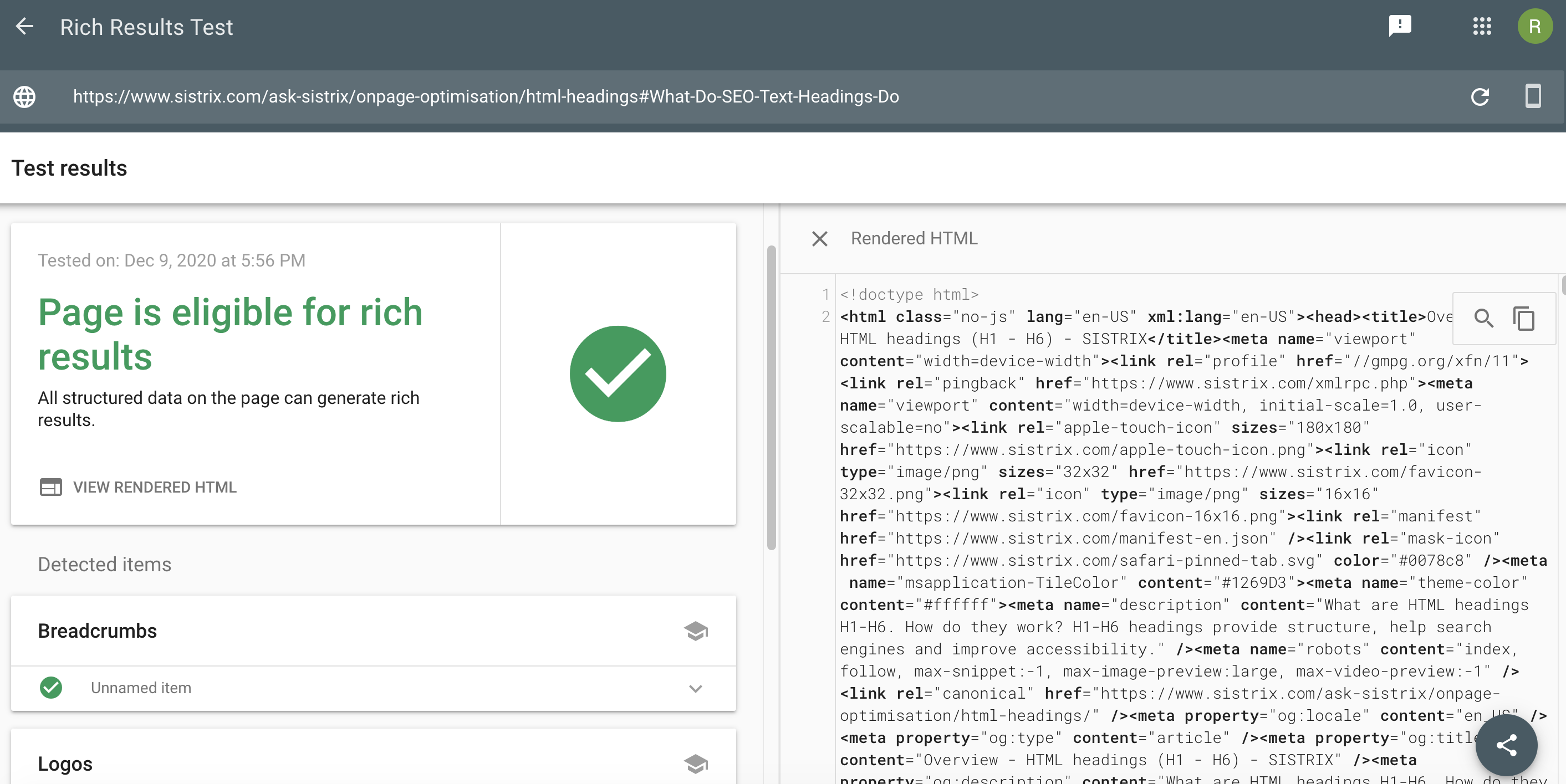
The Rich Results Test looks similar to the Structured Data Test, in that it gives you the option to paste in the code or the URL. However, before testing you need to select whether you want to test the result on a Googlebot smartphone, or on a Googlebot desktop before you go ahead.
For a URL that has switched to mobile first indexing or is preparing for mobile indexing, select Googlebot smartphone. For all other purposes, select Googlebot desktop.
Your website will then be analysed. On the main page, it will tell you whether your website is eligible for rich results and if your company logo is recognised to be able to display on the SERP. There is also a box for sitelinks search box eligibility (the rich results box that displays on the right hand side on a SERP), though Google doesn’t guarantee your rich results will load this aspect.
Most importantly, the Rich Results Test will give you a list of errors that are displayed as a page by page breakdown. This will be shown as the resource (which page on your website), the type of error and the status of that error. The error is a blue clickable link which can be downloaded as a rich txt file for you to view. If your website has a developer or if you understand HTML, then this information is extremely helpful in getting to the source of the problem.
Structured Data Testing Tool
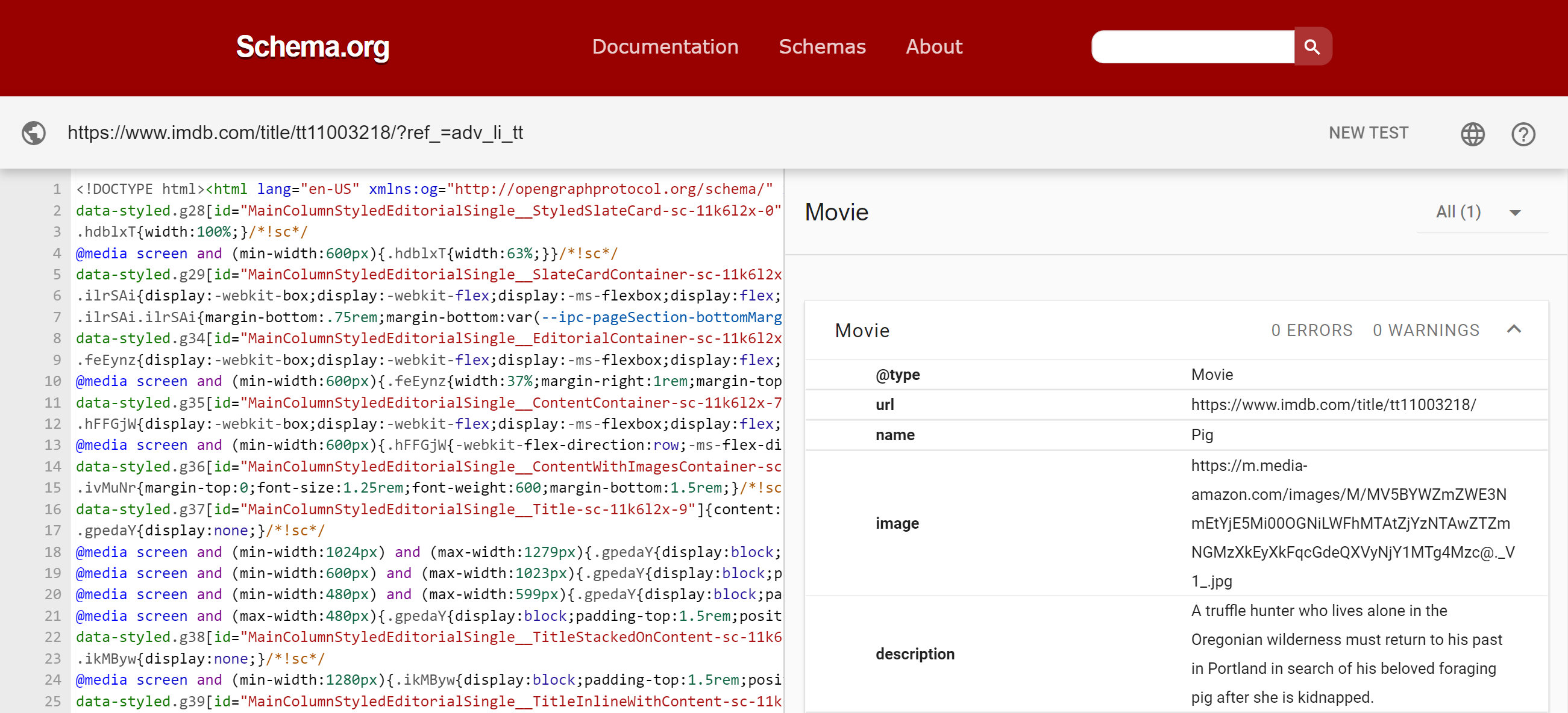
The Structured Data Test still exists but Google has now phased this out in favour of the Rich Results Test. Nevertheless, the tool has been migrated schema.org and is still available in case you do need to use it.
First and foremost, the Structured Data Testing Tool allows you to build, test and release your structured data. This can be achieved either by pasting the code snippet into the box or adding the page URL instead. Once you do so, hit ‘run test’ and after a few seconds, you’ll see the code on the left hand side, with errors or suggestions on the right hand side.
An example of an error could include a missing object on the JSON-LD, which will prevent your structured data from appearing correctly. Any errors the platform does find will also be highlighted next to the code itself so you can manually fix it.
Structured Data Test VS Rich Results Test
Both the Structured Data Test and the Rich Results Test can be used to test your structured data. But as Google phases out the Structured Data Test, you might be wondering what the differences are between the two.
In essence, the Rich Results Test is a lot simpler to use. This matters because unless content creators can assess the status of their structured data, they cannot implement changes. There are additional features which give suggested structured data for your particular page type. This feature cannot be found in the original Structured Data Test.
The Rich Results Test also links users to a helpful Search Gallery. Here, you can learn about structured data types in greater detail, by seeing a preview of how each would look on SERP.
URL Inspection Tool
The URL Inspection Tool which can be found on Google Console provides information about Google’s live and indexed versions of a specific page on your site. Used in conjunction with a structured data test, it is a helpful tool to understand why your page might not be appearing as intended in search results.
In terms of your SEO, all of your pages must load correctly and be free from errors. After all, there is little point in creating structured data for a page which the user is not going to find relevant or helpful. Google may also automatically reject such a result.
The URL Inspection Tool will check whether your URL is available to Google, its index availability, mobile usability, AMP (Accelerated Mobile Pages), and the sitelinks search box. Ideally, each of these aspects will display with a green tick. If not, Google will advise what the errors are so that you can fix them.
Conclusion
The intention of using structured data is to create rich results for your content on search engines, rather than displaying a generic blue link. Doing so successfully will mean your content is far more likely to be engaged with because it provides value for search engine users.
Testing your structured data is essential, because unless the rich results are live and load as intended, your site won’t reap the benefits.
The preferred tool for testing structured data is now Rich Results Tool, which is a replacement for the Structured Data Test. Free and simple to use, it allows you to pinpoint side-wide errors with ease so you can fix any issues that are preventing your website from ranking highly. Not to mention, to make sure your structured data is working as it should be.
By regularly reviewing your structured data, you can also ensure you are using all of the relevant properties that the Rich Results Tool will suggest.