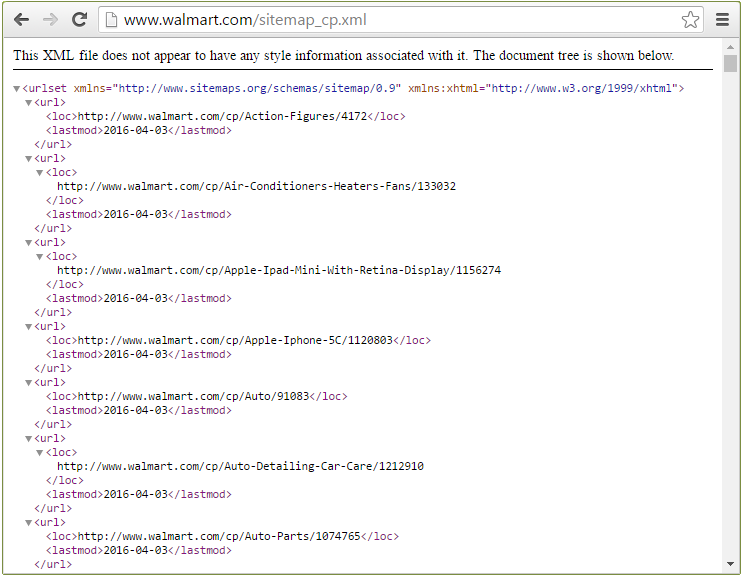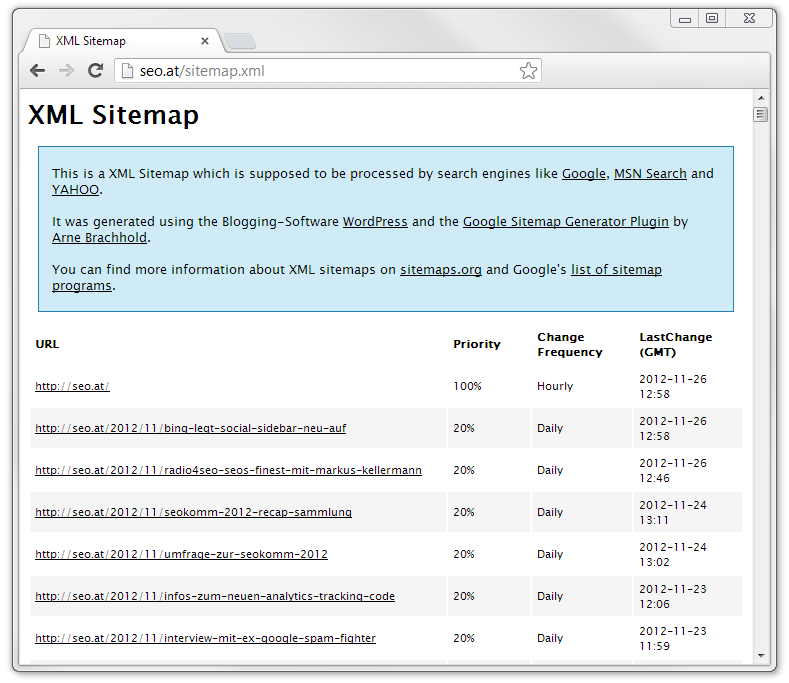There are different kinds of sitemaps. HTML- and XML-sitemaps are the two sitemap-types that are seen most often but in this article we explain the different types, from video, to HTML.
Discover how SISTRIX can be used to improve your search marketing. 14 day free, no-commitment trial with all data and tools: Test SISTRIX for free
HTML-Sitemap
An HTML-sitemap is intended specifically for the user, as opposed to an XML-sitemap. Current successful websites show that this needs to be very user focused. Drop-down menu systems are often used in order to make it compact and well positioned in the main site menu system, mostly found at the top of the page.
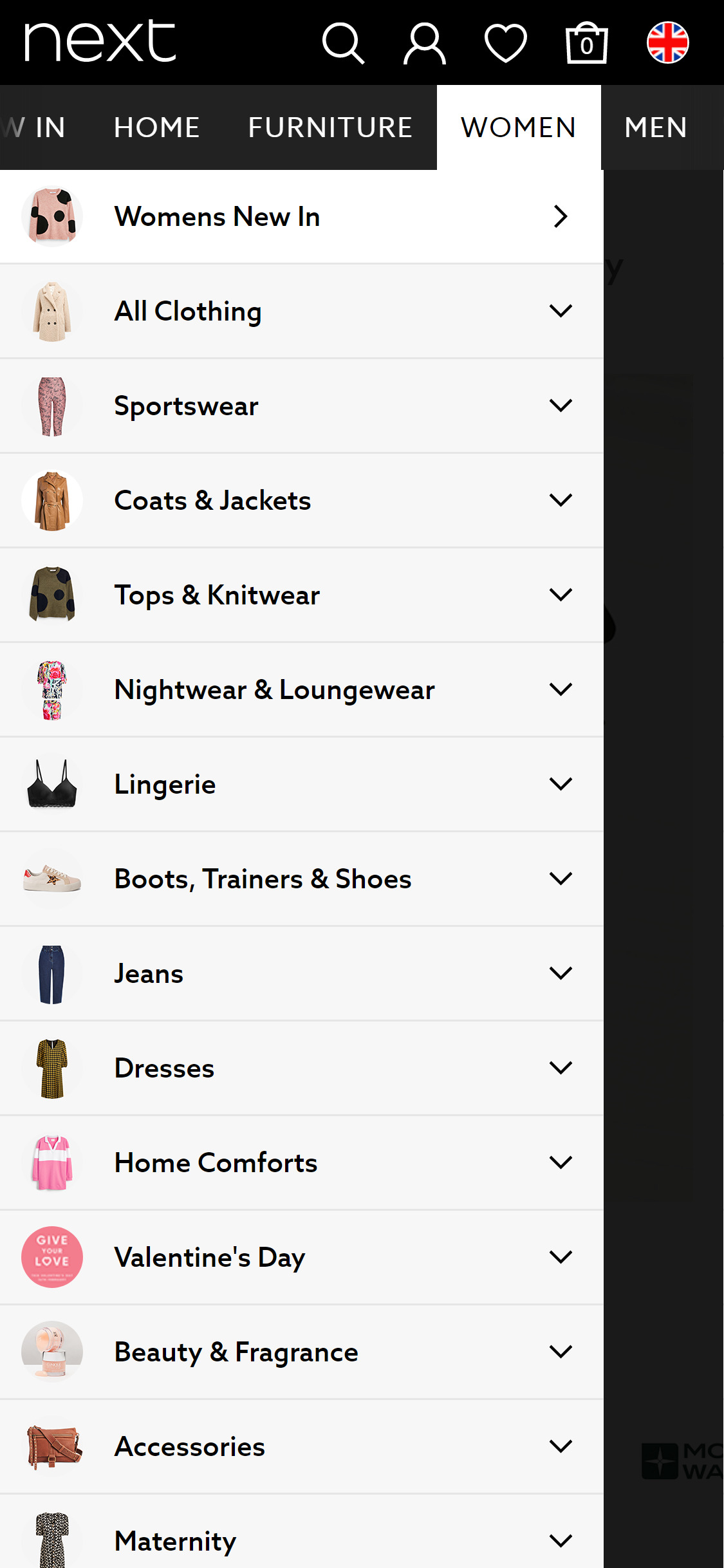
XML-Sitemap
An XML-Sitemap, as opposed to an HTML-sitemap, is a structured index created specifically for search engines, in order to help them find either new, sparesely linked or deeply nested pages.
A user will not have any added value by viewing the XML-sitemap, as, most of the time, the file (in this case XML) is only available in a machine readable, “unstyled” format.
Though, you can use so-called stylesheets (CSS) to format XML-files any way you like.
Image-Sitemap
An image-sitemap is an XML-sitemap created specifically for images and their contents.
Using an image-XML-sitemap, you can add specific information, such as the location (geo_location), to the images on your website and submit them to Google. Adding a separate image-sitemap can be helpful for your image rankings in the Google Image Search.
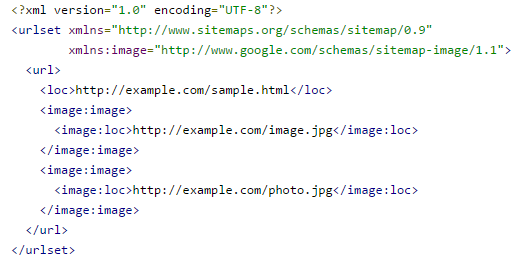
- Picture source: Google Search Console Help: Image sitemaps
Tip: The fee-based Sitemap Generator from XML-Sitemaps.com offers an addon which helps you create a dedicated image-sitemap in the XML format.
Video-Sitemap
A separate video-XML-sitemap allows you to enhance the video contents on your website with additional information, like defining a category to which the video belongs to. This helps videos rank better in the Google Video Search.
Google also recommends adding the specific schema.org markup to your video content, so that so-called rich snippets may be shown for you pages in the organic search results. To quickly and easily add the schema.org Markup to your video content, we developed the Video Rich Snippet Generator for schema.org Markup.
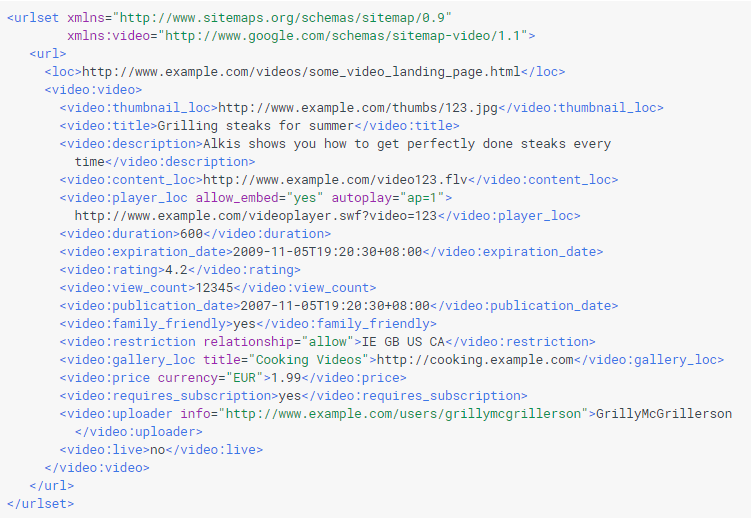
More information: Google : Video-Sitemap examples.
News-Sitemap
By using a separate news-XML-sitemap, you can complement your own news content – which you have optimized specifically for Google-News – with publication-specific information, like the release date. Adding a news-sitemap can positively influence your rankings within Google News.
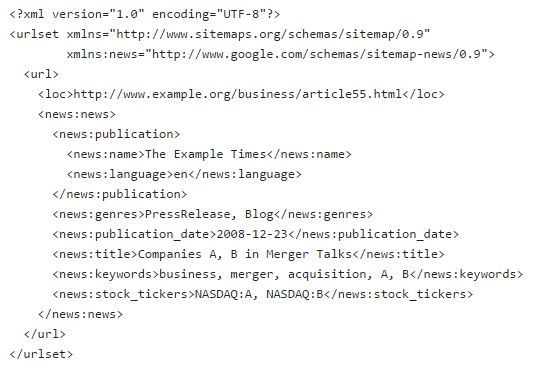
More information: Google News Help: Creating a Google News Sitemap
Test SISTRIX for Free
- Free 14-day test account
- Non-binding. No termination necessary
- Personalised on-boarding with experts