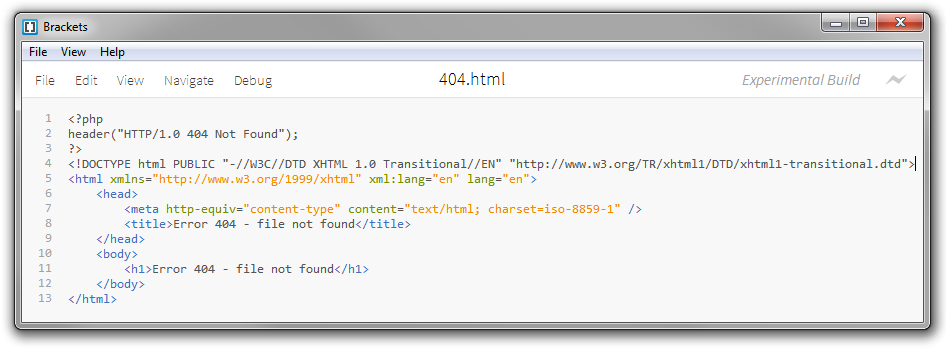A 404 error page is basically a HTML document that you can design in any way you like.
Discover how SISTRIX can be used to improve your search marketing. 14 day free, no-commitment trial with all data and tools: Test SISTRIX for free
With a self-designed error page, you have to make sure that the correct HTTP status code is returned. In our example, the HTTP Status Code is “404”.
We return the desired HTTP Status Code with the help of the following PHP code:
<?php
header("HTTP/1.0 404 Not Found");
?>If your PHP is not executed as an Apache module on your webserver but as FastCGI, the “HTTP/1.0” part in the PHP code has to be replaced by “Status:”.
We therefore add these three lines of PHP code to the very top of the HTML markup in the document:
To make sure that the PHP code is interpreted correctly, we change the file ending from .html to .php. This makes the document a classic PHP document, in the eyes of the webserver.
As our final step, we have to reference the location of our 404 document in the .htaccess file.
We add the following to an empty line of the .htaccess file:
ErrorDocument 404 /directory/404.phpIf there is no .htaccess file within in the root directory of the webhost yet, it can be easily created.
Test SISTRIX for Free
- Free 14-day test account
- Non-binding. No termination necessary
- Personalised on-boarding with experts