Featured Snippets are direct and concise answers to the question behind a search. They are displayed in the Google search results. They are highlighted and clicked on less frequently than normal, organic results.
- Lily Ray talks about Featured Snippets
- What exactly is a Featured Snippet?
- Which different kinds of Featured Snippets are there?
- Text Snippets
- Video Snippets
- List and Table Snippets
- How can I create such a snippet?
- Featured Snippets and Voice Search
- Differentiating Between Featured Snippets and the OneBox
- Additional Information
Google has been showing more than just ads and organic results in the search for years. New formats are constantly being added to improve the search experience.
Featured Snippets are a format that gives the user a direct, concise answer to their question – directly in the search results, so that the user does not have to visit a website.
In this article, we summarise the most important information concerning the topic of Featured Snippets.
Lily Ray talks about Featured Snippets
What exactly is a Featured Snippet?
If we take a look at the first search results page for the query “what is the sistrix visibility index”, we directly find a Featured Snippet with the answer to our question:
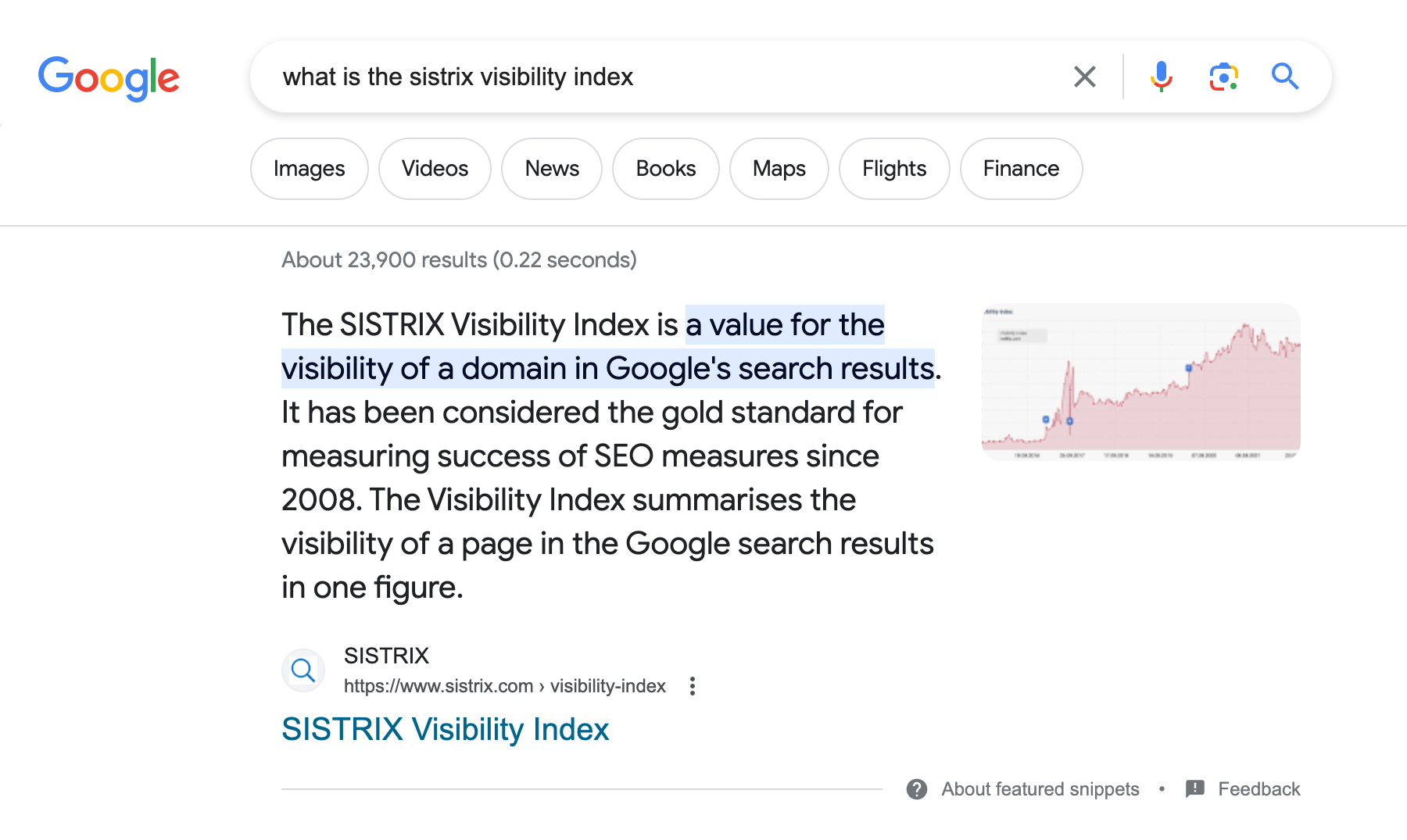
Google directly and automatically takes the text from the page that is linked to in the snippet – in our case the result on sistrix.com.
The exciting part is that this snippet occupies the top organic result, just below the possible ad block (which is not present in this example). Like Universal Search results, the Featured Snippet displaces an organic result.
The Featured Snippet thus joins the various display formats that Google groups together as Rich Results.
Until the beginning of 2020, this was still different, which is why Featured Snippets were often referred to as “position zero”. This term is outdated.
The URL that takes up the Featured Snippet is not displayed a second time on the first results page. Google itself calls this “deduplication” of the results.
Which different kinds of Featured Snippets are there?
Out in the wild, we can encounter various Featured Snippets, which can be sorted into three categories.
Text Snippets
In our first screenshot, we have already seen the pure text snippet. Aside from those, you can also find text snippets with images:
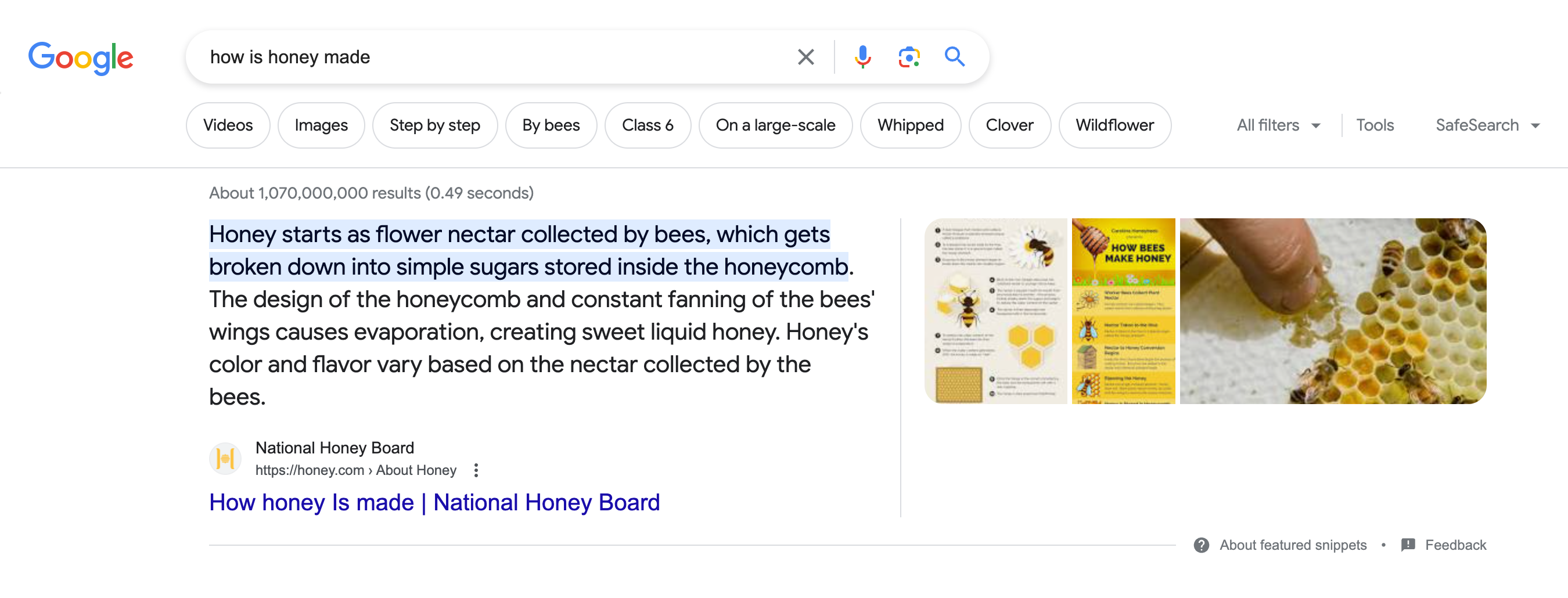
Looking at the data, it becomes apparent that a large percentage of text snippets are also taken from Wikipedia articles.
Video Snippets
Aside from text snippets, Google also displays video results for certain queries. In this case, a click on the preview image will take you to the linked page.
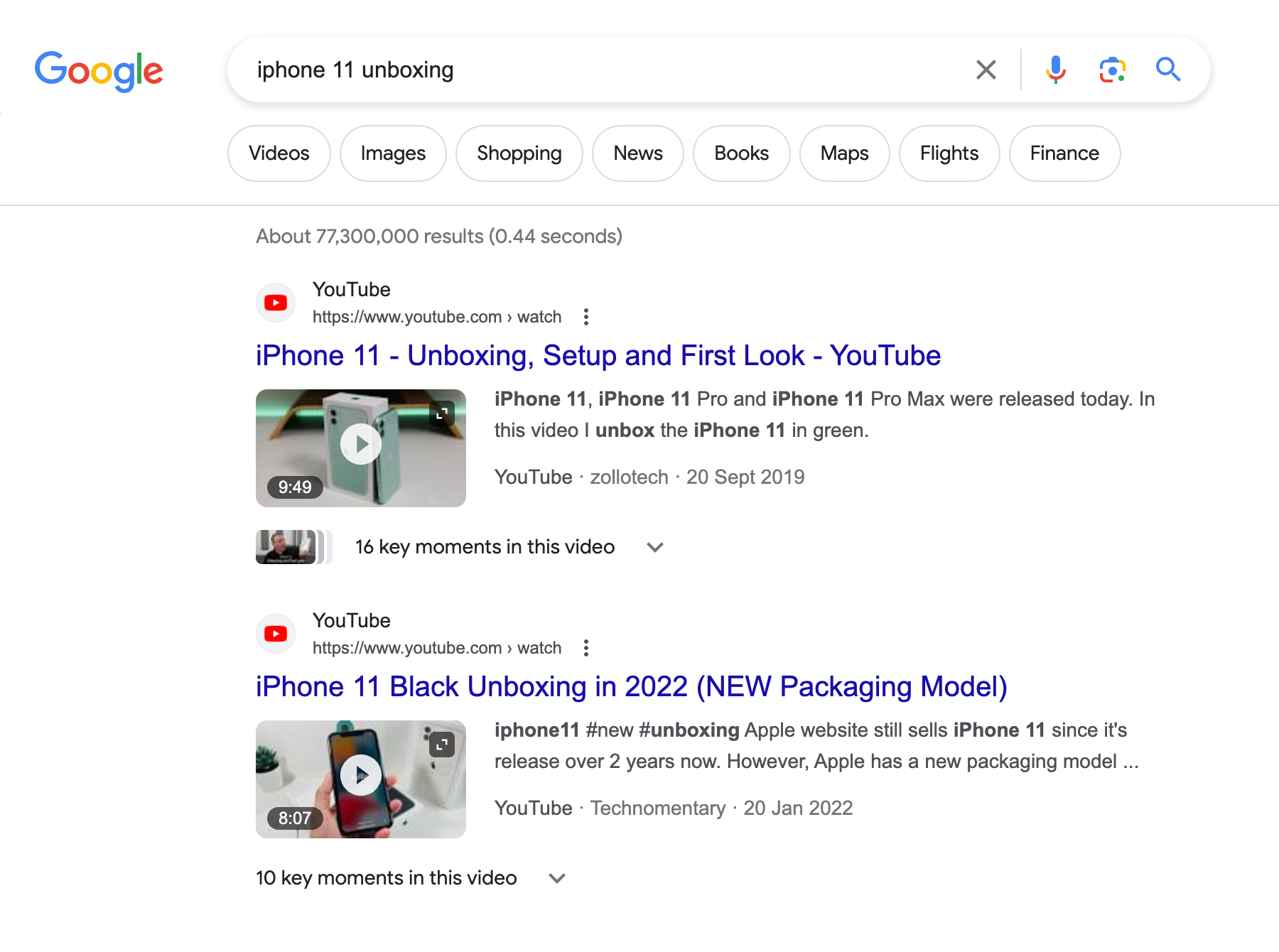
When it comes to video snippets, there is nearly no variety in domains. Most results, by far, are from YouTube.
Video Featured Snippets are excluded from deduplication, as in most cases a video hosted on YouTube is shown there. This snippet is still on position zero and does not displace any organic result.
List and Table Snippets
For some search queries Google may decide that a text may not be the best way to transfer knowledge and use a table or list instead. If this is the case, Google can create these from the text, even if the data itself is not structured.
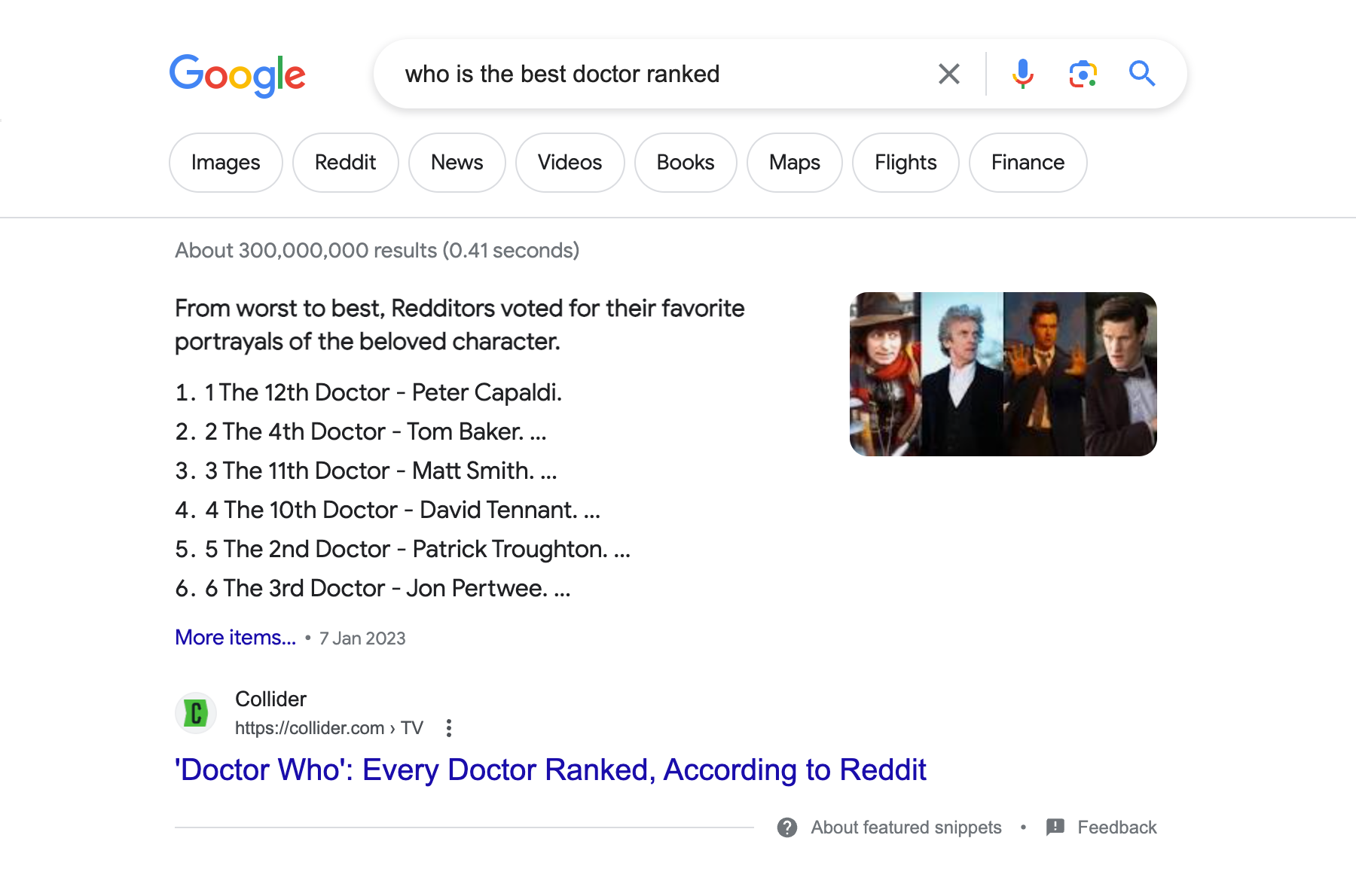
Lists can also contain an image, as in this case.
When it comes to tables, an answer may look like this:
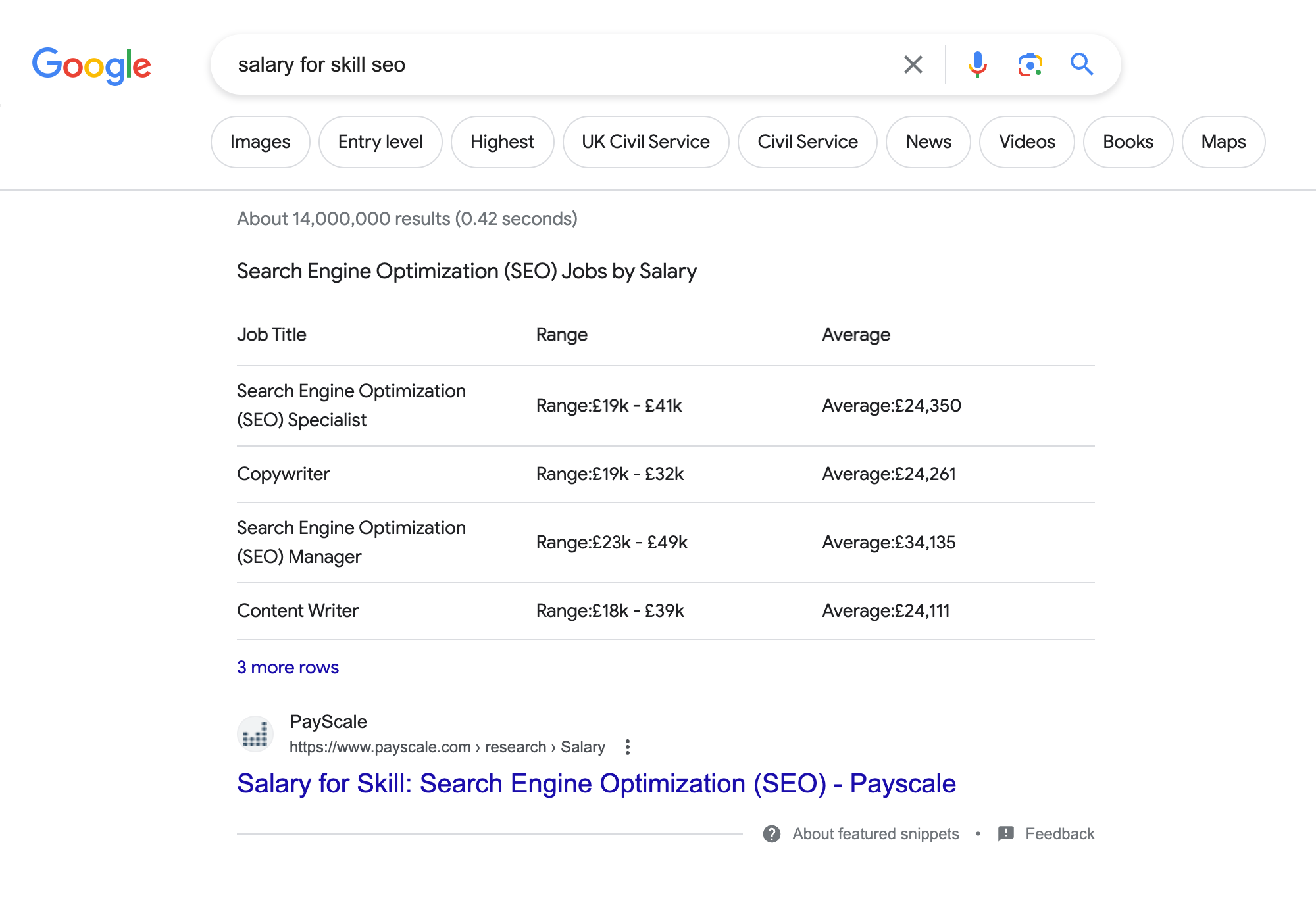
It is entirely possible that Google also displays ads. These are still shown above the first organic position.
Additionally, it is not unusual that a Featured Snippet is not generated from the page in the regular position 1, but from another domain in the top 10.
How can I create such a snippet?
The million-dollar question, of course, is “how do I get one for my domain”?
The sobering answer: Google decides on its own for which search request a Featured Snippet is displayed and which domain is used for it.
However, in the Search Evaluator Guidelines, Google gives an indication of searches that are suitable for a Featured Snippet. As a part of the “Know” search intent, Google defines the “Know Simple” subgroup as queries that seek answers that are “correct and complete, would fit in 1–2 sentences or a short list of items, and can be displayed in a relatively small amount of space”.
There is a way for you to tell Google to not show your page for a snippet – by putting <meta name=“googlebot“ content=“nosnippet“> into the header of your page. However, there is understandably no markup that forces Google to use your page to generate a Featured Snippet.
If you are thinking of using <meta name=“googlebot“ content=“nosnippet“>, please note that the meta description is also affected by this.
Your snippet on Google would then be displayed as “No information is available for this page”.
Google shows that the information does not have to be structured, especially for tables. However, HTML markups for tables and lists do help.
Featured Snippets and Voice Search
Another very important aspect of Featured Snippets, especially text boxes, is their use in Google’s voice search. If you ask your Google Home appliance a question, the answer is also rendered verbally. Instead of 10 results being read out, the user receives one answer. Provided the question can be answered in this form.
These answers also come from the Featured Snippets and make it possible for there to be only one answer for a search query on voice-controlled devices.
Differentiating Between Featured Snippets and the OneBox
When it comes to video results there may be some confusion, as Google does not only display Featured Snippets there. Let’s take a look at a search for Depeche Mode’s “Enjoy the Silence”. We get the following result:
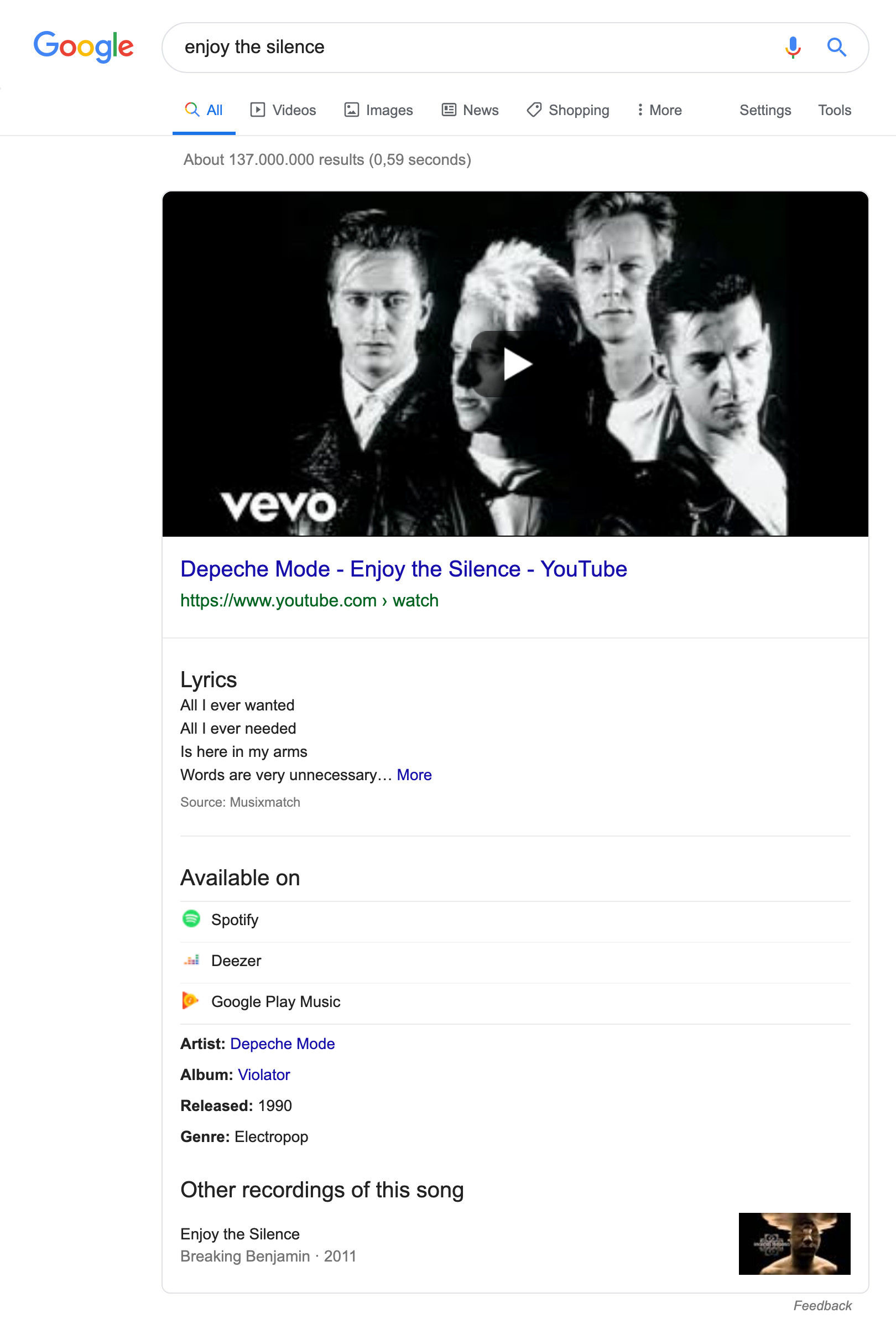
This may look like a Featured Snippet, at first sight, but upon closer inspection we will notice that below the video there are a number of additional information pieces in the box: lyrics, artist, album, release date, genre and cover versions.
This information does not come from the linked page, as would be the case with a Featured Snippet, instead these entities come from Google’s Knowledge Graph. This is therefore a Google OneBox that has moved up from its usual position on the right-hand side of the results.