If you want to track a keyword on a daily basis or from a specific city, please go to “Project Settings > Keywords” within the project where you wish to add the keyword.
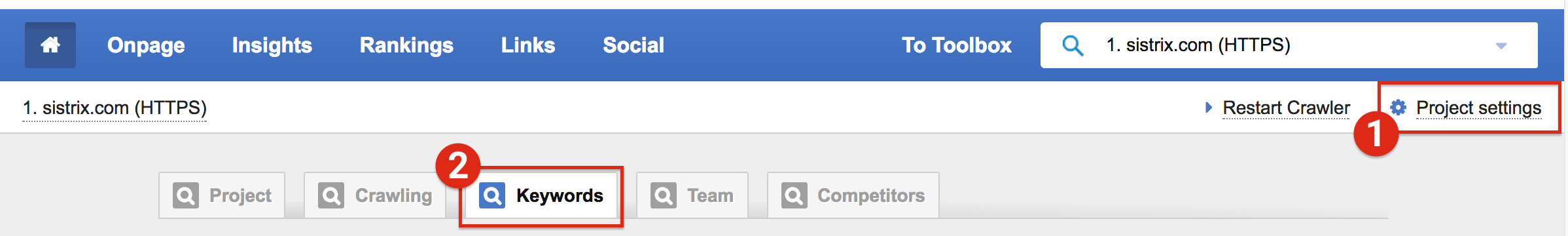
A daily or local keyword monitoring cannot be set up during the creation of a new project. All the keywords added during the project creation will have a weekly update cycle for a country wide search.
Once you click on the “Add Keywords” button we will show you a notice.
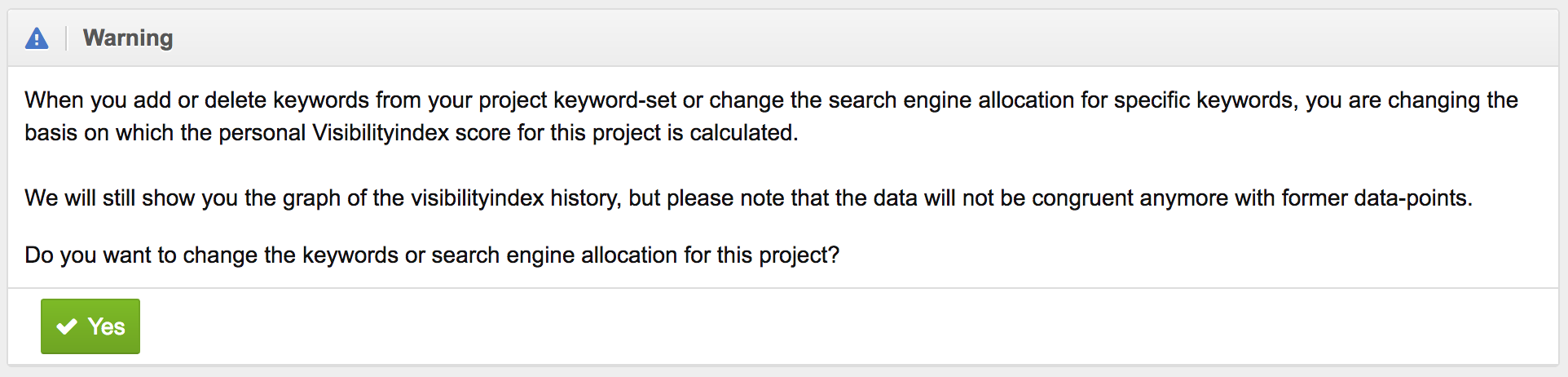
If you do not want the new keywords to influence your project Visibility Index score, you are able to create a new project for the daily and local keyword monitoring.
If you click on “Yes” in the warning dialogue, you are able to add additional keywords to the project.
If you want to monitor your keywords locally, please first choose the country and then add the city you want us to query the keywords from. We will show you the available city names as an auto-complete feature while you type.
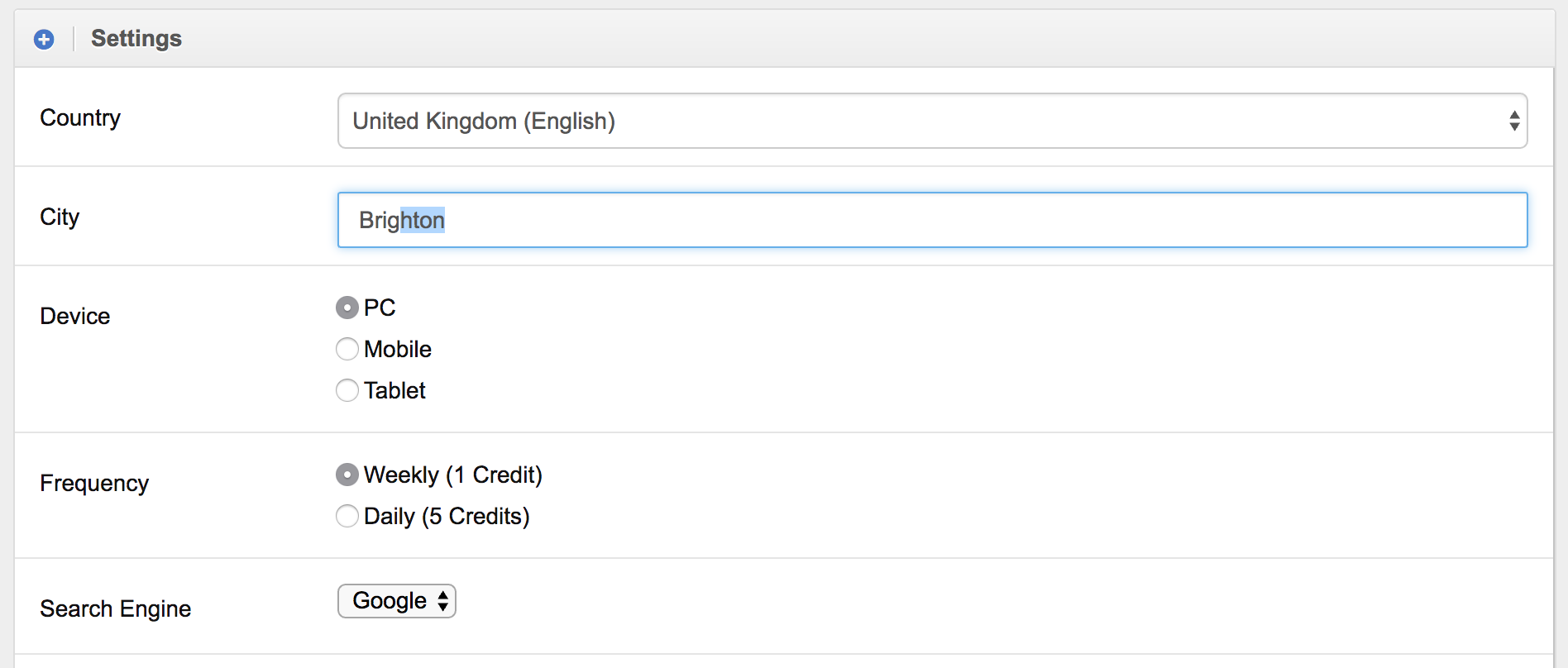
If you want us to track the keywords daily, please choose the frequency “daily”.
If you choose to track keywords on a daily basis, these keywords will have an increased keyword-credit cost.
You can find more information on the keyword-credits within the Toolbox on “How does the credit system work within the Toolbox?“.
You can combine the available options as much as you like.
You can then add all the keywords you would like to monitor with the above options into the entry field at the bottom of the box. Please type in one (multi-word-)keyword per line.
Once you click on “Apply” we will check if the keywords can be added and will then start tracking your keywords.