The overview page of the Social Module gathers together all the most important performance statistics about social network interactions.
Signals include shares, likes and comments on Facebook, Pinterest and Instagram.
For the social signals, we measure which publicly available URLs of the examined domain are liked or shared on Facebook or Pinterest.
To do this, we check the performance on Social Media of all URLs that rank successfully on Google. This happens automatically and regularly. For smaller, not so successful domains, it can be helpful to add them on a watchlist. Our crawlers then give them priority in the data collection.
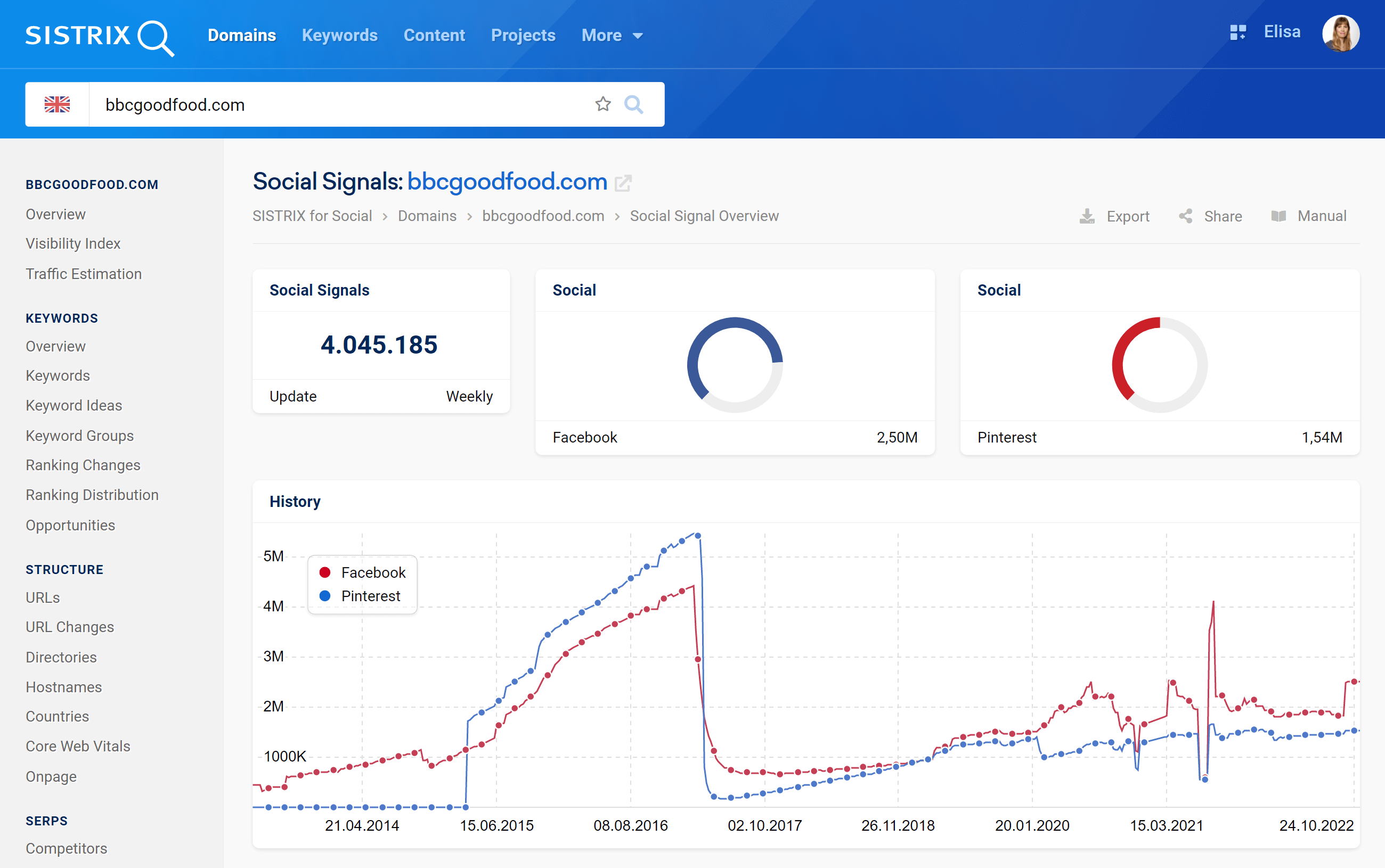
Social Signals
These values show you the number of social-signals we could obtain for the evaluated domain (or host, directory or URL for detailed-evaluations) with the difference to the last crawled value in percent.
We look at the platforms Facebook and Pinterest. There, we query the data for each URL directly from the official interfaces of each social-media-platform and sum up the total for the entire domain.
- Updated each week.
- Facebook: number of likes & shares for each specific URL on the domain.
- Pinterest: number of shares for each specific URL on the domain.
Social Signals: Overview
The pie-charts show you how the content is split across the tracked social media platforms.
We consider the following values:
- Facebook: number of likes & shares for each specific URL on the domain.
- Pinterest: number of shares for each specific URL on the domain.
History
Here we show you how the number of social-signals has developed over time, divided across each social-network.
Hover the mouse on the chart to see the value of the Visibility Index for a specific date.
New URLs
Here we will show you new URLs that were found for the evaluated domain, for which we found the first social signals only within the last few days.
Social Signals Distribution
This graph lets you see how the social signals are distributed throughout the networks Facebook and Pinterest.
Facebook Interaction Distribution
This graph lets you see how the Facebook signals are distributed into likes, shares and comments.
Top-URLs
This table shows you a list of URLs for the evaluated domain (or host, directory or URL for detailed-evaluations) which have the largest number of social signals.
This list can be used, for example, to identify content on your own website or your competitor’s which has attracted a large number of reactions within the social networks. This creates direct traffic and the content is likely to see more links.
Get More Data

If you want to see more data for specific domains inside the Social Module, you can add them to your Watchlist and they will be crawled regularly.
You’ll find the option in the domain overview page of the Social Module.