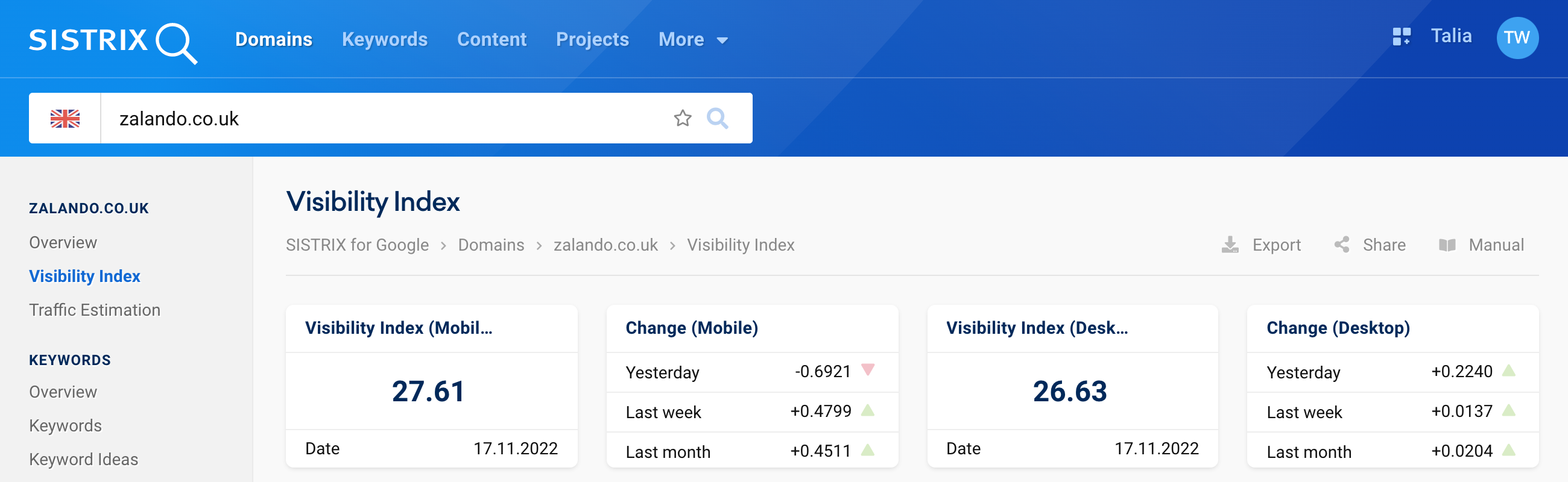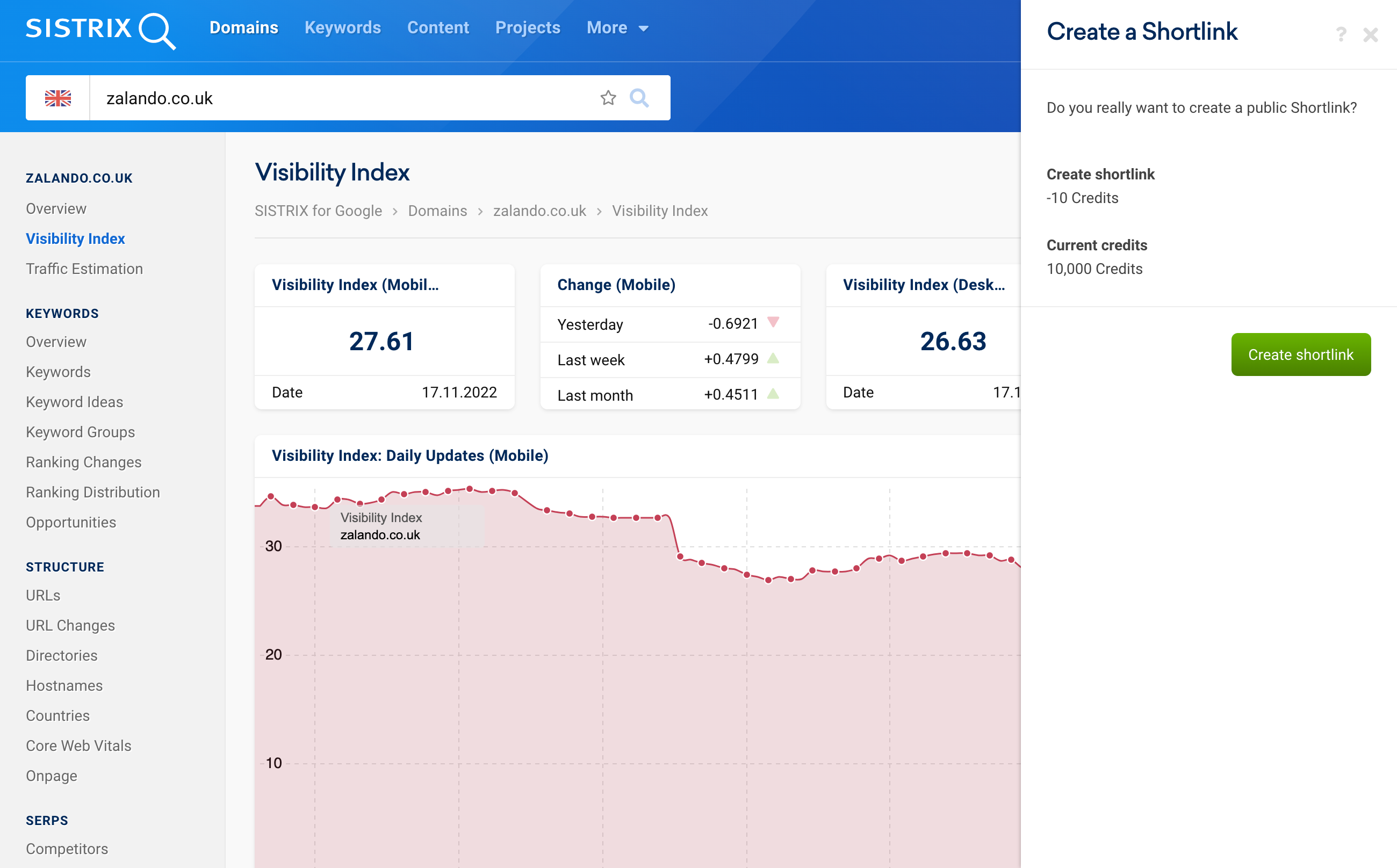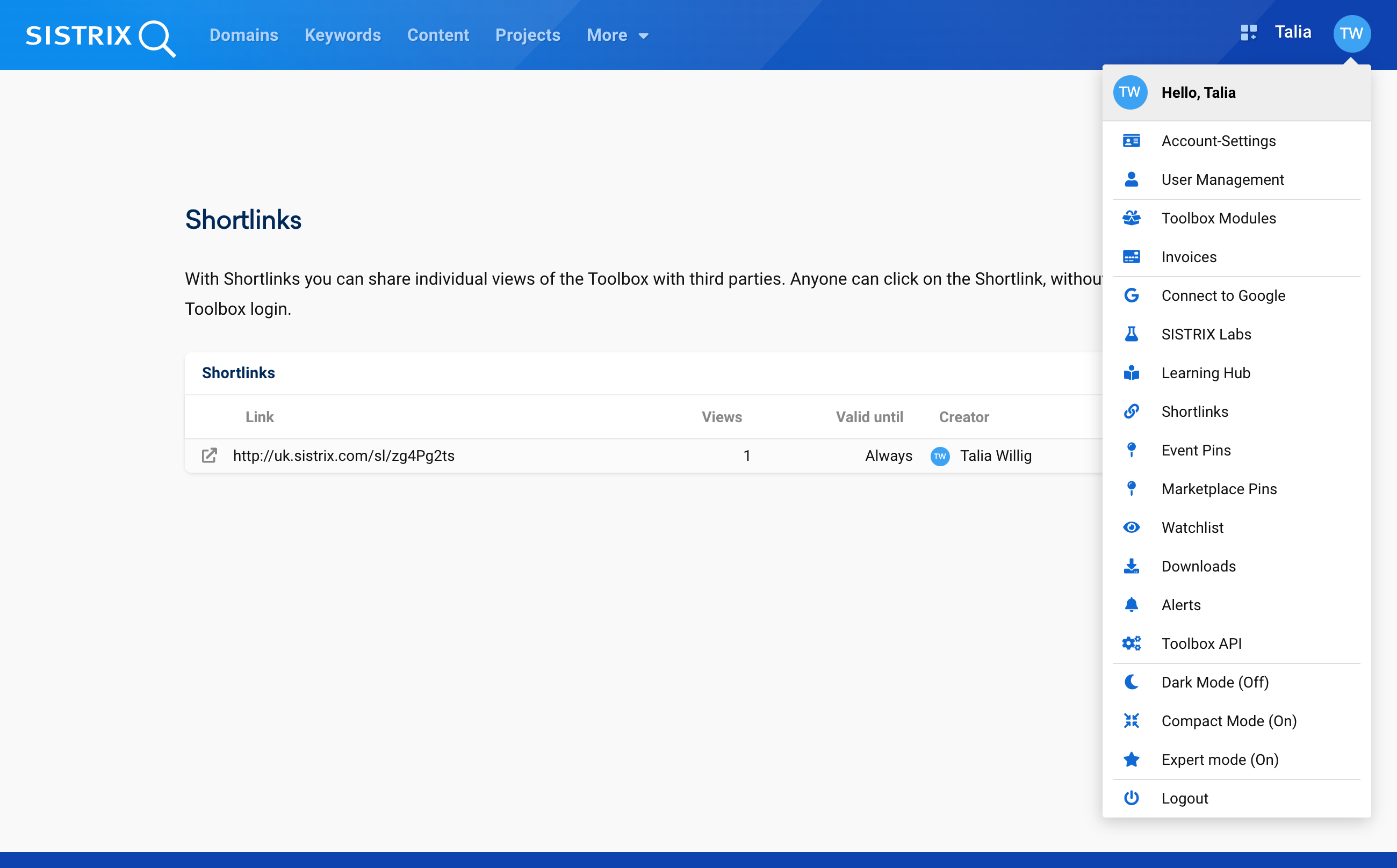You have probably wanted to present data from the SISTRIX Toolbox with others on more than one occasion.
The “shortlinks” feature is briefly explained in this tutorial. It is the solution for you if you want to share information from the Toolbox with customers or colleagues who do not have access to SISTRIX.
Using Shortlinks
The SISTRIX Toolbox allows you to create “shortlinks” for the optimal collaboration with other people. Wherever you are in the software when analysing a domain, directory or URL, there is a “Share” button 1 in the top right of the page, which you can use to generate a link.
Step 1: Create a shortlink
If you click on “Share” on the respective page, you will get an overview of your currently available credits 1 and the costs for the shortlink 2.
To create the shortlink, click on the green button.
Credit Information: Depending on the SISTRIX package you have booked, you have a different amount of available credits. From the “Plus” package onwards, you can also book additional credit packages.
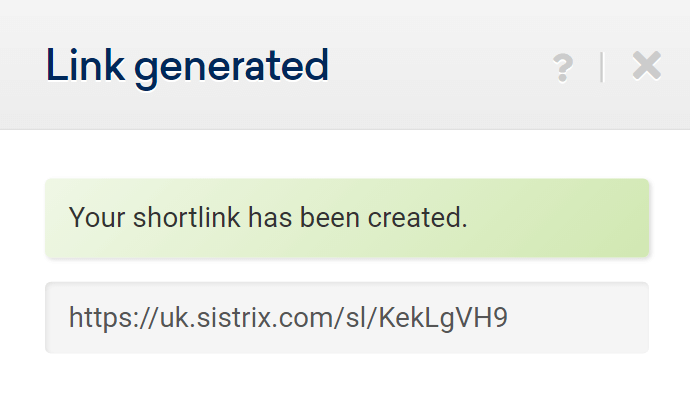
Step 2: Share the shortlink
Now, the shortlink is available to use however you please. Just copy the URL shown in the window. You can now share it with colleagues and customers, for example. It is also a good idea to click on the link yourself, to see what the person you share it with will see.
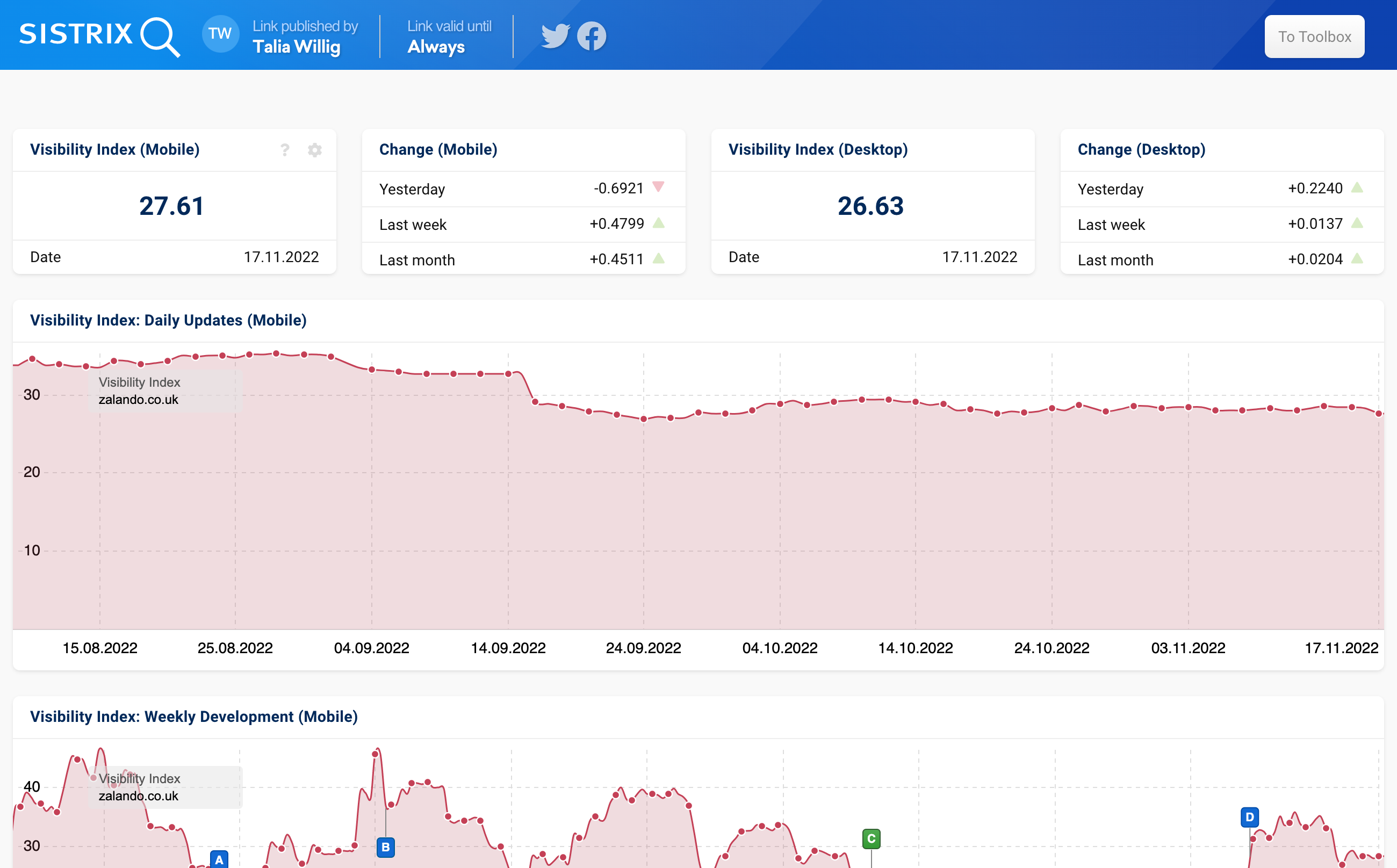
As you can see in the example above, the shortlink page will contain the data from the SISTRIX Toolbox as well as the name of the user who created the shortlink 1. Additionally, every link has a deadline 2, i.e., it expires after 7 days and can then no longer be used. If you want to also share this information on Facebook and Twitter, you can use the share buttons 3.
Step 3: Archived shortlinks
You can get an overview over all current and past shortlinks by simply hovering the cursor over your profile picture in the top right corner of the page and clicking on the menu item “Shortlinks”, in the image above at 1. Alternatively, you can use the direct link https://uk.sistrix.com/account/shortlinks.
In the shortlink archive, you can see all shortlinks that were created. The validity and number of views, above at 2, are important figures for shortlinks. Here, you can see in real time if the person you sent the link to actually opened it, for example.
Examples for using shortlinks
You can generate shortlinks at any time in the Toolbox. No matter where you are within the software.
Shortlinks are extremely handy when communicating with customers and colleagues. It works well, for example, if you want to show someone something during a Skype session.
In offers that are used for acquisition, shortlinks with a validity of one week are only useful to a limited extent. You can still use them there, however, if you know that the recipient will respond quickly. Alternatively, you could think of using the download feature (“Download” in the top bar everywhere in the Toolbox) or create a report.
Conclusion
Public shortlinks makes exchanging information and working together much easier. They are also great for helping someone with solving a problem, or asking colleagues for advice on social media groups. When using the shortlinks publicly, however, please consider if everyone really needs access to the data.