DNS records were invented by computer scientist Paul Mockapetris in 1983, in response to the need for everyday users to be able to search the web using names, instead of being confronted by a series of numbers know as IP addresses. Understanding DNS records is key especially if you are looking to purchase a domain, or if you’re a designer who builds websites for your clients.
Discover how SISTRIX can be used to improve your search marketing. 14 day free, no-commitment trial with all data and tools: Test SISTRIX for free
Most of us will type in a website name, or hostname to get to a website or to send someone an email, such as sistrix.com. In the background, however, your computer uses DNS records to look up the real location of that webserver. Think of it like being in an store elevator, where all you see are the buttons labeled with departments. Behind the buttons, a series of mechanisms are working to take you to where you need to be.
What are DNS Records used for?
DNS stands for domain name system. DNS records can be associated with common servers like websites or can direct email traffic and even provide alias and securtity information. They ensure that when visitors try to access a particular website by name, that they are directed to the right place. This happens by linking an IP address with a specific hostname, such as www.google.com. The best way to sum DNS records up is to describe it as a translation table from usable names to computer-specific addresses.
All of the information about your domain is stored in a location known as a nameserver. If you want to change any of your DNS records (such as your email server), then you need to have access to your nameserver. The nameserver configuration is usually accessed through a domain name provider. Examples of domain name providers are GoDaddy and Ionos. Some website providers, for example Shopify, will offer a domain and DNS as part of the overall package.
How do DNS Records work?
Computers communicate with each other by using IP addresses which is a string of numbers. IP addresses work almost like a virtual phonebook to guide the information between computers. DNS records translate this information into user-friendly domain names, so that people don’t have to memorise long numbers every time they want to visit a website.
Every time you type a domain name in your web browser, it will determine whether it has the IP address of the domain in its memory already. If it’s not a website you’ve visited recently, your computer will perform a series of queries using DNS servers to try and fetch you a result.
How do I find my DNS Records?
Your DNS records are usually stored with whichever domain name provider you purchased your website URL from. There are various domain name companies such as 123 Reg, BlueHost, GoDaddy, HostGator etc. These companies provide their customers with a website that allows changes to the DNS records.
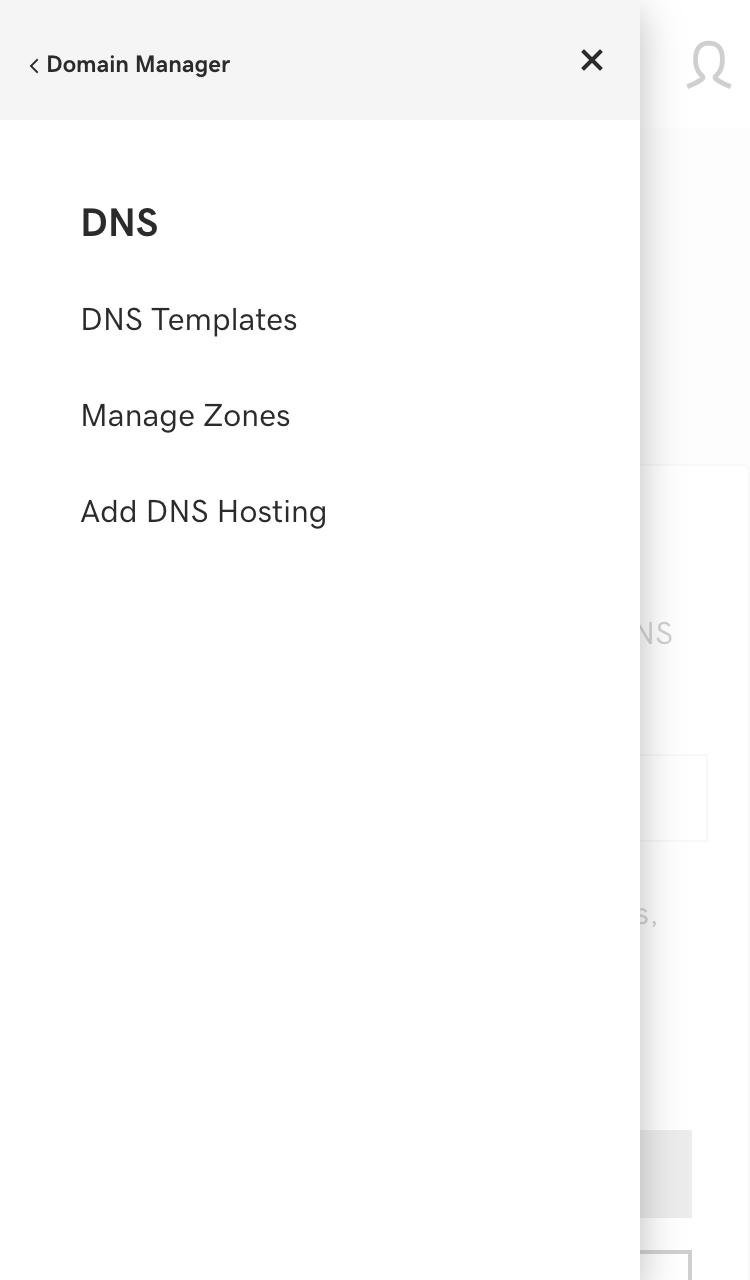
Taking GoDaddy as an example, they have something known as a “DNS Manager” that customers can access to view their DNS records. Every domain provider will have their own way of displaying details relating to your DNS and should be able to provide them when requested.
If you don’t know what nameserver your DNS records are connected to, then you can use tools such as MXToolbox, which will perform a DNS lookup directly against authoratative servers. This will provide information including any failures that were detected such as a slow server response rate.
Which types of DNS Records exist and what is their purpose?
When you buy a domain name and go into your DNS configuration on your user portal, you will come across a long list of settings. These form your DNS records.
There are around 30 different types of DNS records but not all of them are commonly used. Let’s take a look at some of the DNS records you are more likely to come across:
- A record: This very common record is the ‘address’ record which stores the IP address of a hostname within the domain. If you change where your website is hosted, the IP address will be different and you’ll need to update the A record that relates to the website. This is commonly “www”.
- AAAA record: An AAAA record (known as a ‘quad A’ record), is similar to an A record but instead points to an IPv6 address, rather than an IPv4 address. IPv6 addresses provide more flexibility and range but both forms are commonly used.
- CNAME record: A canonical name record (CNAME) allows you to assign a hostname to an existing A record such the is follows it. It it provides an alias.
- MX record: Directs emails to a particular mail server. If you purchase or set up your own mail server, the MX record would tell mail services where to deliver email for that domain.
- TXT record: A TXT record has multiple purposes. It can be used to verify your domain name or to instruct other services about how your domain name is set up.
- SOA record: A SOA (Start of Authority) record that indicates basic properties about the domain including which zone the domain is in.
DNS – 10 interesting facts
- Up until recently, only the PC operating system would perform the DNS lookup. Today, it’s possible that some apps, including Chrome, will perform the lookup themselves. This has some privacy and security implications.
- DNS is still often an unencrypted connection and can be tracked by nameservers as a history of lookups.
- Varous methods of DNS encryption exist, including DNS over HTTPS, a service supported by many browsers and some computer operating systems.
- Some web browsers will “look ahead” on a web page and do the DNS requests for links that you may never use. This can help speed up accessing a page, but has some other issues, especially related to privacy.
- DNS records can be used to confirm ownership of a server. For example. Google Search Console may ask you to add a TXT record with a confirmation code in it.
- DNS servers have different levels of authority and although the process may look like a simple ‘telephone book’ lookup, it can in fact be a cascading sequence of requests through the internet.
- Your intern service provider will provide you with a DNS lookup service automatically but there are public servers that are available and might be more faster of more secure. Google and Cloudflare are two popular examples.
- If you buy a domain name it is usually configured to use the domain providers nameservers for the DNS records but you can, if you wish, run your own nameservers.
- Changes in DNS records are not immediately reflected to the Internet and some cases can take a day to switch over for all users. Keep this in mind when moving websites from one server to another.
- A PC is usually configured to use two DNS servers, just in case one becomes unavailable.
DNS – a summary
DNS records are a fundamental part of how the internet works as they provide the mapping between a user-friendly hostname and domain name and a machine-usable IP address. The domain name system can be complex and it’s easy to misconfigure but for most people that run webservers, they just need to take note of the A records, especially the one that relates the the “www” host on the domain.
DNS records are configured at the nameserver and that’s usually accessible through the domain name provider that originaly sold the domain. This may be different from your web server provider.
Your domain provider should provide the tools and information to help you configure your domain, through a login on their website.
Test SISTRIX for Free
- Free 14-day test account
- Non-binding. No termination necessary
- Personalised on-boarding with experts