If you want to make lots of sales on Amazon, you need to create Amazon listings that emphasise the points that set your product apart from the competition. Writing good listings is one of the most important aspects of your Amazon marketing.
Discover how SISTRIX can be used to improve your search marketing. 14 day free, no-commitment trial with all data and tools: Test SISTRIX for free
Listings allow you to communicate the most important features of your products, include keywords that make it easier for your target group to find your products, and display attractive photos that encourage people to make a purchase. In this article, you can find out exactly what a listing entails and learn how to create effective listings.
What is an Amazon Listing?
A product listing on Amazon is made up of several components. Some of these are visible to potential customers in the search results, whilst others can only be seen on the product detail pages. The various components include:
- The product title
- Product images
- Bullet points
- Product description
- Keywords in the Seller Central backend
A well-written listing can be even more convincing than a low price. In addition, the keywords used in the listings help ensure that you appear in the search results for certain search terms, which means that potential customers can find your products.
What should a listing look like?
It is important that your listings adhere to Amazon’s guidelines. If they do not, Amazon will not index your texts and keywords, and customers will not be able to find your products in the search results. Above all, the various elements in your listing, i.e. the title, the bullet points, etc. cannot exceed the limits that are in place.
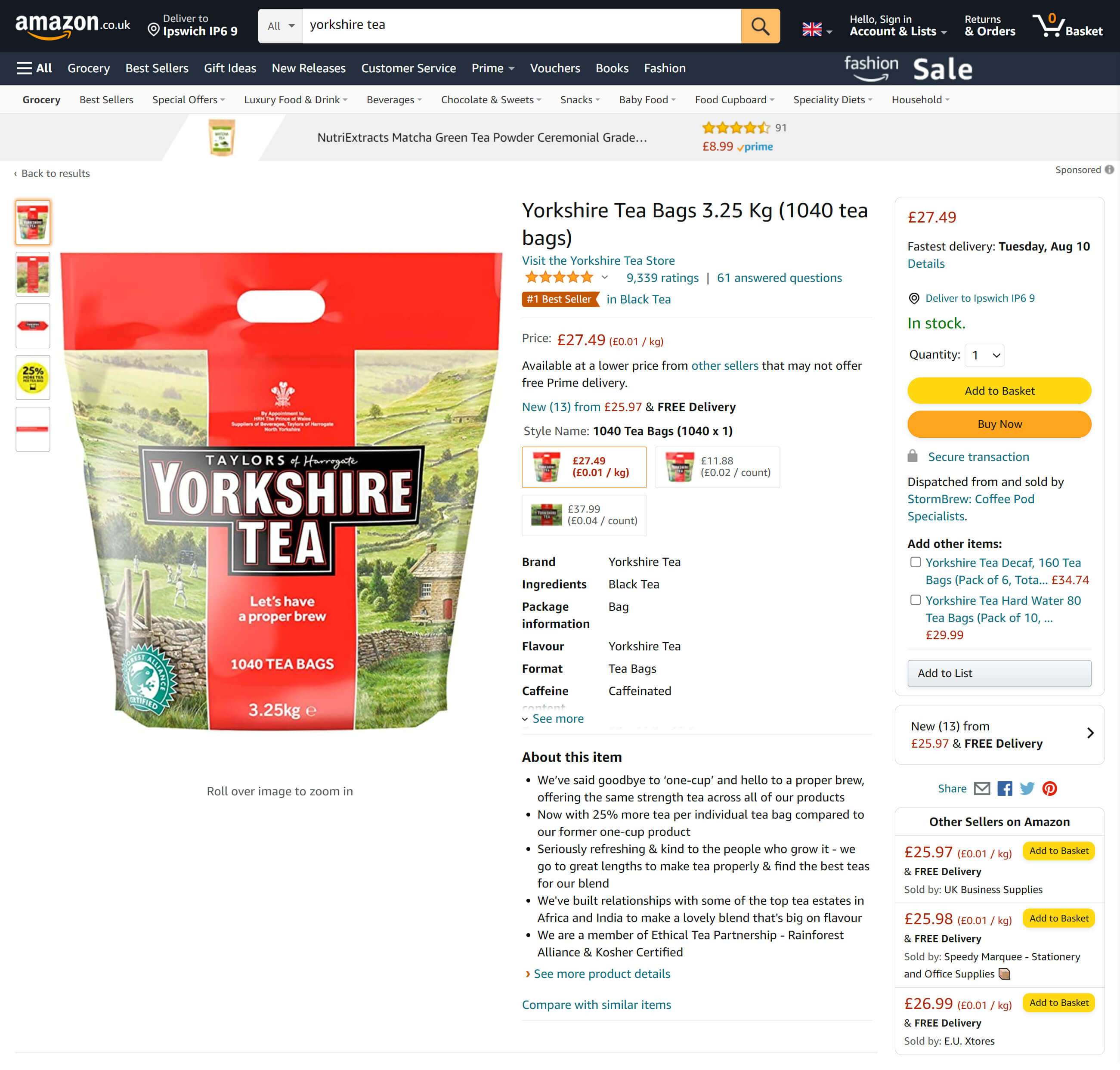
Note: Amazon no longer measures the length of a text in characters, but in bytes. One character corresponds to one byte. However, umlauts such as ä, ö and ö count as two bytes.
You should follow the guidelines below for the following elements:
- Product title: 200 bytes
- Bullet points: 1,000 bytes
- Product description: 2,000 characters
- Backend keywords: 250 bytes
You can check the byte count of your text for free with a UTF-8 byte counter.
Listing optimisation and content
The following tips and hints should help you to write the different parts of your listing in a way that promotes traffic and sales.
Product title
The title serves two purposes: to make your product stand out among the many other products in organic search results, and to encourage customers to click on the product and view the product page.
Pay attention to the following guidelines and advice, in addition to the number of bytes that you can use, when writing the title:
- You must not capitalise entire words. The first letters of nouns should be capitalised.
- Do not write out numbers. Use digits instead, e.g. “4” instead of “four”.
- Include the size and colour of the item if this is important
- Avoid using special characters such as “!”, “?”, “&”, etc. Refrain from using ‘price’, and do not include advertising phrases, such as “offer”, “special sale”. Do not use “bestseller”.
Whilst it is not required, you can put your brand name at the beginning of the title. This helps to increase your brand awareness. You should then use the most important keywords that will help potential customers find what they are looking for. Finish up by adding the model and descriptive elements such as colour, quantity and size if this information is relevant and there is enough space.
A concise title that displays all the important information is often more effective than a pushy promotional approach. Even if Amazon offers 200 bytes of space for the title, you should try to limit yourself to about 80 bytes. Amazon apps on mobile devices often shorten titles that are too long, and so the most important keywords should be at the beginning.
Product images
Your product image should send the right signals on the search results page. Together with the title, it is the most important element in getting customers to click on the detail page. They also fulfil an essential sales function on the page itself. You should keep to the following guidelines:
- The background must be completely white
- Your image pixel dimensions should be at least 1,280 pixels in either width or height. Amazon recommends 2,560 pixels. The resolution should also be good when customers zoom in on the image.
- The product should take up 80% of the image
- Do not add any promotional text elements
- The images should not contain any accessories that are not included as part of the product
Add as many images as Amazon allows. You don’t have to hire a professional product photographer, especially if you don’t have the budget. However, it should be a professional-looking photo, as opposed to a picture that was taken hastily on a mobile phone. Good lighting and high image sharpness are absolutely essential.
Product detail page
You can include important information about your product in the bullet points and the product description. These are two separate sections.
The bullet points are located above the product description text. They are easier for customers to scan. Customers don’t always take the time to scroll to the bottom of the page, so it is a good idea to place the most relevant facts here. You can go into more depth later in the detailed description.
The byte limit in the bullet points and product description may make things a little more difficult. However, it is best to see this as an opportunity and a necessary limitation that can help you to state the advantages of your products in a clear, concise manner.
Bullet points
Make sure that customers can read your bullet points quickly and easily. Avoid keyword stuffing and overly long, convoluted sentences. Don’t overwhelm potential customers with jargon.
You have a total of five bullet points at your disposal, and you should optimise them in the following way:
- Use keywords that you have already used in the title, but be sure to add new keywords as well
- Write concise sentences that emphasise the benefits of your product, rather than simply listing features
- Include several bullet points’ worth of information in a single line, and using a semicolon to separate them, can enable you to convey more information.
- The five bullet points should make for easy reading
Product description
If you offer a number of variations of the same product, the product descriptions do not necessarily have to be unique. However, keep the following in mind:
- Provide a full description of the product, highlighting the benefits that it can offer to the customer and other useful information
- Include the relevant keywords, but be sure to avoid keyword stuffing
- Write in a reader-friendly way and avoid spelling and grammatical mistakes. If necessary, have the texts proofread.
Take the opportunity at this point to explain in more detail the features that were only briefly touched upon in the title and bullet points.
Backend keywords
The backend keywords are an important part of the process of optimising your Amazon listings. Whilst your customers can’t see them, it is important that you do not neglect them.
You have 250 bytes available to use keywords and synonyms for which there was not enough space elsewhere in your listing.
To avoid wasting bytes, use spaces to separate words and omit punctuation. Words that you can write either together or separately, e.g. anti-ageing, can be separated by a hyphen, allowing you to cover both the separate and combined forms.
Test SISTRIX for Free
- Free 14-day test account
- Non-binding. No termination necessary
- Personalised on-boarding with experts