In this section of the SISTRIX Toolbox you’ll be able to discover which pages of the evaluated domain (respective the host, directory or URL for detailed-evaluations) get more links. Moreover, you can check the linktarget availability of your backlinks and see whether the Linkjuice actually reaches its target.
Top Linked Pages
This table shows you the URLs with the most inbound links on the domain (respective the host, directory or URL for detailed-evaluations).
In the first column you’ll see the linked pages and on the right the number of links, domains, hosts, IPs and networks found for it.
This information is especially important for competition-evaluations to identify content that receives numerous links.
Evaluate Linktarget Availability
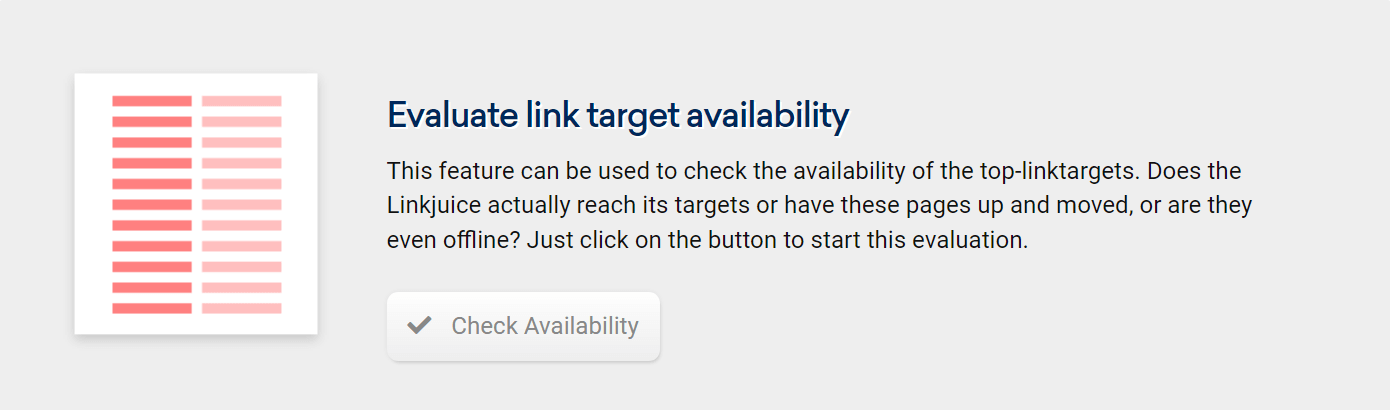
Thanks to this feature you can check whether some backlinks of the evaluated domain bring to a 404 page or have been redirected.
This will help you optimise the link profile of your website, as these issues waste precious Linkjuice.