The “Domain Comparison” feature lets you create an overview of the key metrics for a specific domain and up to three competitors. Using the colour-coded results matrix, you can quickly recognize strengths and weaknesses for which you would like to work on better rankings.
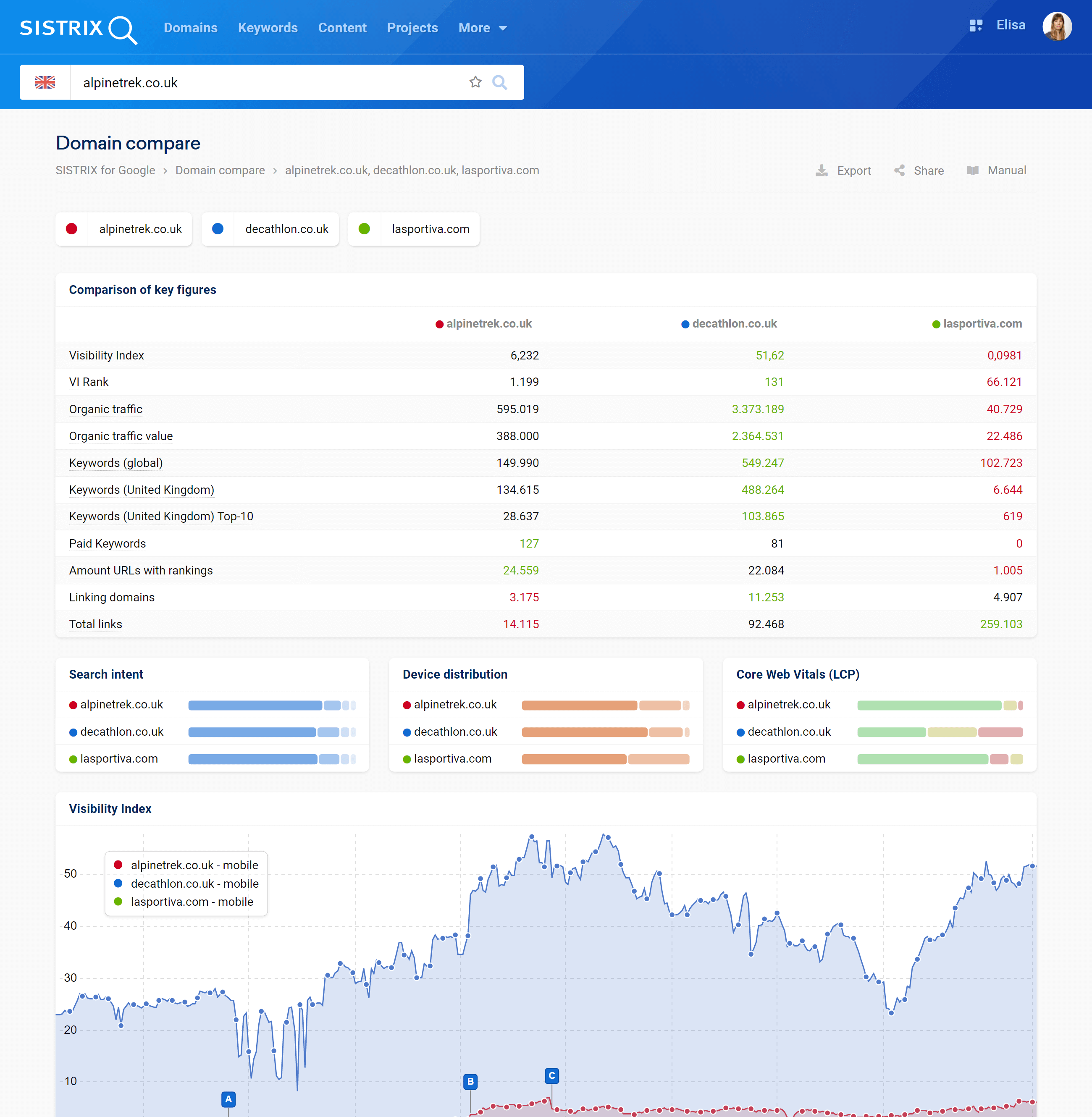
If you click on “Compare with competitors” in the domain’s overview page, or if you type up to seven domains in the search bar, the Toolbox will compare the corresponding domains on a separate page.
The page gives you a quick overview of all the most important performance indicators for the analysed domains.
If you want to change the domains you are comparing, just click on their filters above the first box. A text field will appear on the right, where you can select an old comparison that you already made or create a new one.
Comparison of Key Figures
This first table shows you the most important values of the compared domains. The best performing value is marked in green, and the worst one in red. This way, you’ll easily find the strengths and weaknesses of your competitors and of your own domain.
The table compares the following metrics:
– Visibility Index: Value of the domain’s Visibility Index.
– VI Rank: Visibility Index rank of the domain (the position of the examined domain among the most successful domains, read more here).
– Organic traffic: Estimate of the average monthly traffic that can be generated by the domain’s ranking keywords.
– Organic traffic value: Value of the organic traffic in the paid areas of Google search results (read more here).
– Keywords (global): Number of different rankings for the domain across all countries measured by SISTRIX.
– Keywords (default country): Number of keyword rankings measured in the country.
– Keywords (default country) Top-10: Number of keyword rankings measured in the country on the first Google page (positions from 1 to 10).
– Paid keywords: If the domain has paid ads, we’ll show you the number of paid keywords here (read more).
– Amount URLs with rankings: Number of different URLs for which the domain has rankings within the Top-100 results on Google.
– Linking domains: Amount of unique domains which link to the evaluated domain.
– Total links: Amount of links (backlinks) to the domain which were found by our link crawler on external domains.
Click on the domain in the heading to reach its overview page, or on the different metrics to land on the corresponding page in the Toolbox for the source domain.
Search Intent
This box tells you the average search intent of the ranking keywords for the corresponding domain.
The blue bar shows you right away whether most keywords have a “do”, a “know”, a “website” or a “visit” intent. If you hover over the bar with your mouse, we will show you more precise numbers.
Device Distribution
Here you can see how the device distribution of the examined domains look like. What percentage of users come from desktop, mobile or tablet? Hover the mouse over the bars to see the precise numbers.
Core Web Vitals
How much time passes before the main content of the website is visible to the user in the browser? Here you can see if the LCP (Largest Contentful Paint) value of the evaluated domains is quick, average or slow.
– Good (green) – less than 2,500 milliseconds
– Needs improvement (yellow) – up to 4,000 milliseconds
– Poor (red) – more than 4,000 milliseconds
Hover the mouse over the bars to see the precise numbers.
Visibility Index – Comparison
This graph shows you a comparison of the visibility history of the evaluated domains.
The Visibility History allows you to see how organic Google rankings for a domain, host or a specific URL have developed in time. This way you’ll quickly recognise trends and changes, and track your SEO success.
Competition Tools
Right below the table, you’ll find two useful tools that will allow you to understand how your website is performing in Google, in comparison with specific competitors.
The common keywords show you which keywords are used by several of the competitors. With the keyword comparison , you can see at a glance how the competitors rank for specific keywords.
To know more about these tools, please read this handbook.