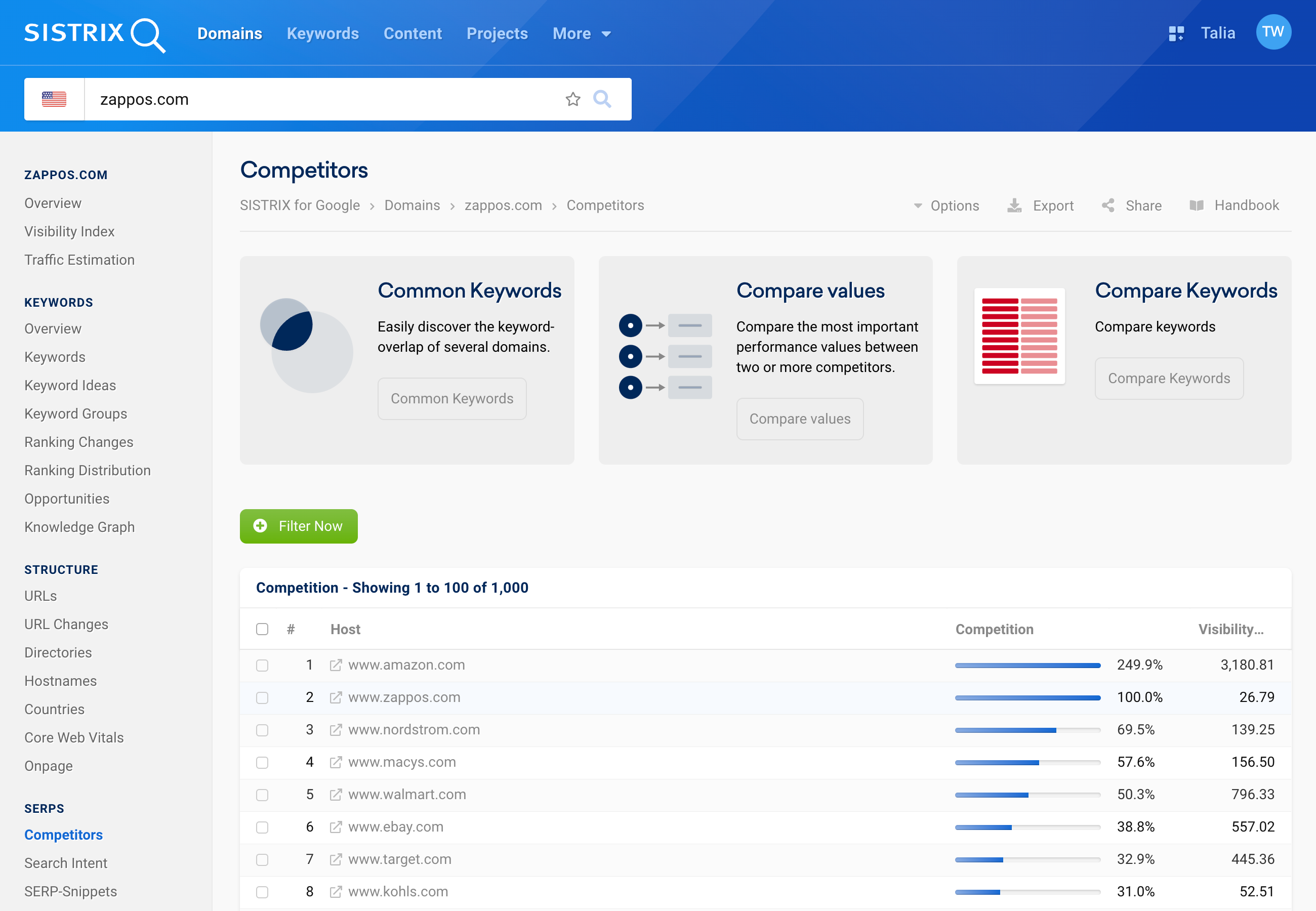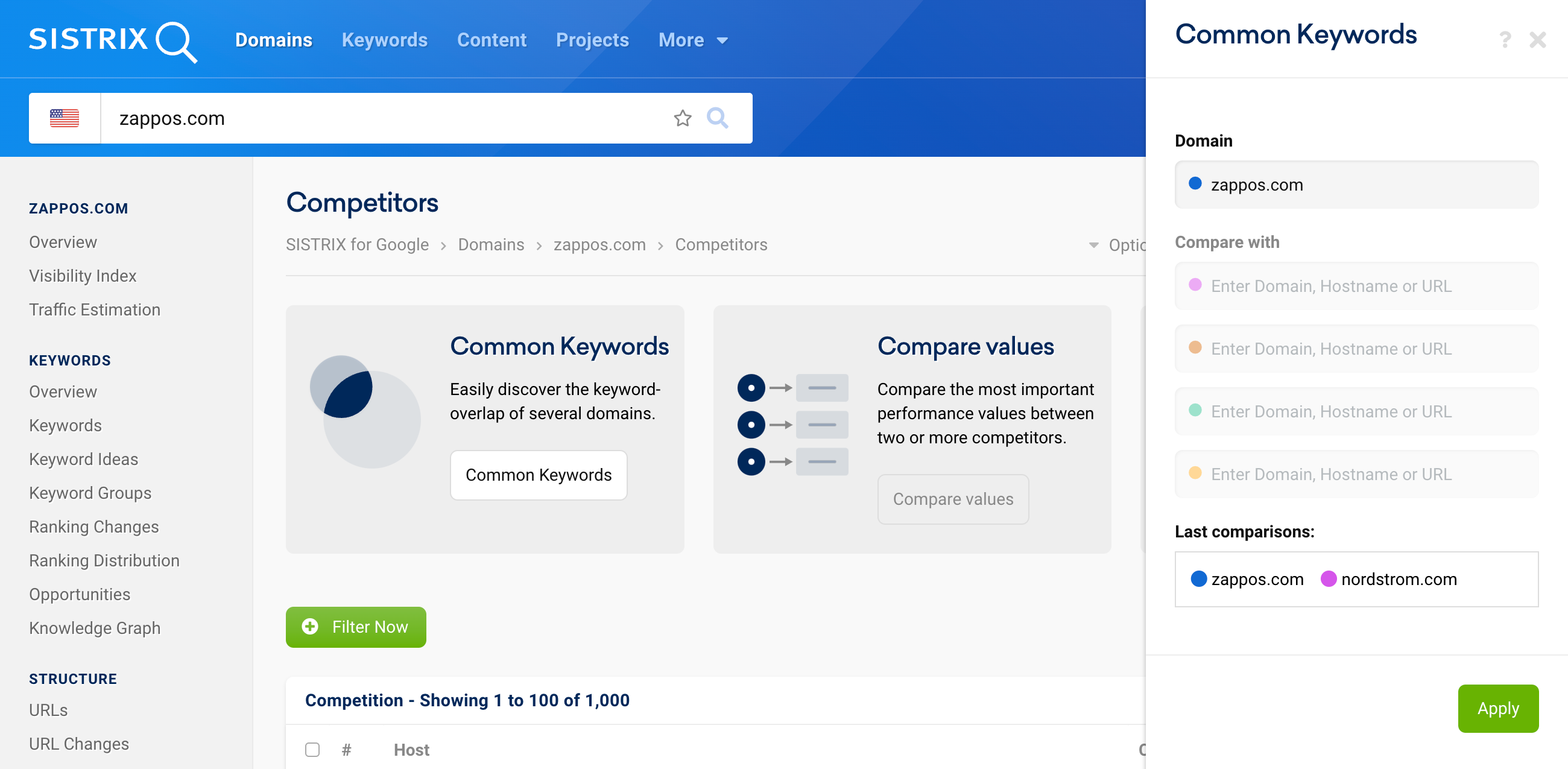When analysing the competition, it is always helpful to get a feel for how strongly a certain competitor ranks for your own keyword set. Gap analysis can help you to identify new keywords that you can target.
The greater the common keyword coverage, the more dangerous the competitor can become for your rankings. Conversely, it is of course also possible to specifically increase your own keyword coverage using the keywords of a competitor.
You can find out who your competitors are on Google with the help of our tutorial on competitor analysis.
Compare common keywords in a graphic
We start by entering the desired domain into the SISTRIX search field. For this tutorial, we will take the domain zappos.com in the US market as an example. Zappos is an online shop that specialises in shoes and fashion.
Next, we will click on “Competitors” 1 in the navigation on the left-hand side and select the feature “Common Keywords” 2 there.
A window will open on the right-hand side, in which you can enter up to four competitor domains 3.
Of course, it is also possible to define individual hostnames, directories or URLs in this comparison. Please note that the respective protocol must be specified from the directory-level onwards. You can find more information on this in our FAQ
Which requests can I start via the search bar?
In our example, we will use the online presence of the US department store chain Nordstrom – with the domain nordstrom.com – and obtain the following graphic for the current week:
Here we can see that nordstrom.com ranks for a total of 173,942 keywords of the 295,591 keywords for which we were able to find a Google ranking for zappos.com. This results in a coverage of 58% of all keywords found for Zappos by Nordstrom. In this case, we can assume that Nordstrom is a strong competitor for Zappos.
Conclusion and next steps
This way, it is possible to quickly explore how dangerous a certain competitor really is for your online presence. To conduct a more in-depth competitor analysis, you can also use the feature “Compare values”. In our tutorial “Quick-Check: Compare up to 7 Domains” we have explained all boxes.
Thanks to the “Common Keywords” analysis, it is now clear that Nordstrom is a serious competitor for Zappos. A deeper analysis of the domain nordstrom.com could therefore be worthwhile for Zappos to identify the keywords with which Nordstrom has outranked Zappos in recent years.
The feature “Compare Keywords“, which you can also find on the Competitors overview page of a domain, can help you do this.
Conversely, we could find out for Nordstrom which other keywords from zappos.com could be interesting for their own portfolio. Further information can be found in our tutorial “Find New Keyword Opportunities Through Competitors“.