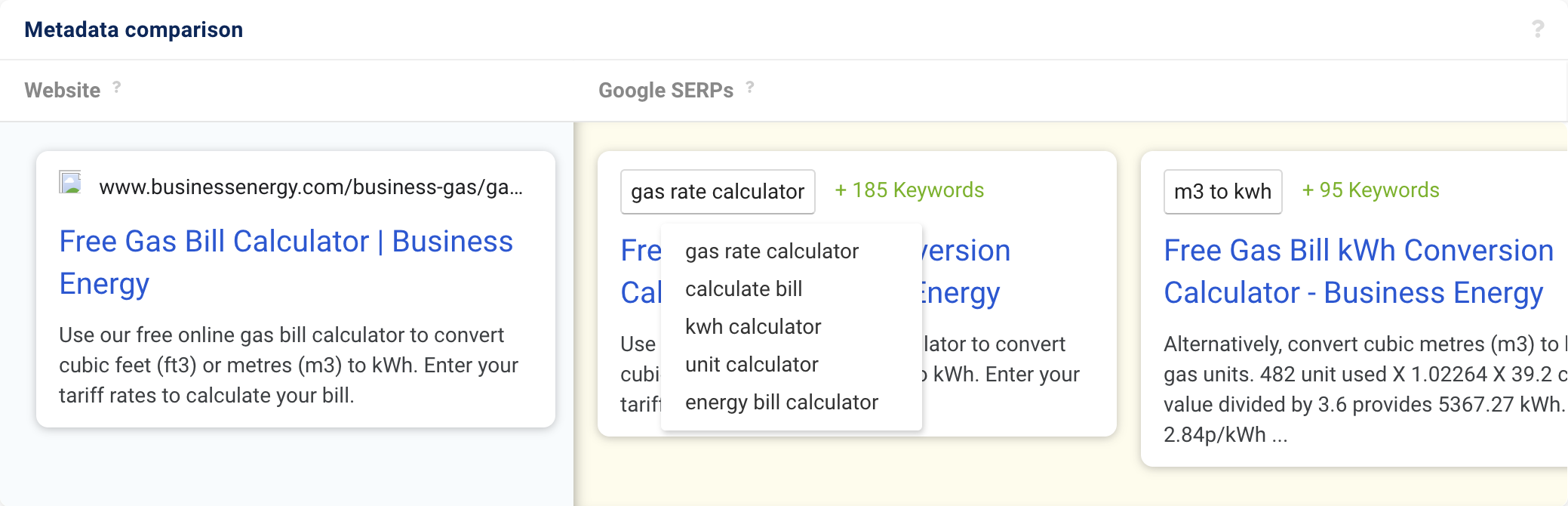The titles and descriptions shown in Google are the flagships for your website in the search results. In this tutorial, you will learn how to avoid the most common mistakes in snippet optimisation.
- Search Results Anatomy: The SERP Snippet
- Mistake # 1: Automatically generated meta descriptions
- Mistake # 2: Google chooses inappropriate content
- Mistake # 3: Meta descriptions that are too short
- Mistake # 4: The headline is too long
- Mistake # 5: Too many topics on one page
- Write SERP snippets with the Snippet Generator
In addition to the position of your own ranking, the title and description of the result in the Google search results are the greatest lever to reaching more visitors via Google.
The more compelling the result appears to the searcher, the higher the probability that the user will click on your entry – and ignore the results of the 9 other competitors in the organic SERPs.
In addition to the basics of SERP snippets and the possibilities of influencing the snippet, you will learn which errors most often occur when optimising the meta description and the title, and how you can avoid them.
Search Results Anatomy: The SERP Snippet
An organic result in the Google search results usually looks like this:
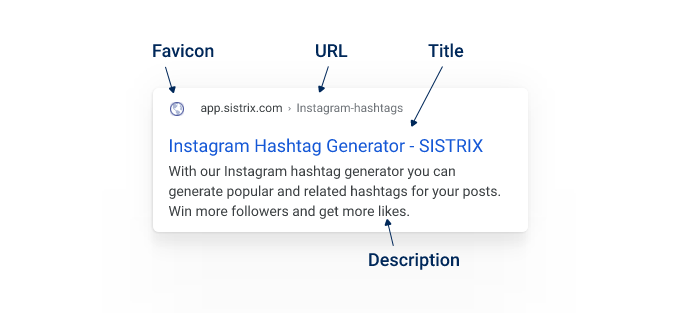
All search results have these four elements:
- Favicon: This small logo, also known as a favicon after its file name, helps the searcher quickly recognise your brand in the results.
- URL: The URL or excerpts of the URL of the result. Google now also often shows the navigation/breadcrumb structure of the site here.
- Title: The title of the page is taken from the <title> tag of the web page. Google cuts off titles that are too long and sometimes rearranges the order of individual words. However, it is rare for Google to completely rewrite the title.
- Description: Google usually selects a suitable text passage from the website as the actual description. You can suggest an alternative to Google by specifying the meta description in the source text of the page. However, this is only displayed if (according to Google’s assessment) it matches the search.
Apart from the favicon, which is only visible on mobile, these elements appear in both the desktop version of the search results and in the mobile search results. However, the length and appearance of the elements differ.
For most search terms, the proportion of mobile searches is now higher than the proportion of desktop searches, so you should optimise the display especially for the mobile view.
In addition to the elements shown here, you can add other elements to your results and turn them into so-called rich snippets (learn more).
Mistake # 1: Automatically generated meta descriptions
This is a feature provided by numerous content management systems: automatically generated meta descriptions. The title of the page is often taken and also written in the meta description field.
This is clearly visible in the following screenshot for the domain grohe.co.uk: The page title is also found in the description.
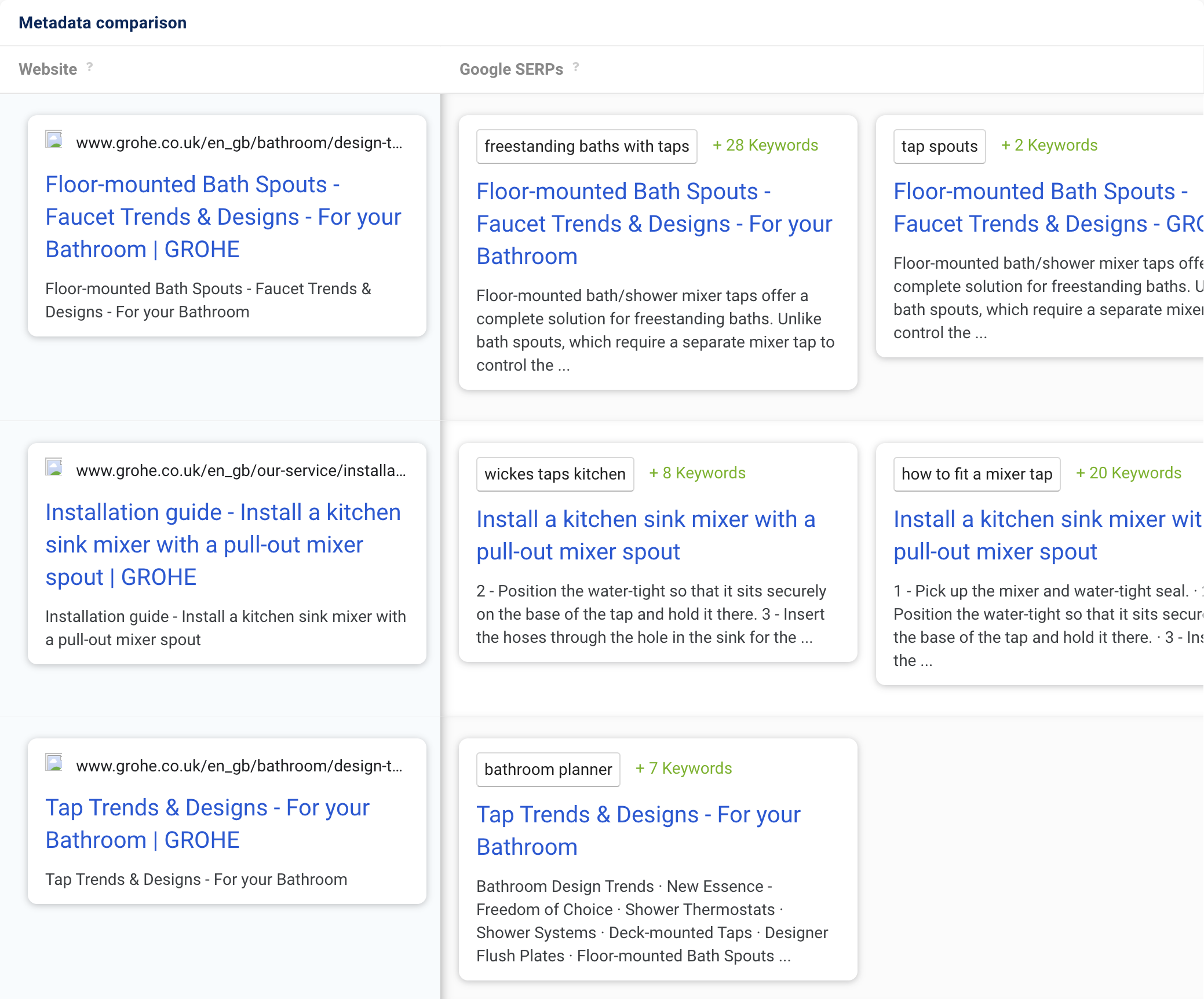
In this example, you can also clearly see what Google thinks of this: nothing. Google ignores these automatically generated meta descriptions and selects passages from the website that match the search query.
It is equally disadvantageous to always use a single meta description across the site for different pages. Here, too, Google tries to find suitable content for the description.
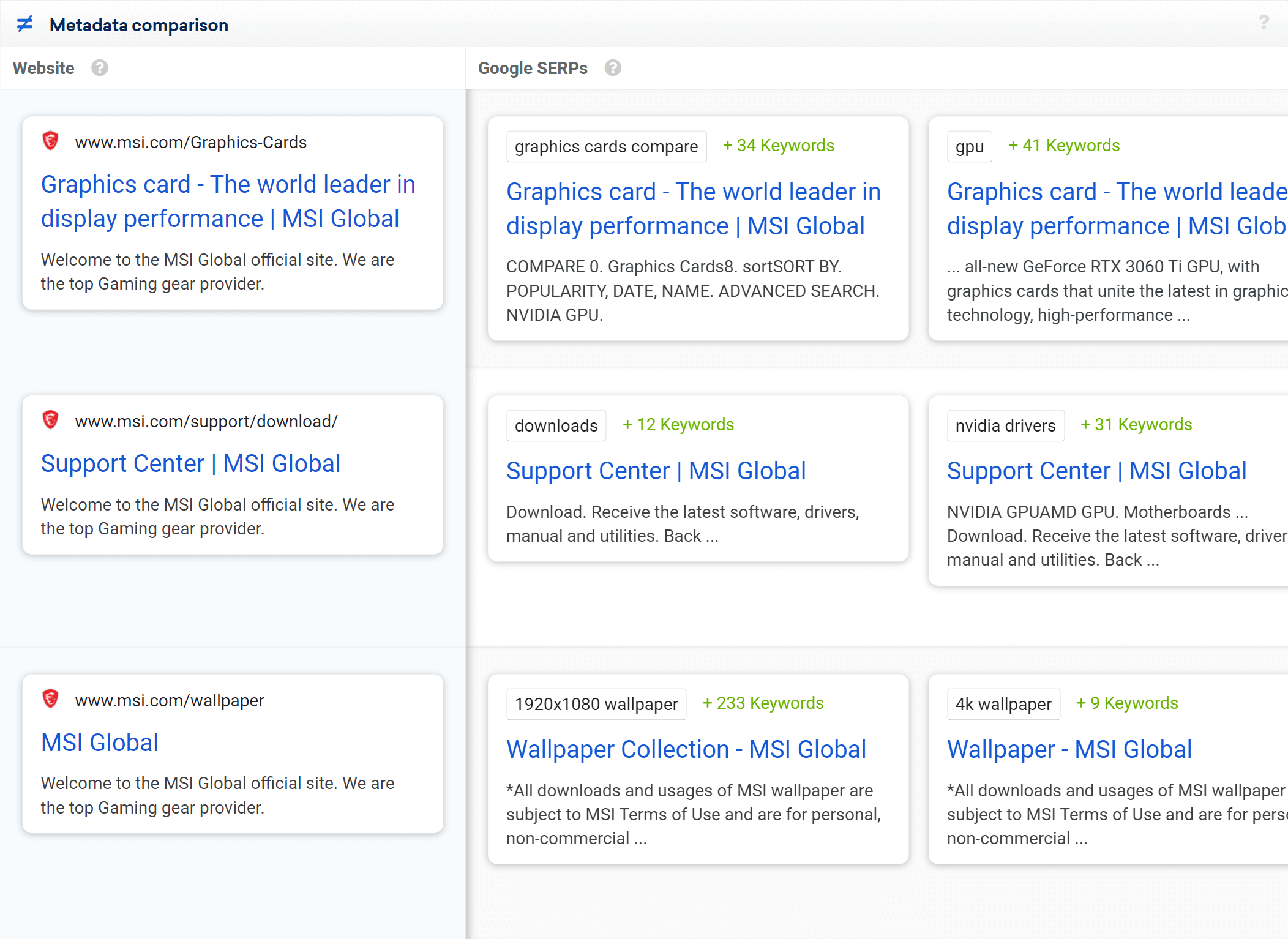
In this way, we run the risk of Google using unsuitable content for the description and losing users even before the first click on our page. This brings us to the next mistake, when this is exactly what happens.
Mistake # 2: Google chooses inappropriate content
No matter how good the optimised snippet is: if Google does not think it suitable for the search, it will not be displayed in the SERPs. And with a bit of bad luck, Google will not find any meaningful text passage on the page, so such results can appear:
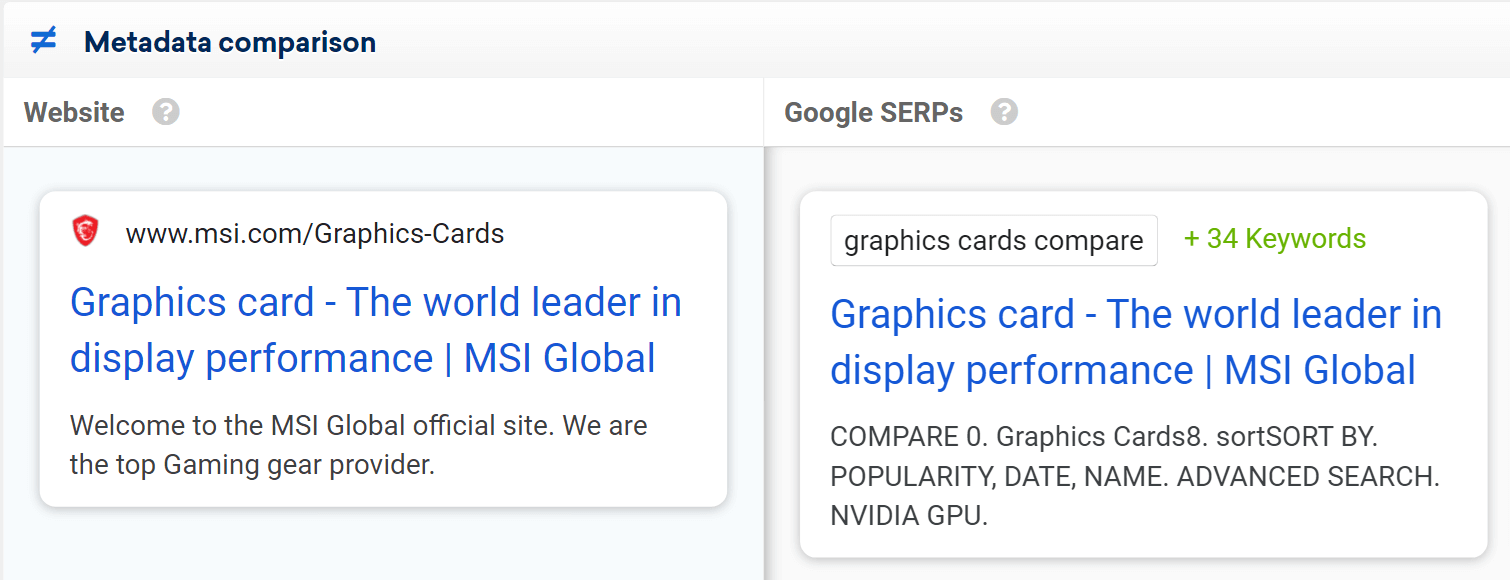
In another variant of the same problem, Google shows the file names of images that can be found on the page, but these certainly do not help the searcher. This example from Audi’s German website:
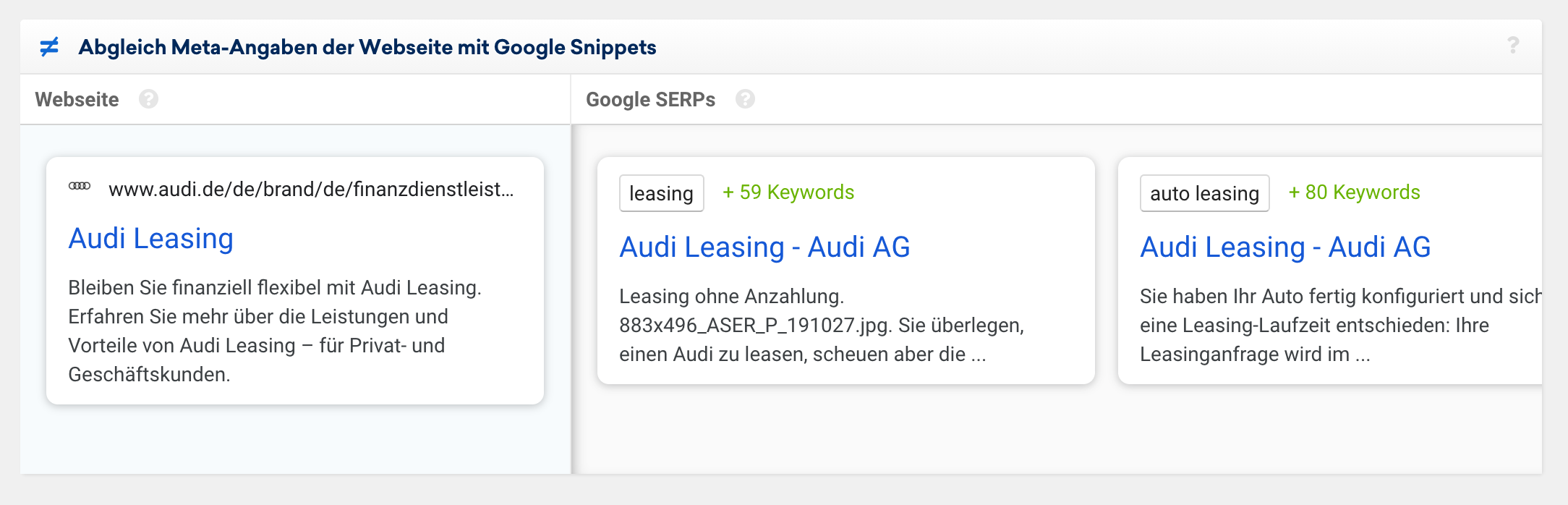
Unfortunately, there is no magic bullet for such cases. You have to keep an eye on your own SERP snippets regularly and, if necessary, make changes to the text of the page for very important keywords.
Mistake # 3: Meta descriptions that are too short
As a rule of thumb, the more space your search result takes up in the SERPs, the higher the click rate. You should therefore try to fill the maximum available space with your result.
On the mobile phone, this means: at least two lines of heading and at least three lines of description. Shorter descriptions and titles lead to less attention:
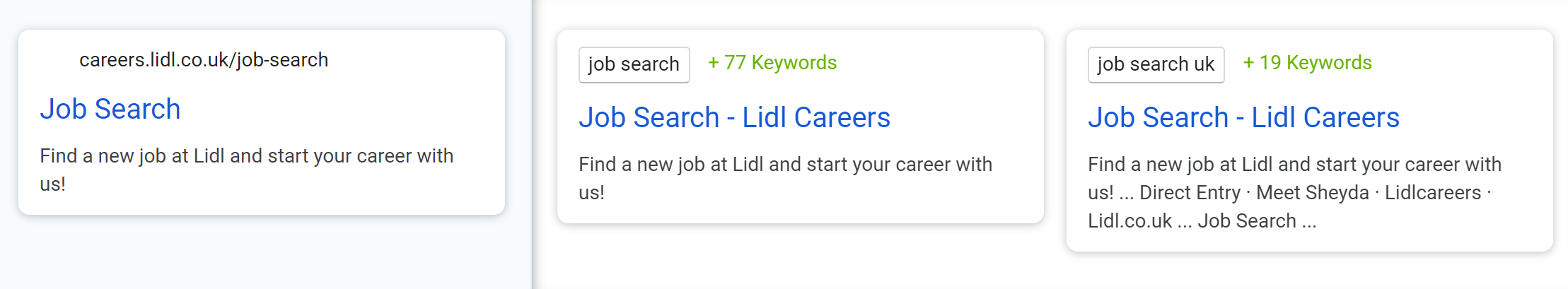
Here it becomes clear that users would be less aware of this search result with a single-line headline and a single-line description compared to other organic results on the Google SERP.
In this case, Google has helped out with both the title and the meta description.
Mistake # 4: The headline is too long
The opposite can also be the case: if the heading is too long to display in full in the search results, Google will automatically shorten it. And that is not always advantageous, as can be seen in this example:
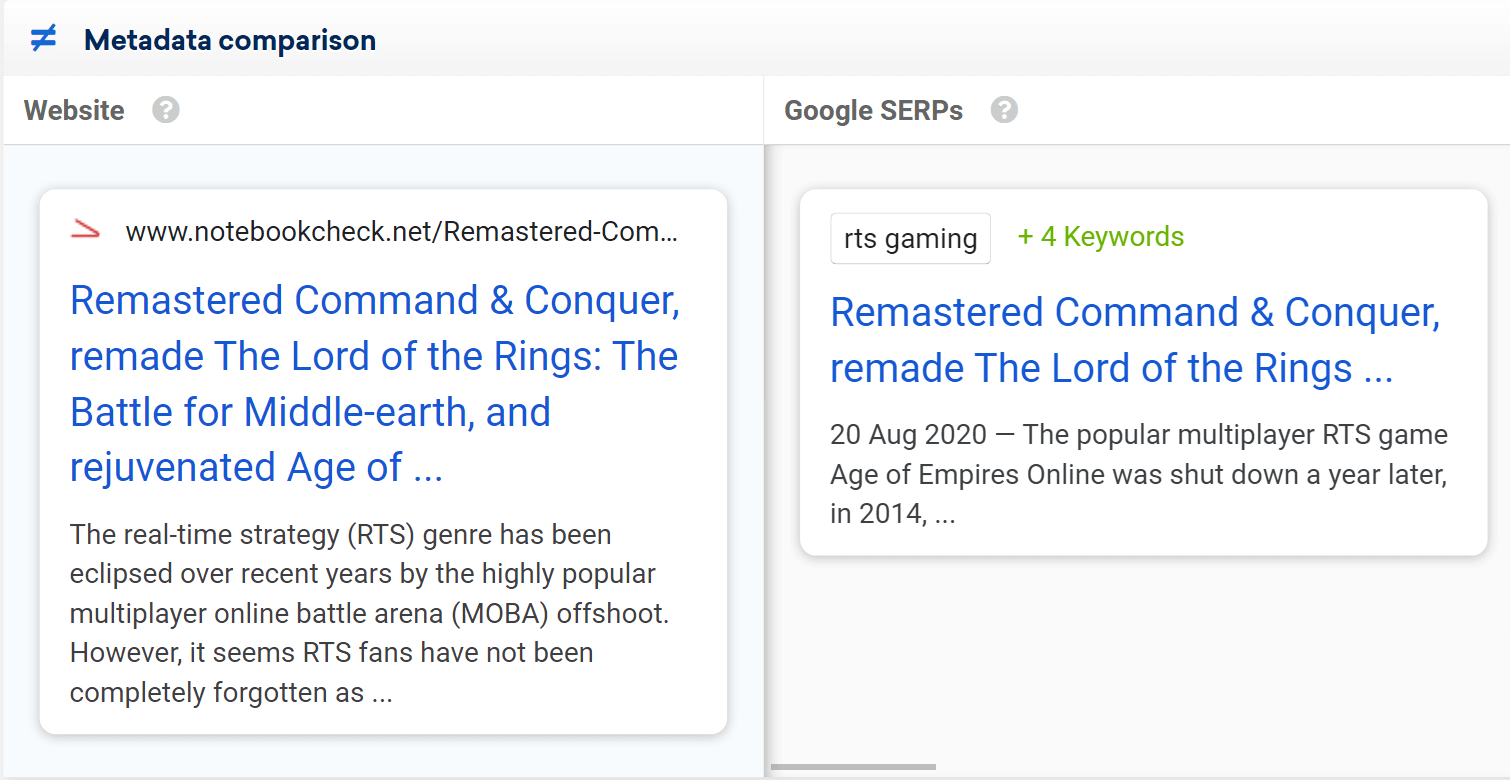
Google has automatically shortened the title and description in various places, which massively affects readability and comprehensibility.
The title and description should therefore be optimised so that users also click on the corresponding result.
Mistake # 5: Too many topics on one page
A big challenge is to focus on a content topic area such that is as clearly delimited as possible under a URL. This allows all questions to be covered by a single URL. The composition of the SERP snippet helps you to recognise when an additional page might be a good idea. For example:
The article on gas bill calculations also ranks very well for more general search queries about the conversion of units and kilowatt-hours, in addition to the expected topic cluster on gas 1. It would be worth considering providing this information on two different pages.
Write SERP snippets with the Snippet Generator
As we have seen, the SERP snippet cannot be perfectly predicted, but there are far-reaching possibilities to influence the title.
To optimise a SERP snippet, we recommend using our free SERP Snippet Generator. With it, you can optimise the title and description until they both fit in length and have the correct message.
Then just see if Google accepts your suggestion. If not, try to analyse more precisely what users expect with the keywords for which your page ranks, and adjust your snippet accordingly.