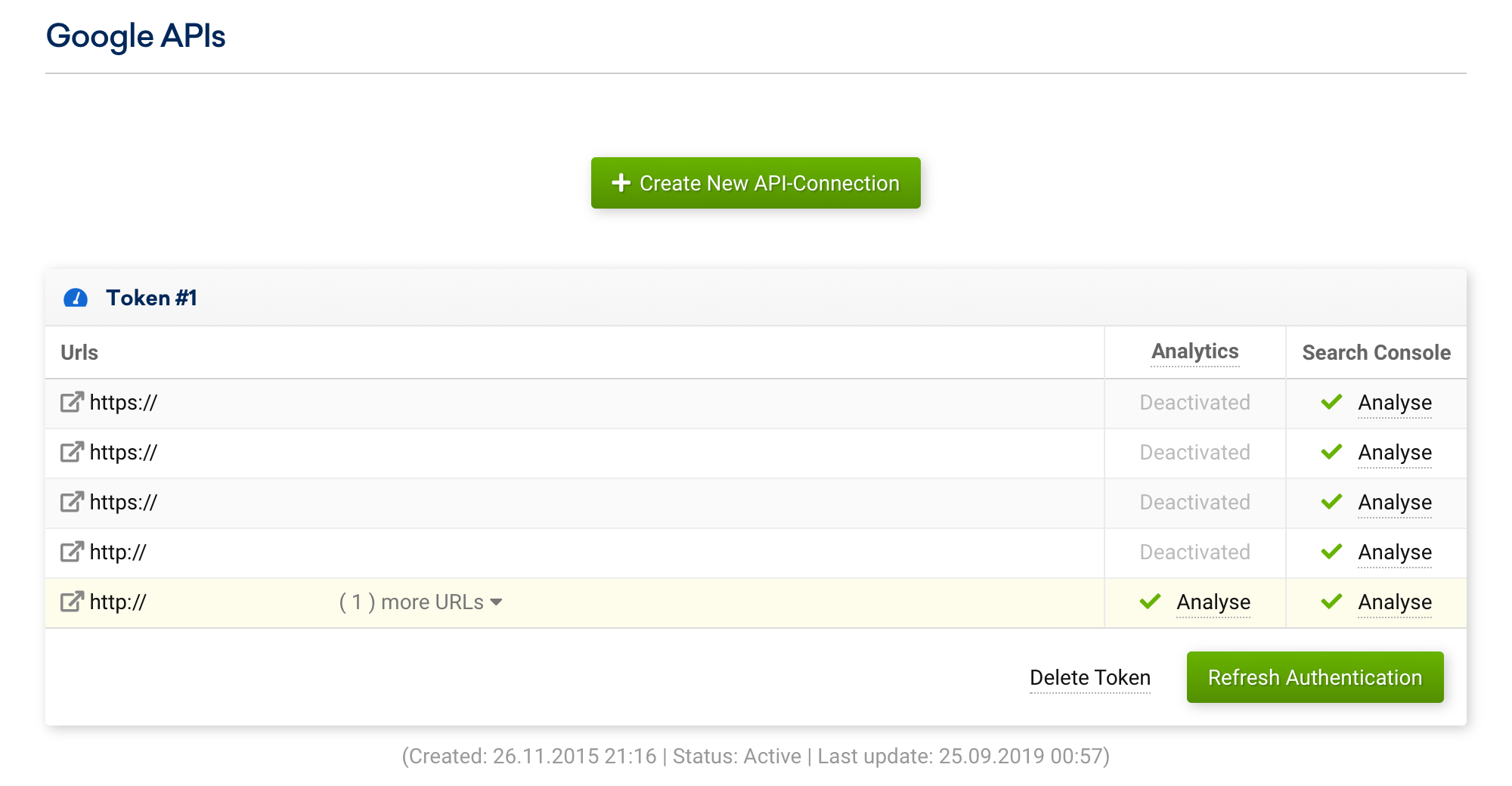As a SISTRIX user, you are able to integrate your Google Analytics Data in the Toolbox. The Analytics data is only accessible for your account. Evaluations are available for all domains in your Analytics account. This tutorial will show you several methods of evaluating the Google Analytics data.
Linking your Google Analytics account with the Toolbox
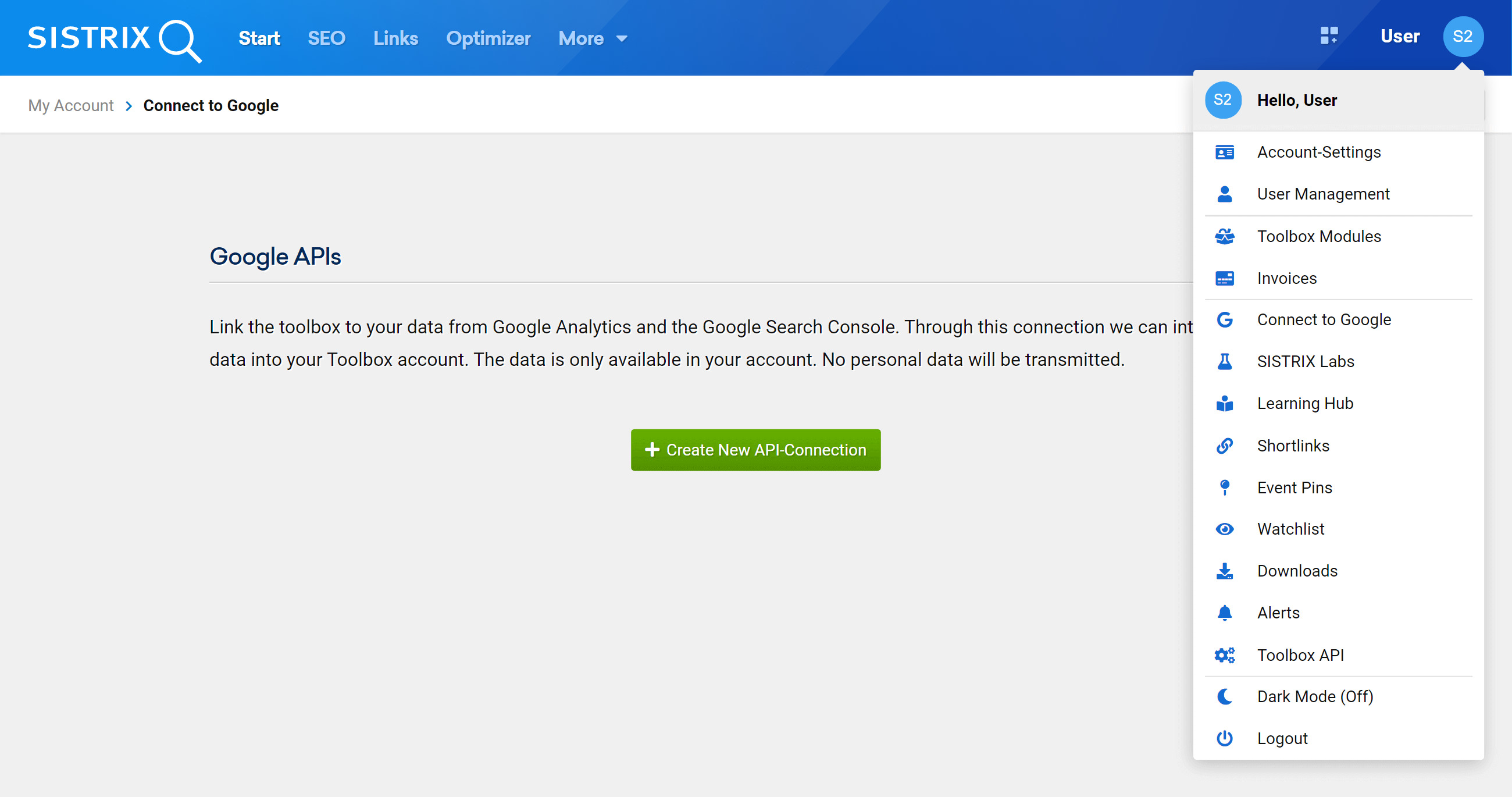
First, hover the cursor over your profile picture in the upper right corner and click on “Connect to Google” when the settings-menu pops up. Alternatively, follow this link: https://uk.sistrix.com/account/google and open the page directly.
If you have not yet linked a Google Analytics account with the Toolbox, a box with the headline “Create New API-Connection” will be shown. There, simply click the green button.
This will redirect you to the official Google page where you can see exactly which sources of data (in this case Google Analytics) can be linked to the SISTRIX Toolbox – and, as such, the place from where future data-updates will be made.
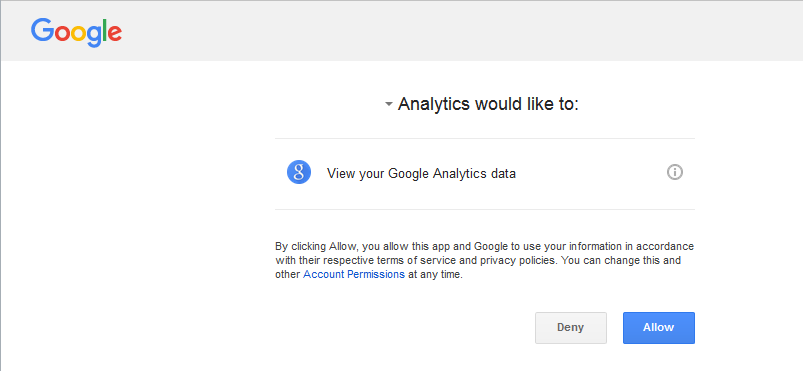
If you accept the link by clicking the “Accept” button, you will arrive back in the SISTRIX Toolbox. On the Google Analytics page inside the Toolbox, you will see an overview of all linked accounts as well as all user-accounts and profiles. That means you will see all accounts associated with your Analytics account and the domains which will now show their Analytics data inside the Toolbox.
Now, the connection to your Analytics data is complete. The overview in the Toolbox will show only the above information. All other details and the evaluations themselves can be reached by typing the domain in the toolbox searchbar, which we will get to next.
Working With Google Analytics Data
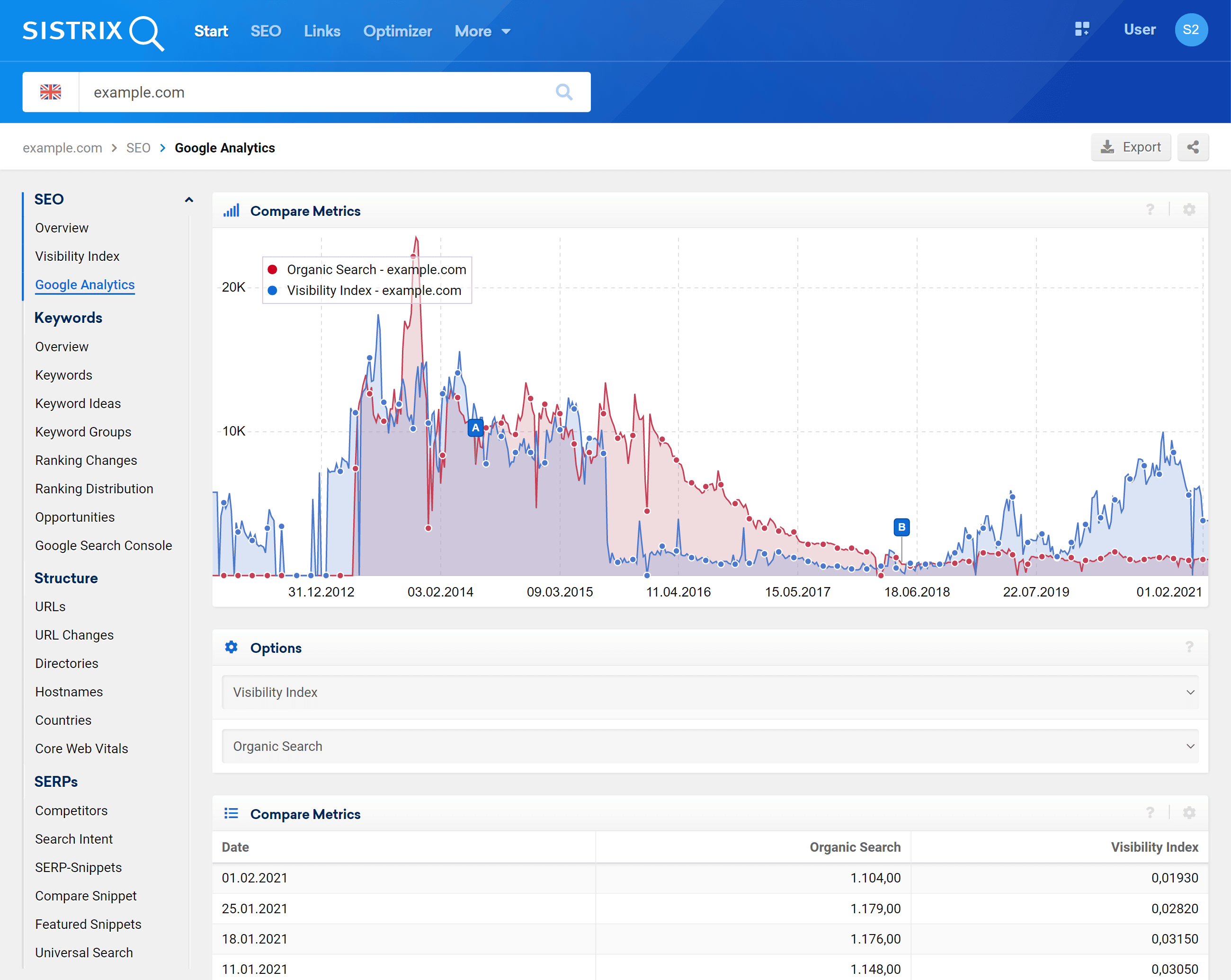
In the Toolbox, simply search for a domain for which you connected the Google Analytics Data. On the navigation bar on the left, you will now find the entry “Google Analytics”. This new entry will only be shown if data for a domain exists and you have the permission to access it.
In the first step, you will find metrics which you can combine. Here, you may compare different values from the SISTRIX Toolbox (Visibility Index, number of keywords, indexed pages etc.) directly with the Google Analytics metrics: (number of visitors, bounce rates, length of time a visitor stays on the page etc.) The following screenshot shows you which metrics from both sources are available:
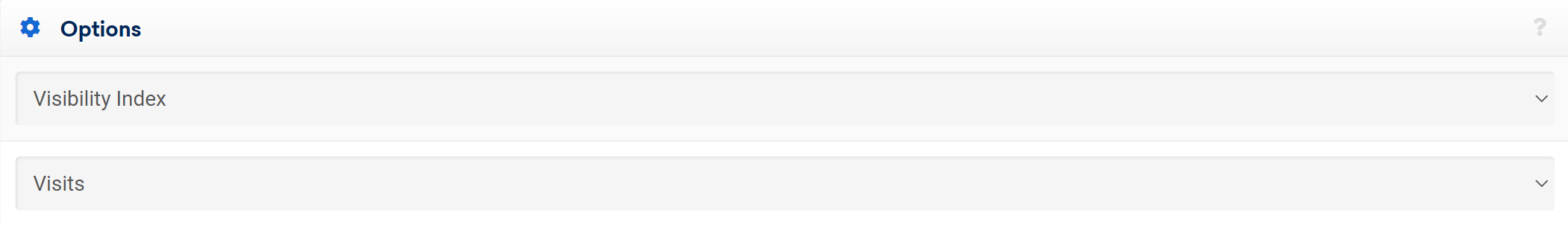
By default, we always show the comparison between the Visibility Index and the number of visitors on a page. When integrating Google Analytics into a webpage the values are also measured for subdomains, as long as you integrate the same Analytics-Code on those subdomains.
As usual, all data is displayed in a chart. You can mark and zoom any area with your mouse.
Visibility Index vs. Number of Visitors
The SISTRIX Toolbox deliberately does not want the Visibility Index to be a measure of how much traffic a domain may or may not have. Our Visibility Index does not want to be a traffic index but a value to show how well a website is represented on Google.
That said, you will surely come across evaluations where both values will closely resemble each other. The following chart shows a comparison between visibility and visitors where the metrics run almost parallel.
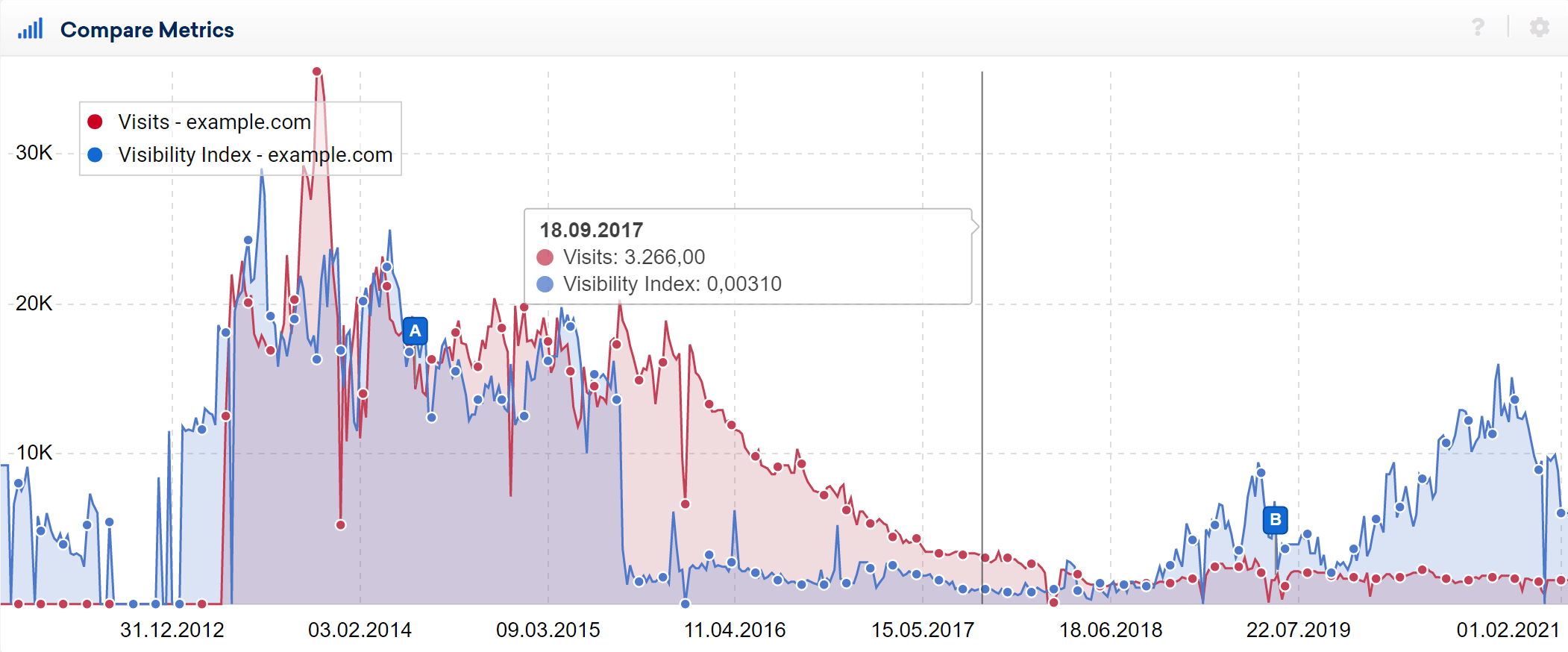
However, a course says nothing about the number of visitors. I marked the point (18.09.2017) where the chart shows a visibility of 0.003 points, and 3,266 visitors for this week. On the 07.03.2016 the page had a visibility of 0.008, but 12,959 visitors. There are quite a few more visitors while the Visibility Indexes are about the same.
At the end of the chart, there is a part marked with a dot. Here we can see a remarkable difference between both values. The visitor numbers remain low while the Visibility Index rises. Technically, this cannot happen in any natural way. With higher visibility, Google necessarily shows the domain for more keywords in the rankings. Corresponding to this, the traffic will (mostly) follow the same trend.
There is no guarantee of specific traffic numbers when you have a certain visibility. You can only evaluate both metrics yourself for your own domains, if you have connected the traffic data with the Toolbox.
In the visitor numbers, all traffic sources are included, such as Facebook etc. Next let us look at the same time period if you change the metrics to display only organic traffic from Google:
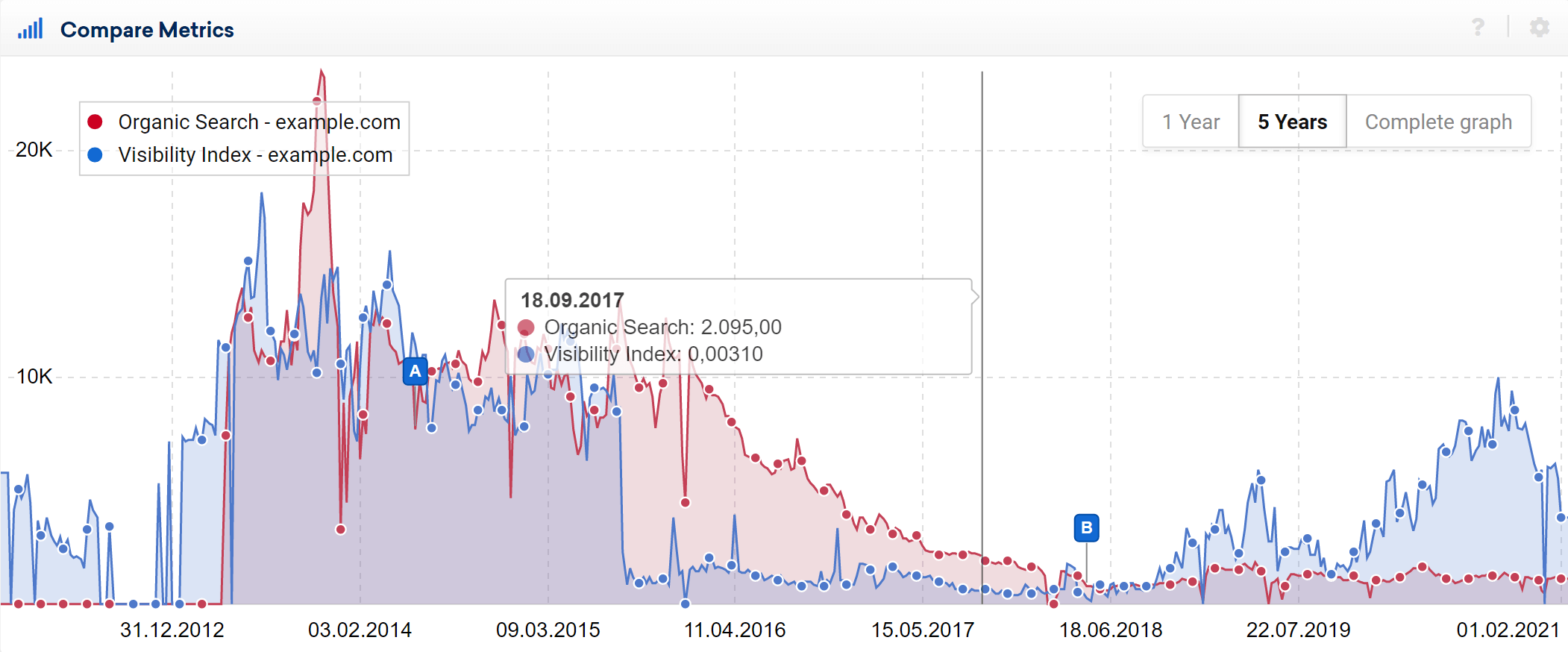
As you can see, even the impact of social media as traffic sources means you are unable to make an accurate guess of how much traffic third-party domains may get by having a certain Visibility Index score. When evaluating your own domain, however, using every comparable metric is interesting.
Conclusion
The comparison of the Visibility Index to the visitor numbers can be very exciting. However, you should not be tempted to think that you can get a conclusive traffic evaluation for your competitors’ domains without having access to both databases. For your own domains, you should compare the many metrics the SISTRIX Toolbox has to offer with metrics from Google Analysis to draw your conclusions.