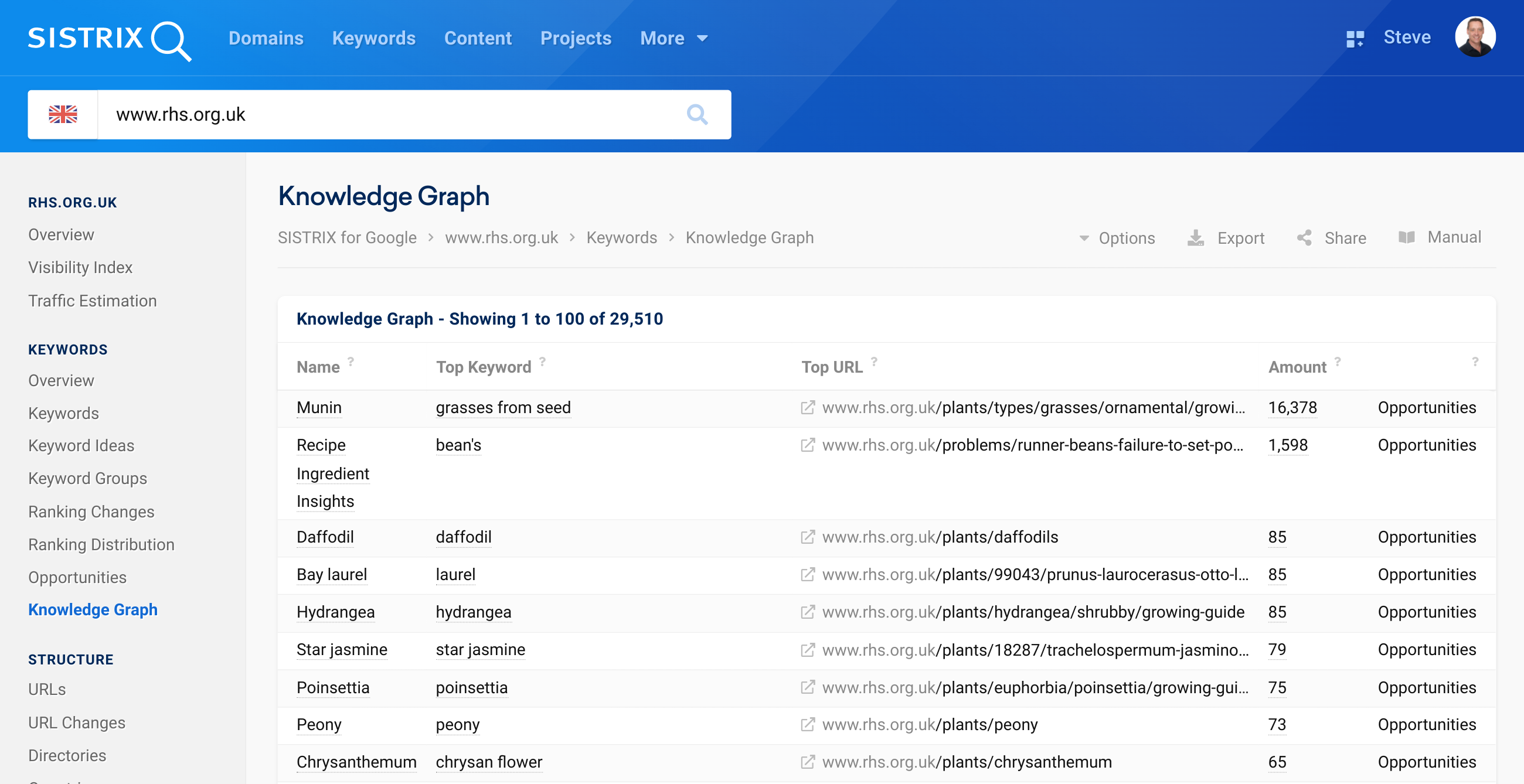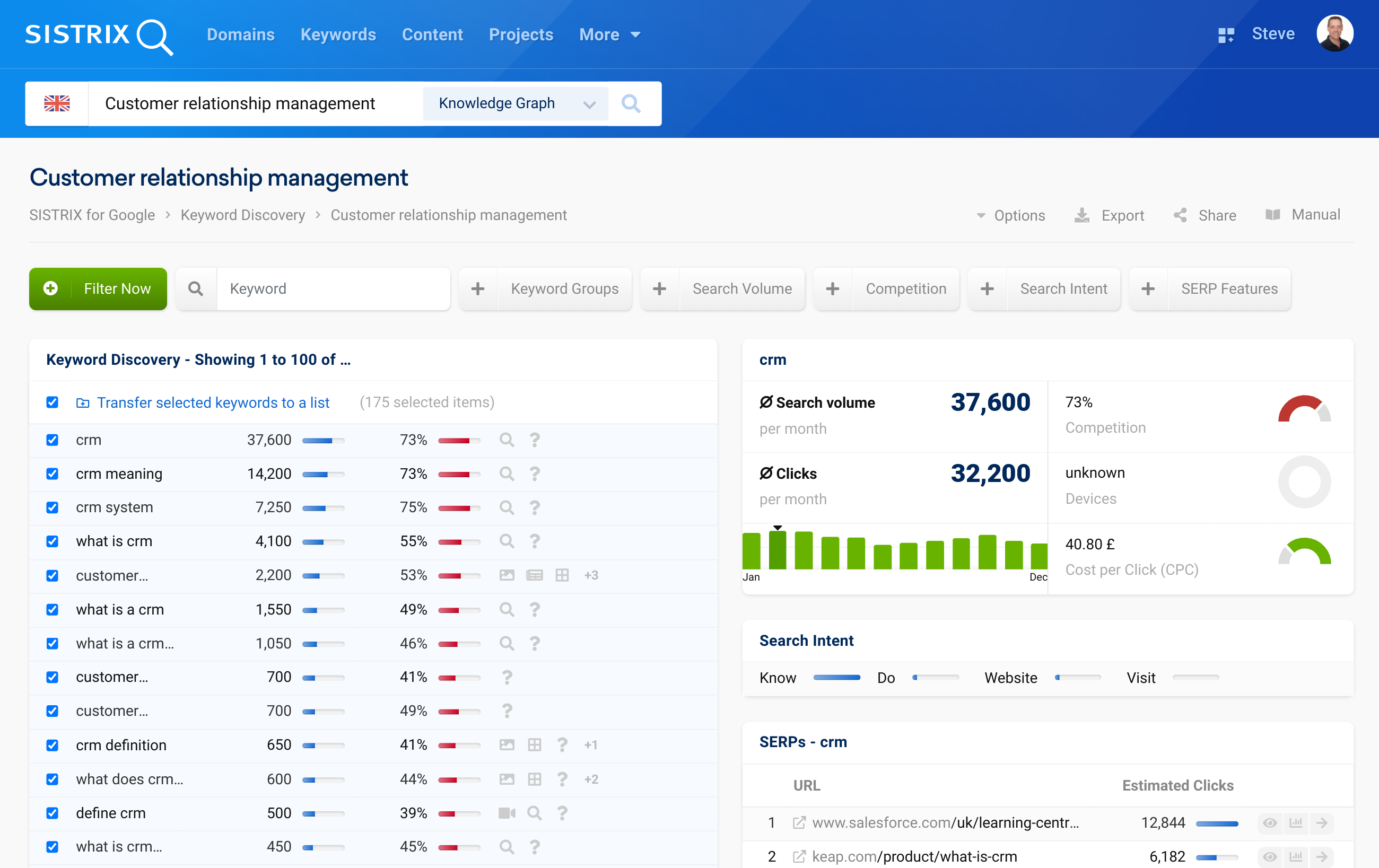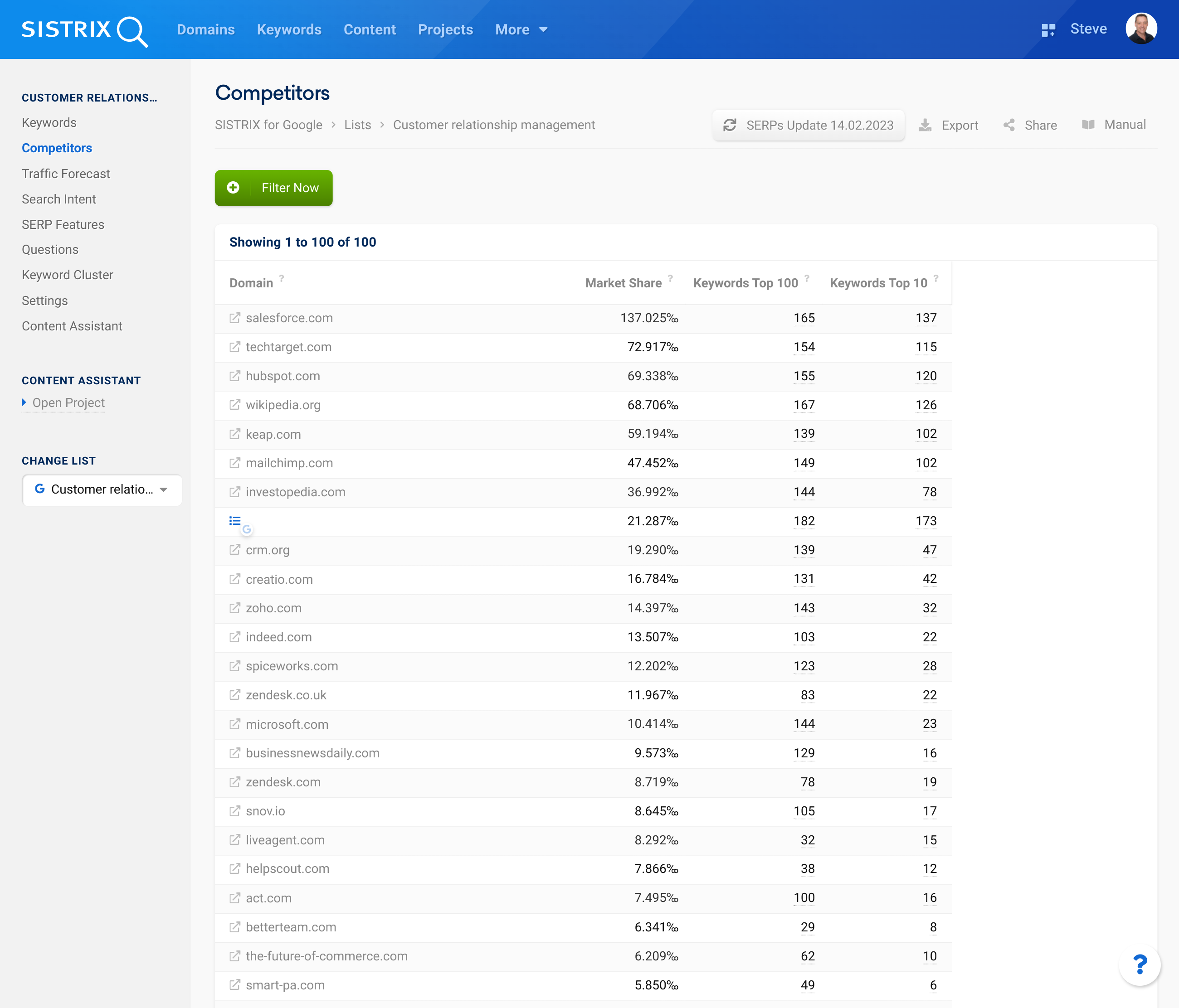Google is no longer just a full-text search engine. With the Knowledge Graph, Google can offer users their own information. In this tutorial we explain how the Google Knowledge Graph can help you with your SEO work.
Since November 2022 the Google Knowledge Graph data has been available in SISTRIX. This data will help you understand how Google delimits and ranks topics .
But what is the Google Knowledge Graph anyway? We will address this question first, before we then explain how the feature and data can help you with your SEO work .
The Google Knowledge Graph
With its search engine, Google no longer has the goal of displaying ten search results that are as helpful as possible. Rather, users should get the one, correct answer to their question in the Google search slot as easily as possible.
To achieve this goal, Google needs to have a pretty good understanding of what is meant by a search query. The Google Knowledge Graph is the database in which this structured data is collected.
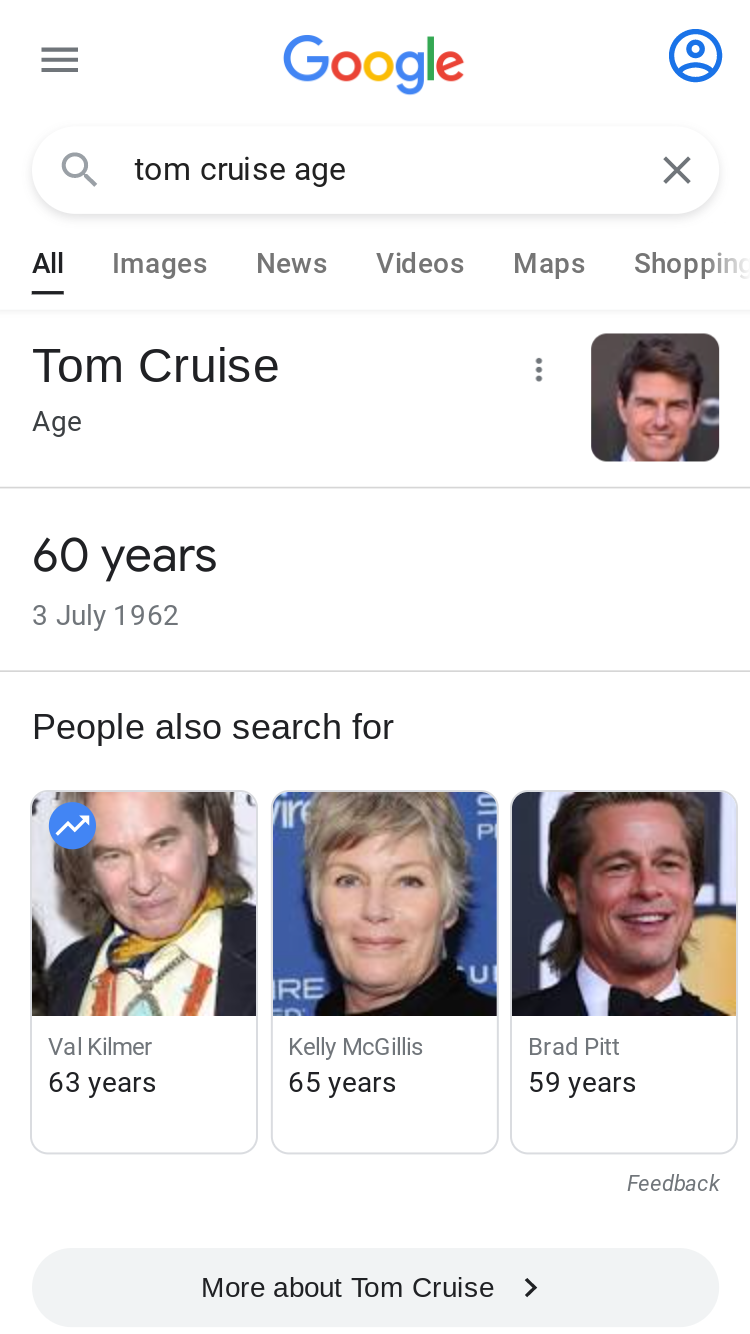
In this way, Google can quickly and easily answer the question of how old Tom Cruise actually is. Google itself now also provides more detailed information in knowledge panels.
In a separate article you can find out more about the Knowledge Graph – the basics, relevance and statistics.
In the following, we will go into how you can use the analysis functions in SISTRIX for the Google Knowledge Graph for your SEO work .
Knowledge Graph overview in SISTRIX
If you enter a domain in the SISTRIX search bar, you will find the “Knowledge Graph” item in the navigation on the left-hand side. There you can see at a glance in a table for which keywords (for which your domain ranks) a Knowledge Graph panel is displayed.
Using The Royal Horticultural Society’s domain as an example, we can see that the domain ranks for keywords whose SERPs show a total of nearly 30 thousand different Knowledge Graph boxes.1
The first column of the “Name” table shows you the name that Google itself gave to this Knowledge Graph panel. 1
The second column “Top Keyword” shows you the keyword with the highest search volume for which the domain ranks and for which the corresponding Knowledge Graph box is displayed. 3
In the column next to it you will find the top URL, by Visibility Index, that has keyword rankings that include this Knowledge Graph entry. Other URLs may rank with the same Knowledge Graph keyword.
In the “Number” column you can see how many keywords the analysed domain ranks for where the corresponding Knowledge Graph box is also displayed in the SERP. 4
By clicking on the last column “Chances” 5 you will be shown keywords for which the Knowledge Graph box is also shown, but for which your domain is not yet ranking.
Use Knowledge Graph data for SEO work
Starting from the Knowledge Graph overview, you can now perform deeper analysis and, for example, pursue the following SEO processes:
- Find synonyms for your keyword research
- Discover new subject areas by segmenting domains
- Understand Google’s differentiation of topics
- Analyse the competitive environment
Find synonyms for keyword research
Let’s take the complete domain homegrounds.co as an example. Everything revolves around coffee there. Let’s see what Knowledge Panel keywords the site ranks for.
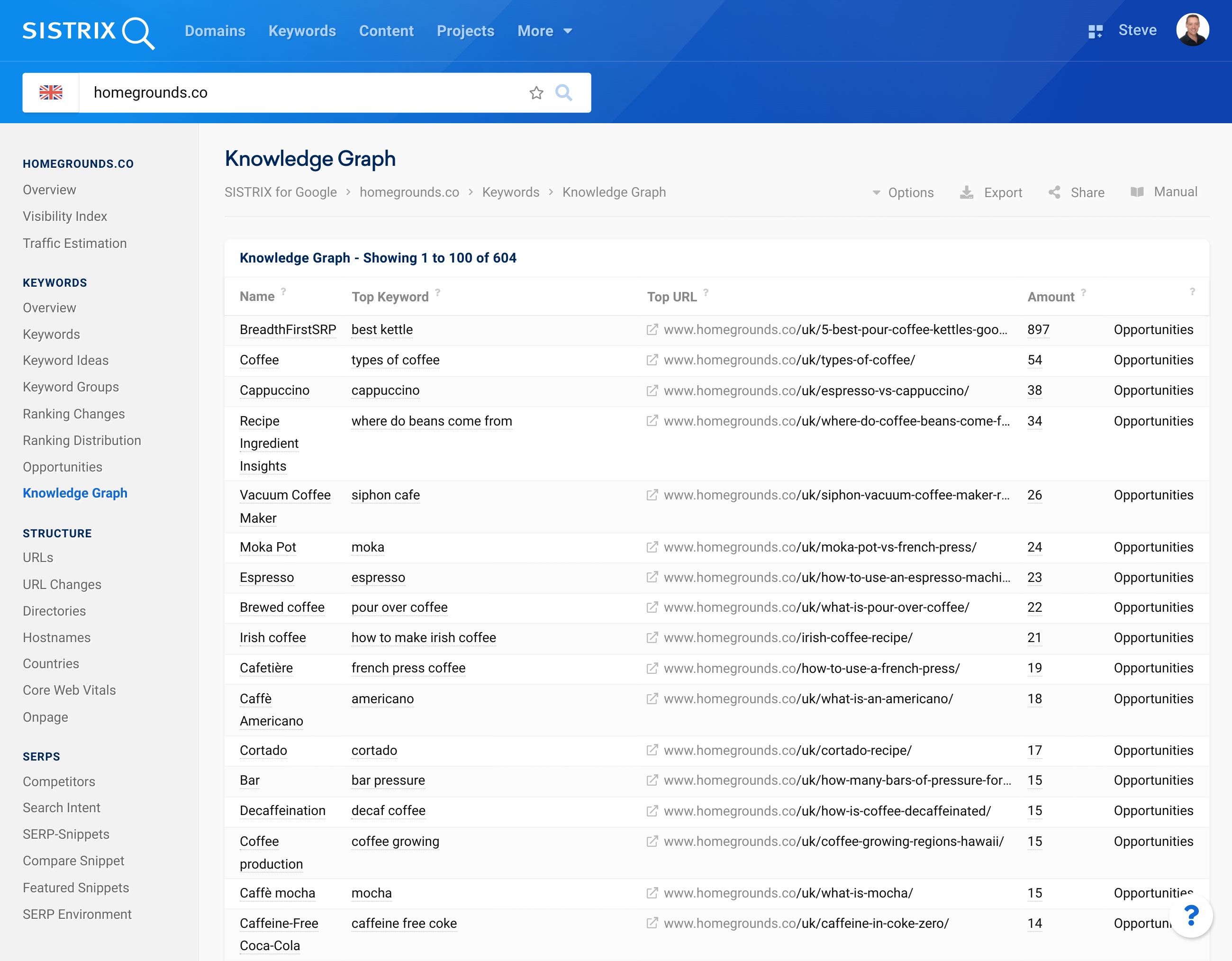
For example, we find the Google named “Vacuum Coffee Maker” term. This term is not highly popular and has a low-medium search volume. If we click on the name, we end up directly in the Keyword Discovery for the Knowledge Graph Panel entry:
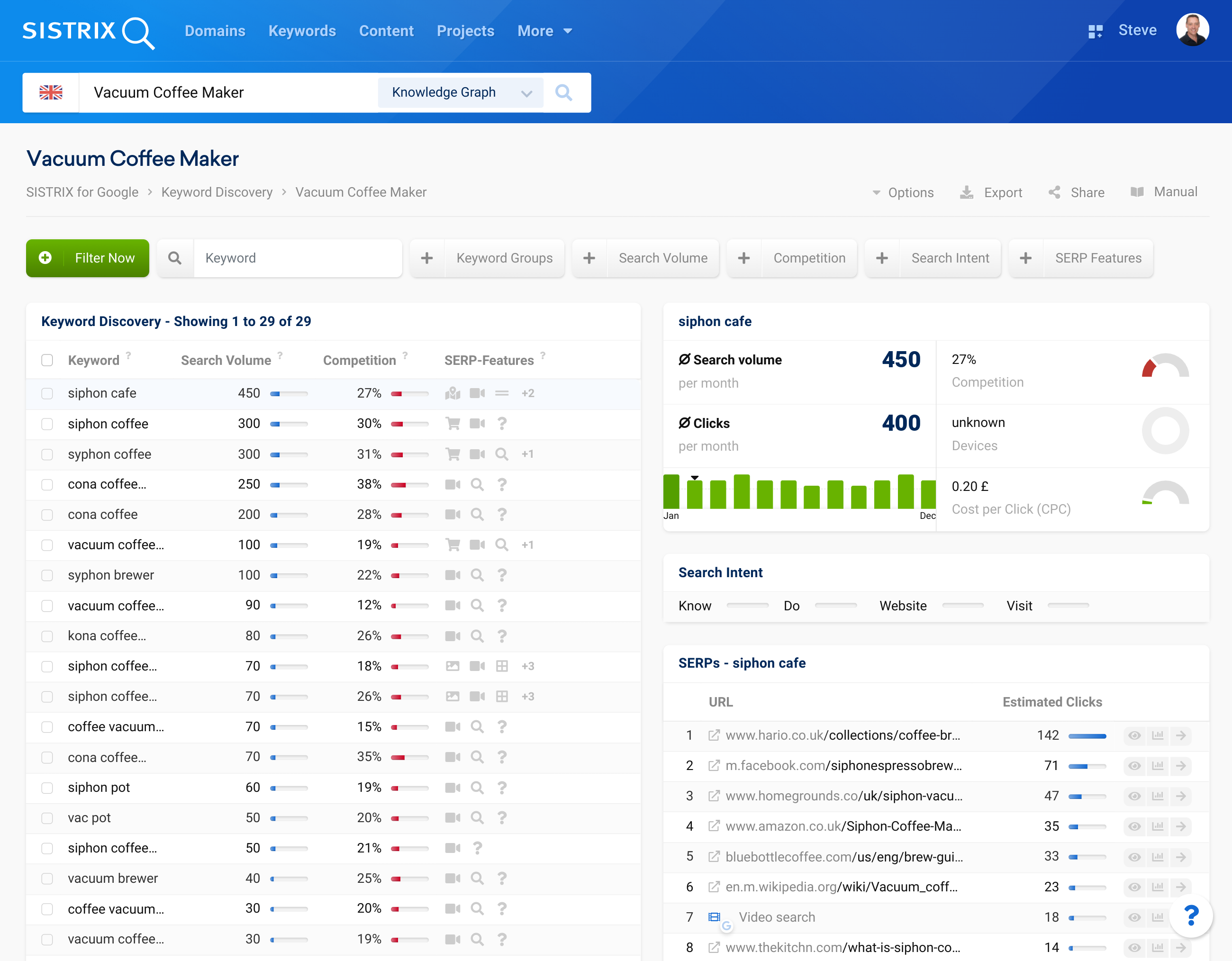
Now we see a list of related keywords, some of which have higher search volume.
We can do the same for other Knowledge Graph entries too. Here’s a selection of the related keywords for “Irish Coffee“:
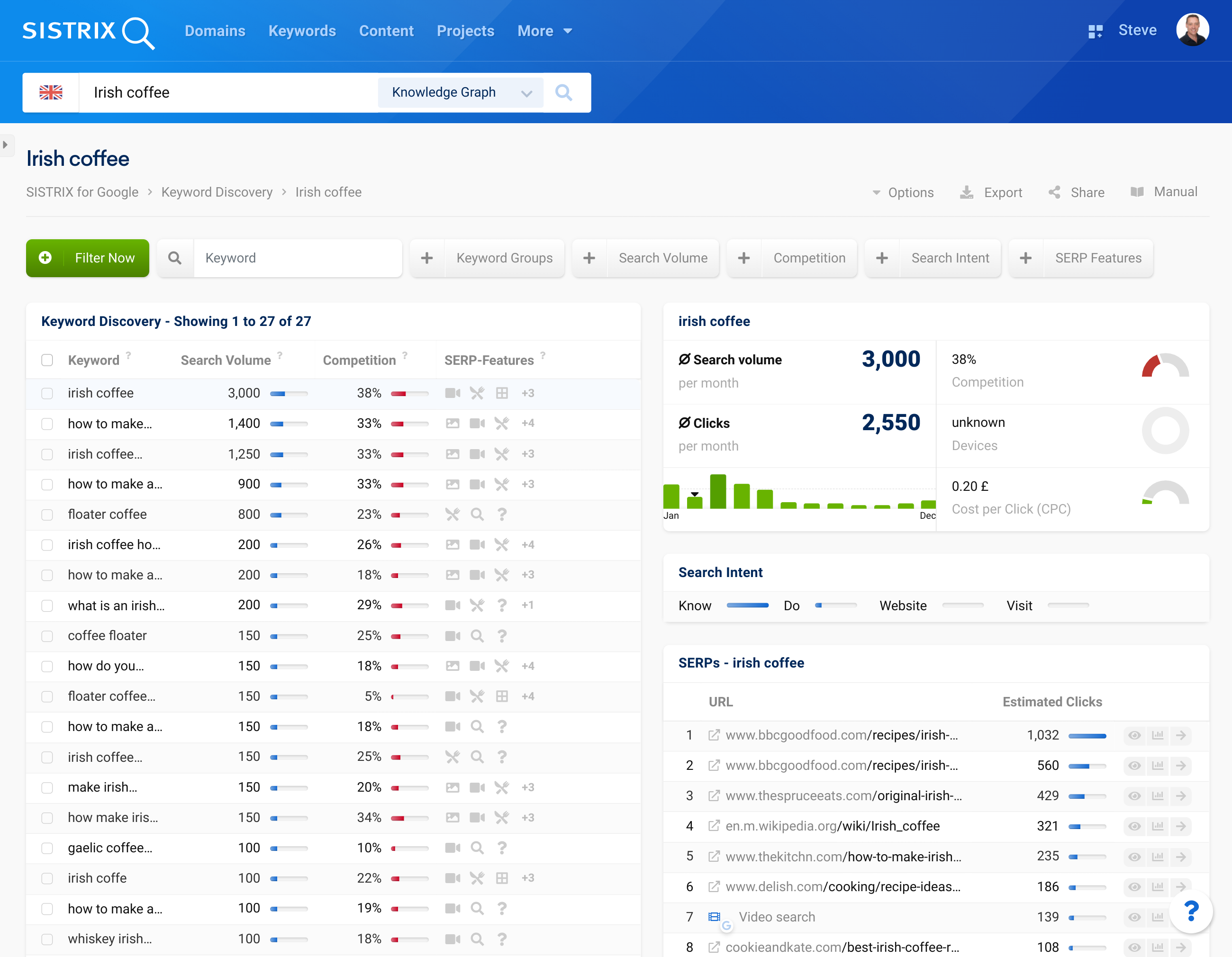
You can see useful information for keyword synonyms such as “floater coffee” and the “irish coffee cocktail”.
You can find out more about keyword research in our comprehensive tutorial “Keyword Research Made Easy” and how to further process the search terms found with SISTRIX in our tutorial “Keyword Research with SISTRIX Keyword Discovery“.
Segment domains & find new subject areas
With the help of the Google Knowledge Graph Panels you can better understand your own or another website and open up new topics for your SEO work. You can also segment individual directories or hosts in the same way. More on that later.
In the first step, you open the keyword graph overview of a domain again. This time: jameoliver.com, with a VI of 26.08, VI Rank 272.
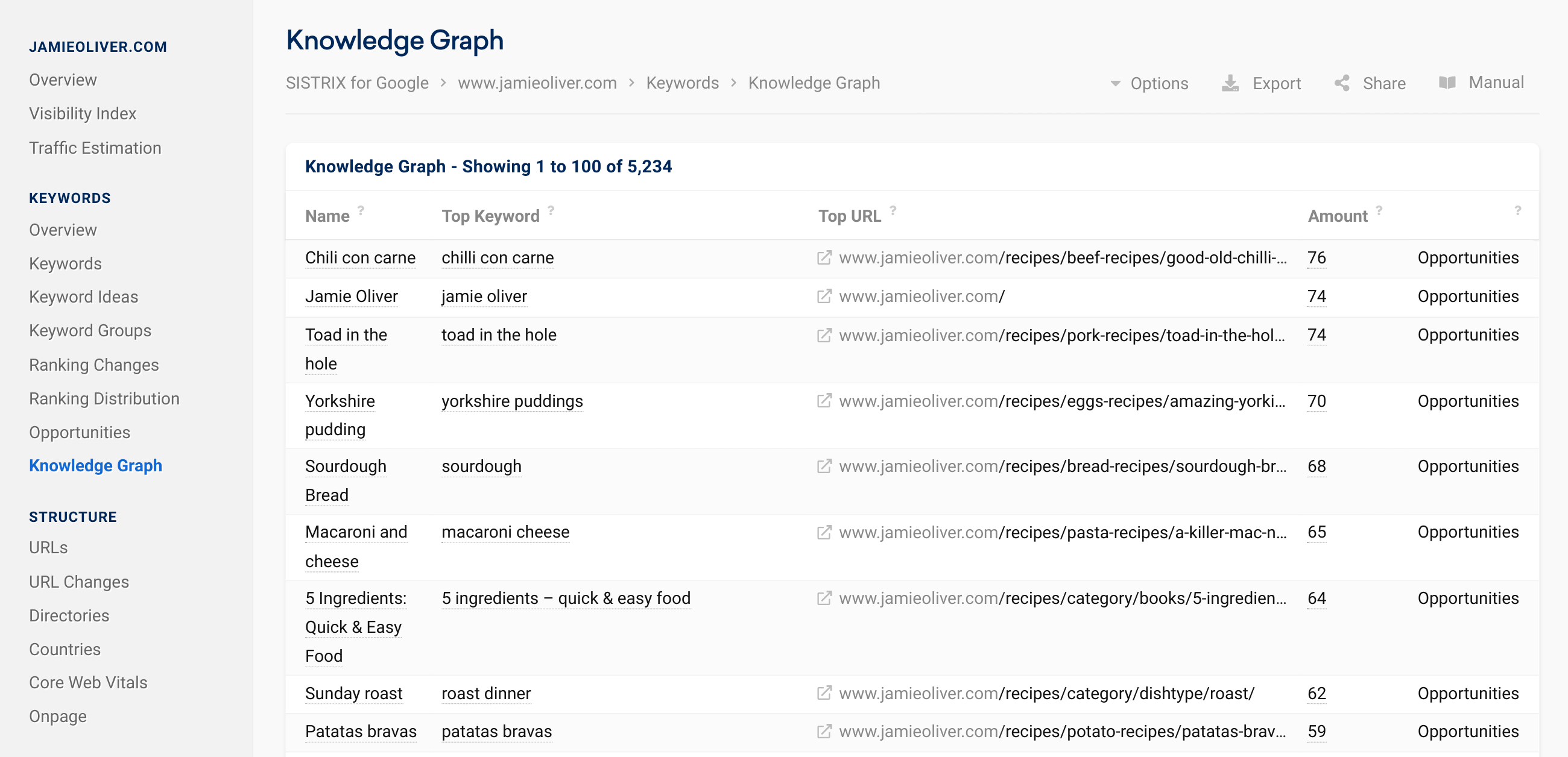
Let’s take a look at that category page ranking for “sunday roast” to see if we can find content that has a relationship through a common Knowledge Graph Panel. The data can help to give pages meaningful subdivisions and to organize the URLs into directories in a structured way.
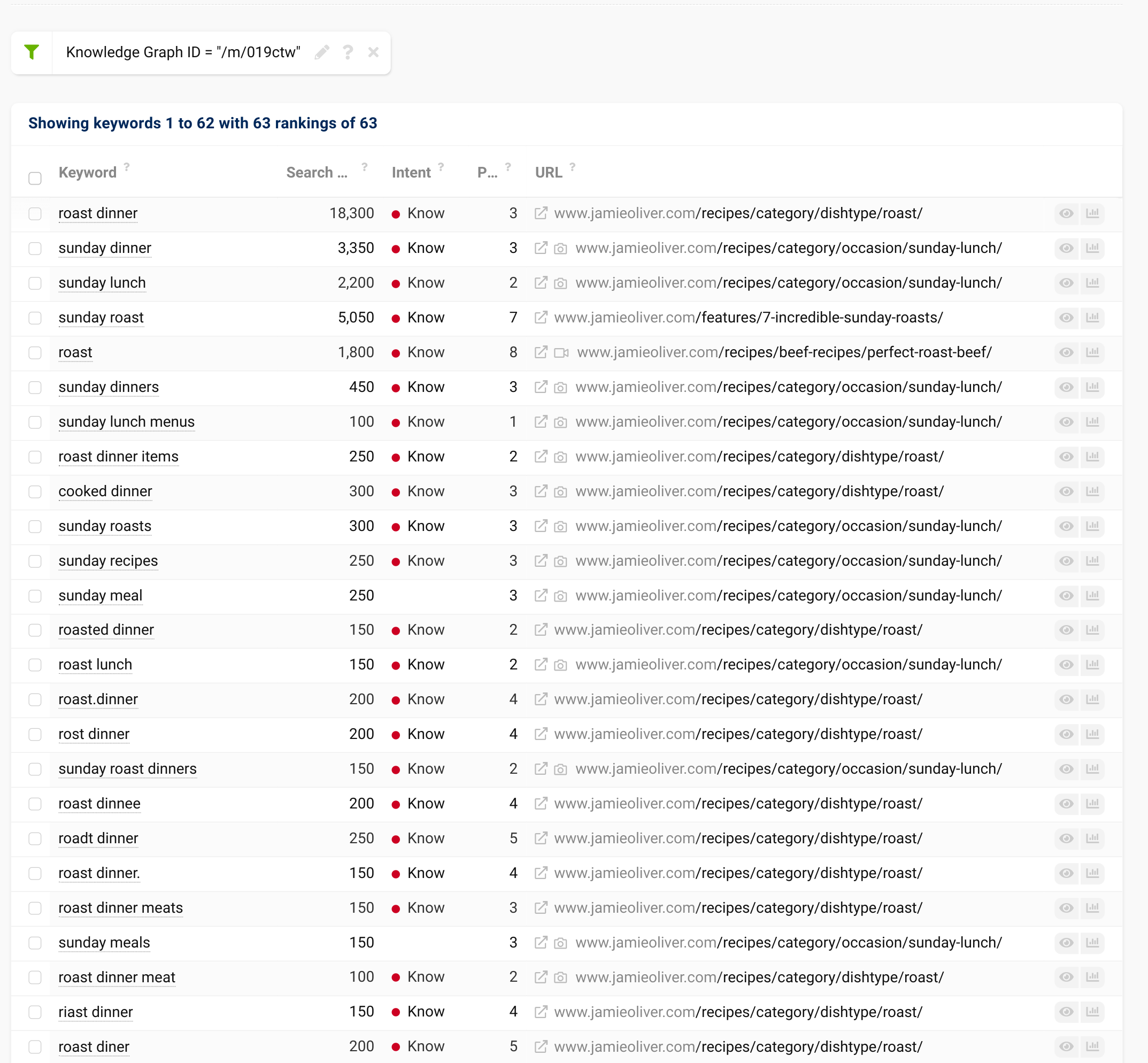
In this example we can see that the directory structure doesn’t really map the relationships within the URLs. There are a variety of pages and category pages that are ranking and there may be opportunities here for optimisation of the directory structure.
By the way, the same analysis can be done at a host or directory level.
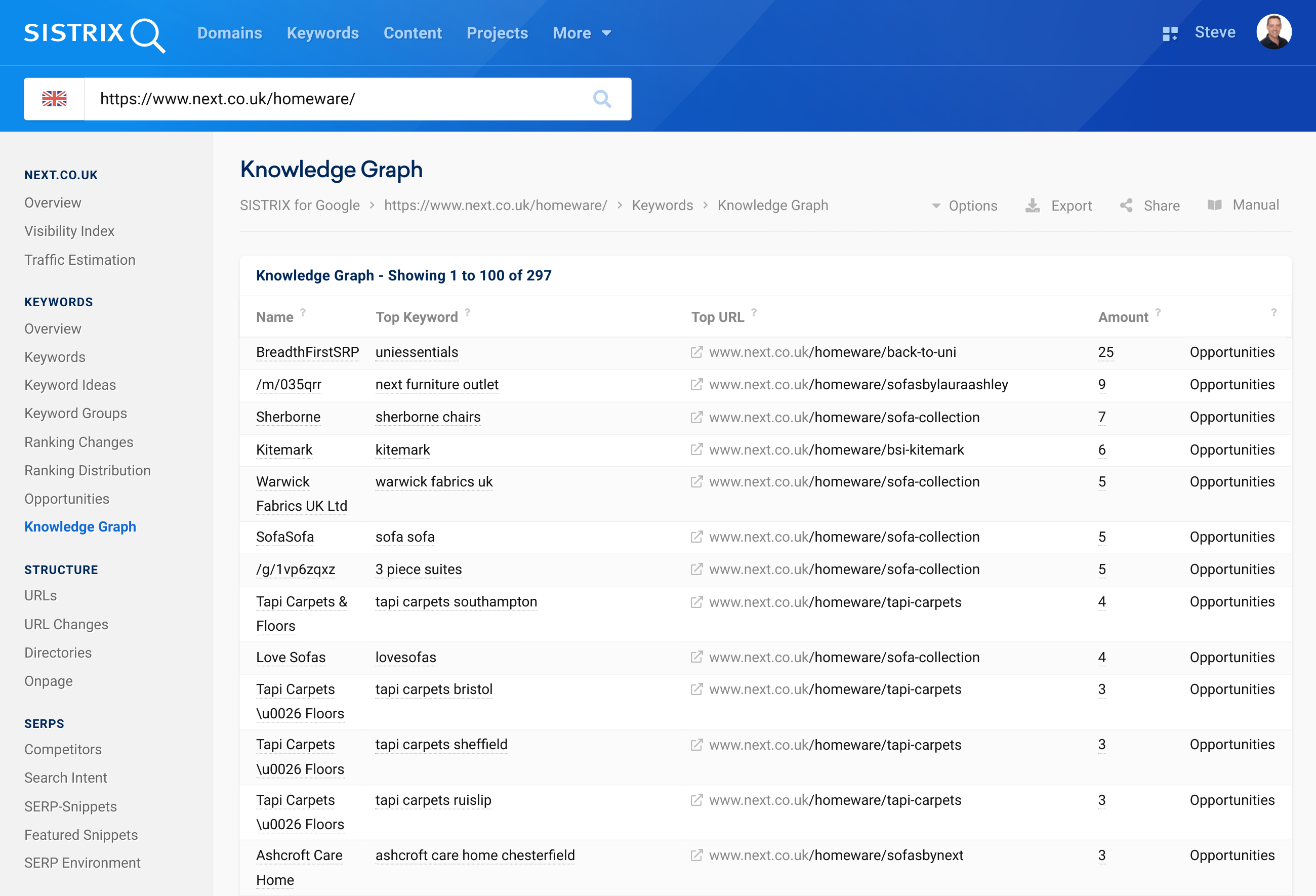
You can specifically analyze and optimize individual areas of your domain with the help of the Knowledge Graph evaluation. This is particularly useful if the website contains different content areas and types.
Understand Googles topic clustering
Analyzing the Knowledge Graph panels that appear when ranking your site (or any other site) will give you a sense of how Google understands, delineates, and clusters topics.
The example below shows two types of biscuit.
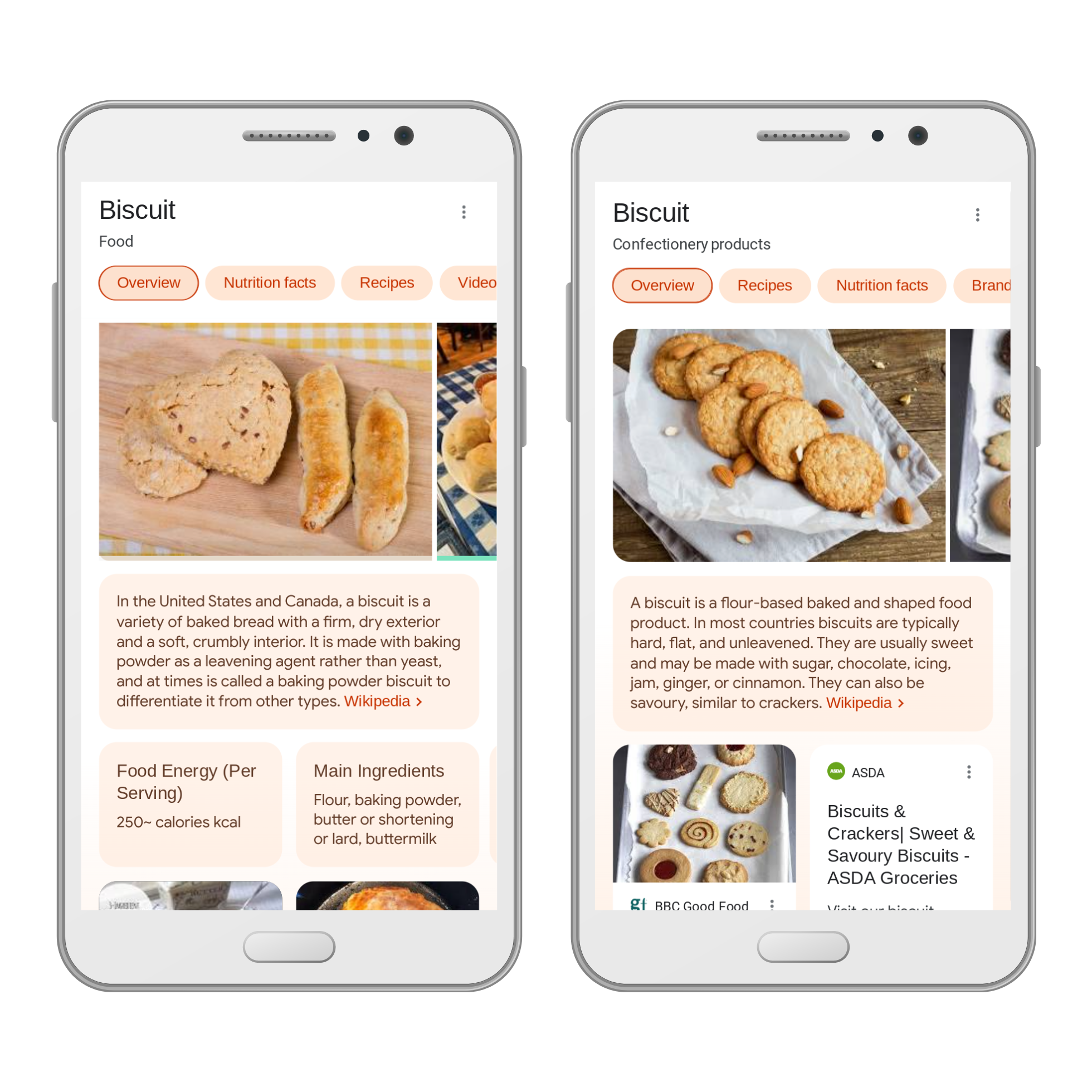
If we look at a US and UK example URL we find two versions of the biscuit Knowledge Graph, with a different sets of keywords associated with each of them.
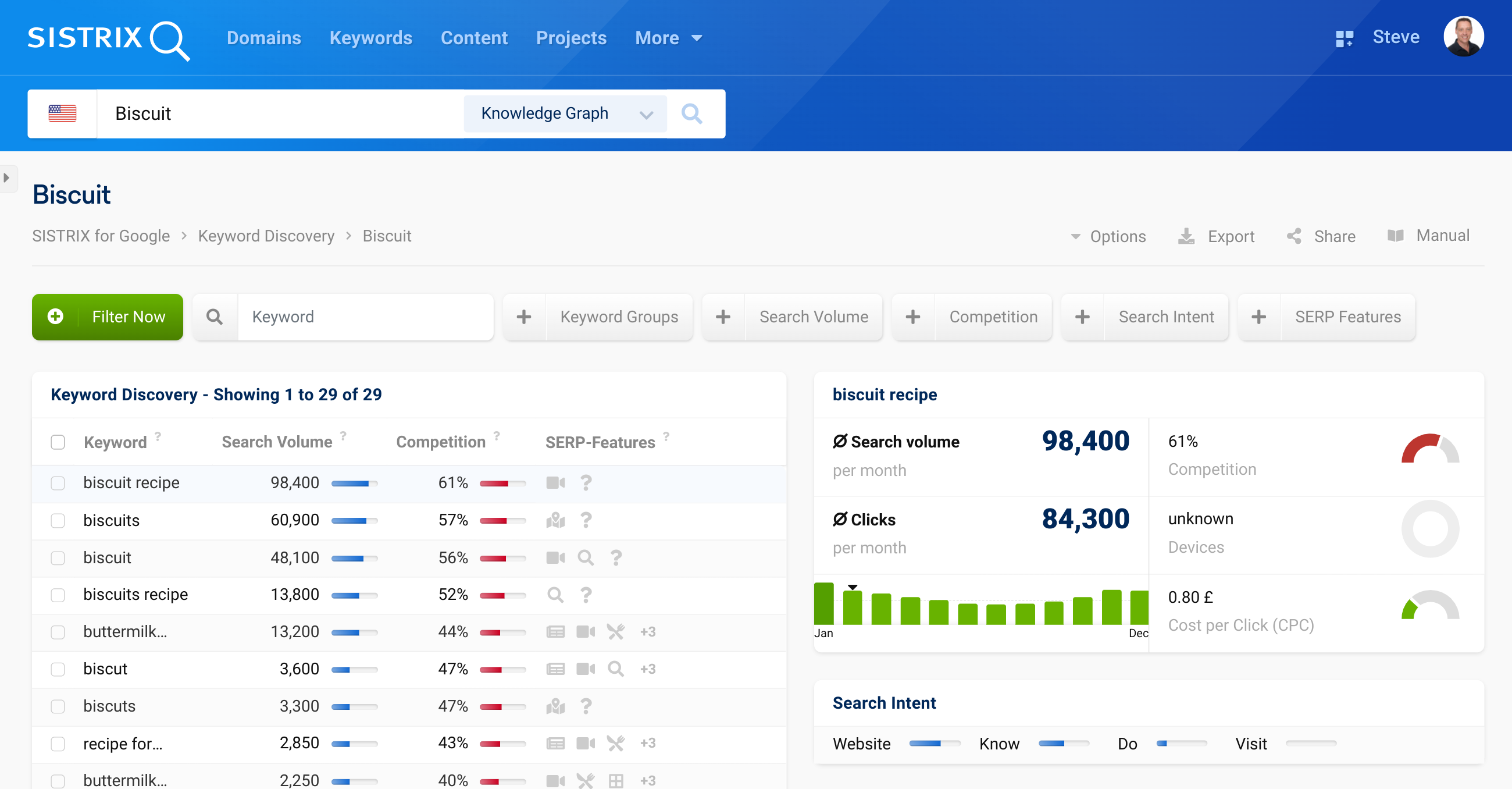
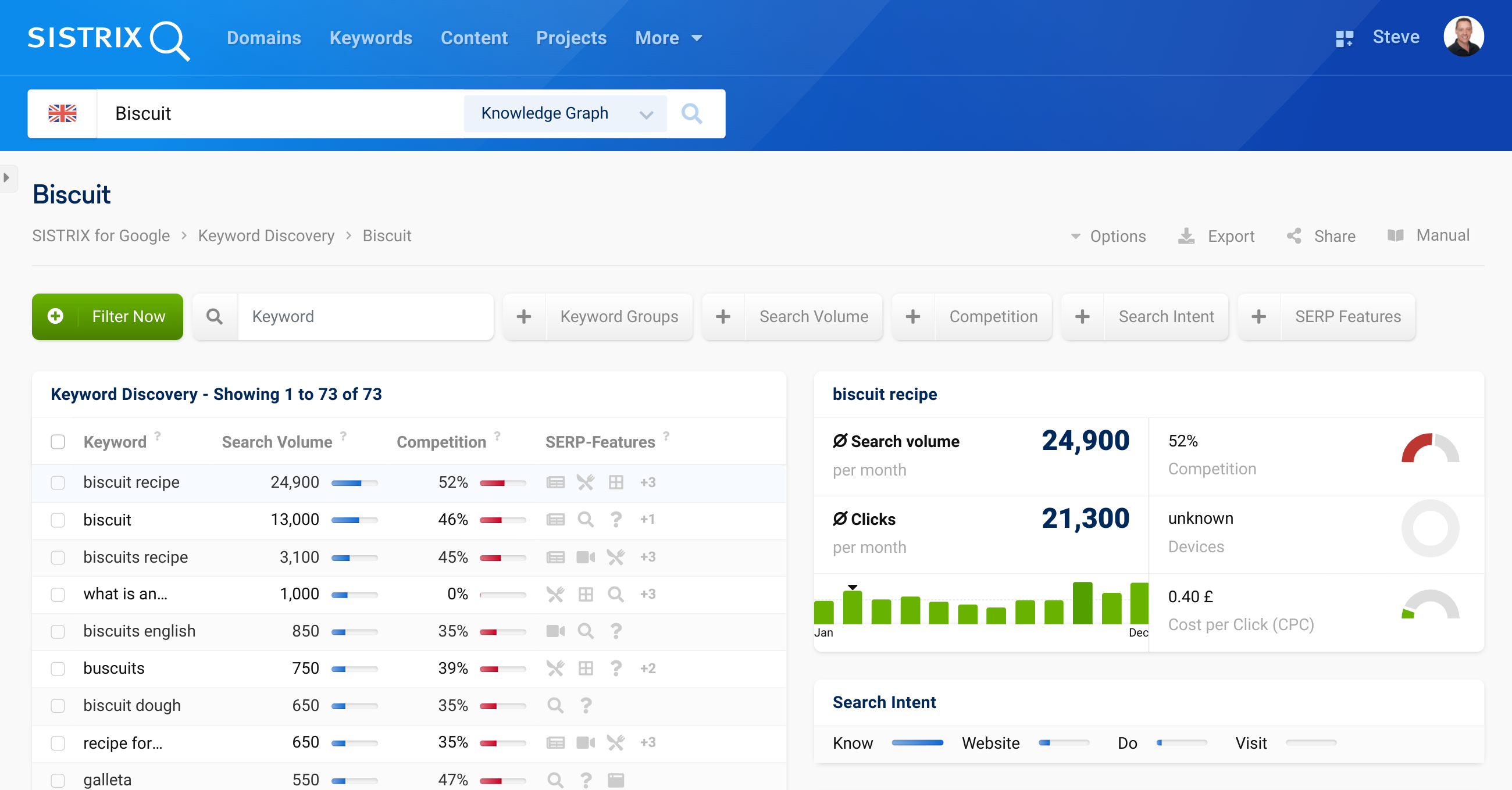
Let’s look at another example. This time from the coffee world.
It’s apparent that Google differentiates the different ways of brewing the ‘ground seeds of a coffee plant’ and to bundle corresponding search queries.
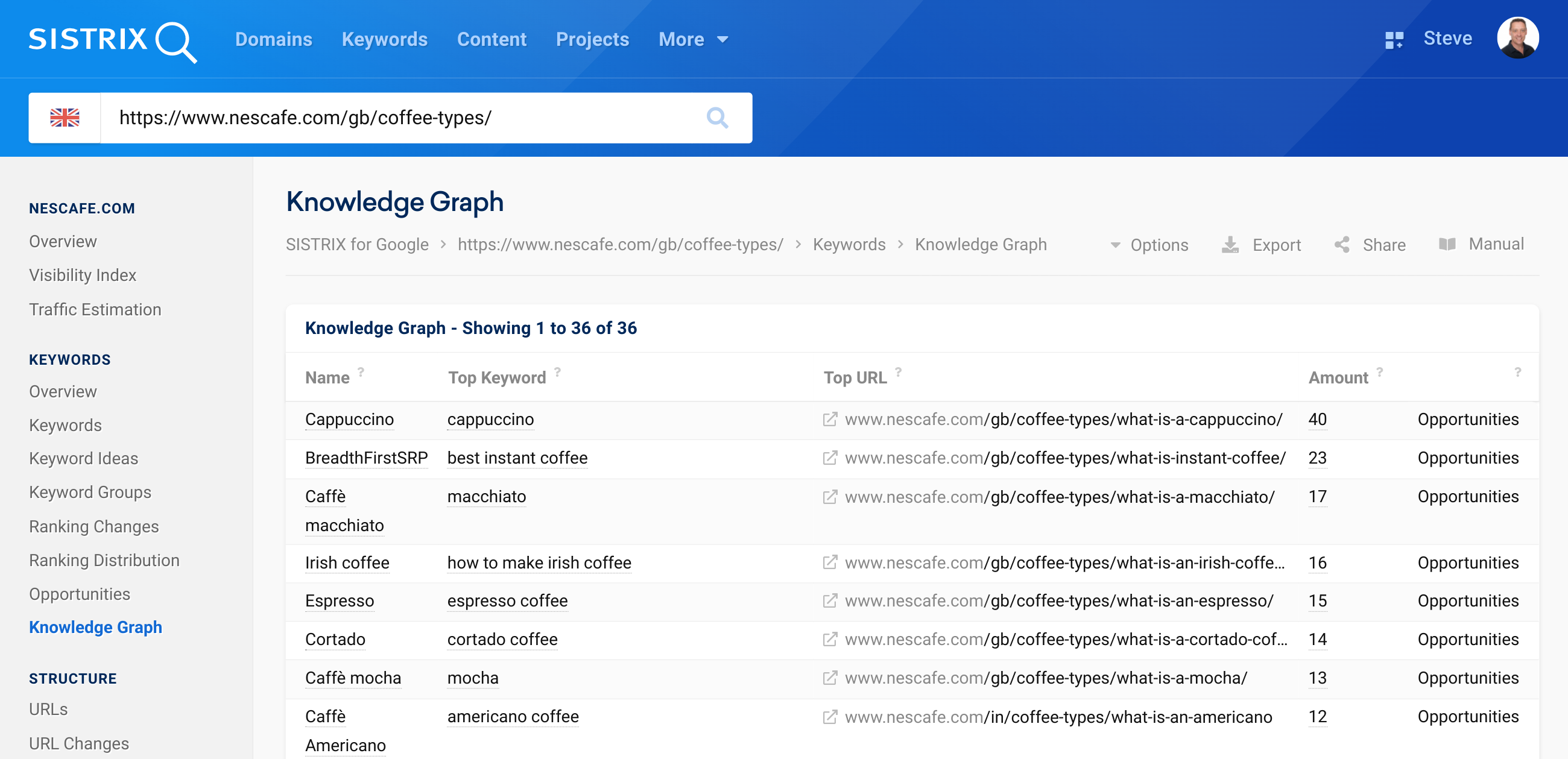
What is an espresso, a cafe macchiatto, espresso, cortado or cafe mocha? Google segments the different specialty coffees. The same can be seen with brands.
This is how you find out how Google understands your content sector, separates it and groups keywords. You can use this to adjust your SEO work accordingly and see success.
Analyse the competitive environment
Another area of application that the analysis of the Google Knowledge Graph panel can help you with is competitive analysis.
Suppose you are a CRM system provider or offer information on customer relationship management on your website and want to find out about competitors.
Now, as a first step, you can look at the keywords for which the Google Knowledge Graph panel “Customer Relationship Management” is displayed.
You can use the check boxes in front of the keywords to select individual keywords or select all keywords using the checkbox at the top. Use the button “Add selected keywords to list” appears 1 and you can transfer selected keywords to a list
Then open the list, update the SERP data and you’ll be able to display the competitors that are ranking for those keywords.
After updating the SERP data you will find the competitor information through the menu item on the left-hand side 2.
From there you can further analyze the competitors. You can find more about this in our tutorials “Competitor analysis made easy” and “Analysis the opposition: Who are my competitors?“.
Conclusion
Analysing the Knowledge Graph, Google’s database for understanding search queries, lets you understand how Google understands and clusters topics . You can find synonyms and supplement your keyword research, segment domains thematically and uncover new subject areas or discover new competitors with an extended competition analysis.