These three sections give you detailed information about the specific products, sellers and brands from a category. Use the filters and sort the columns to get exactly the results that you need, which you can also export if you wish.
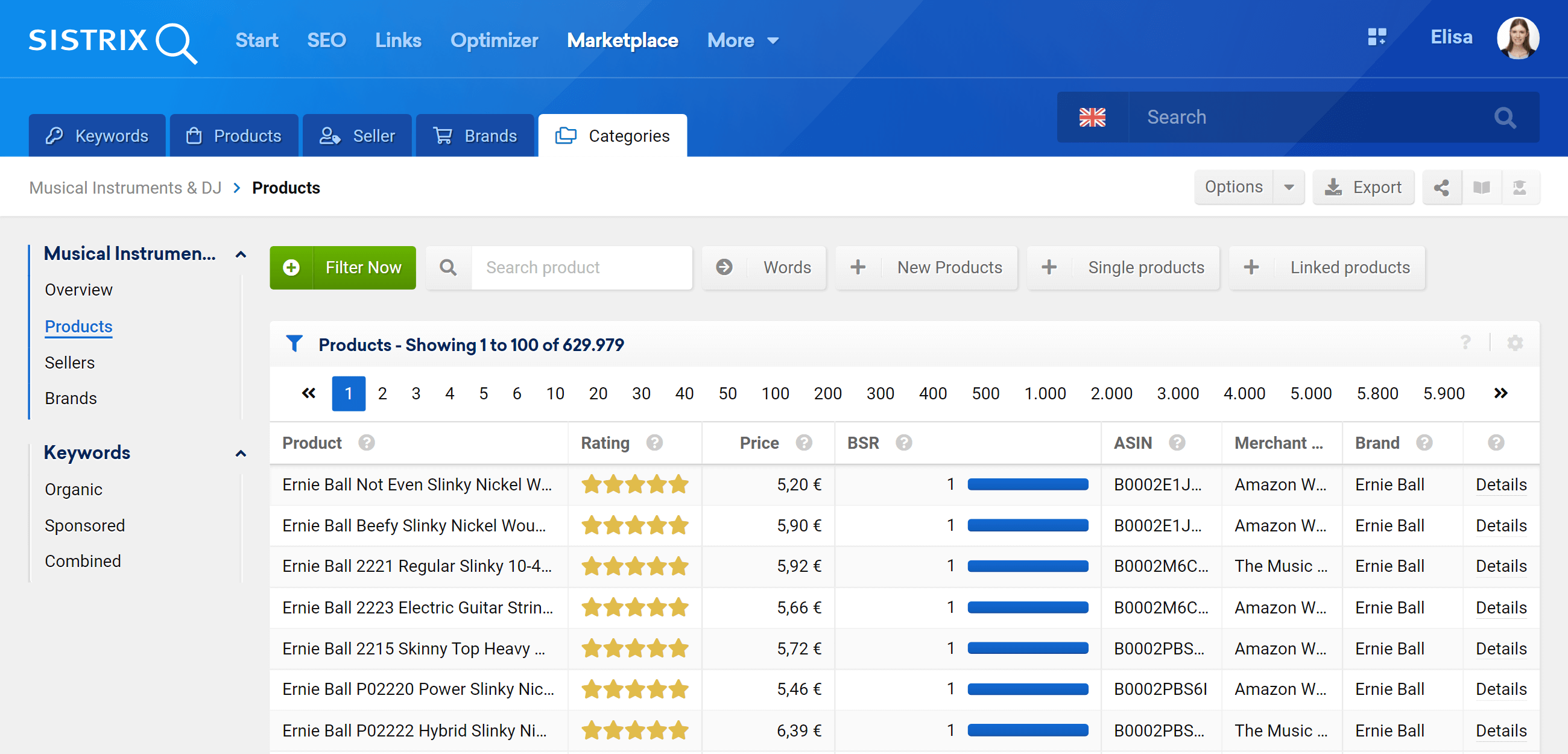
Products within a category
This table shows you all the products we found in this category. The data in this table is continuously updated – the more successful a product is, the more frequently the information and data is updated. The columns can be sorted and filtered. By clicking on “Details” you get to the detailed view of the respective product with further information.
Sellers within a category
This analysis shows you the sellers who offer products in this category on Amazon. We evaluate all products that we have found assigned to this category. The table is sorted by default in descending order according to the number of products of the seller in this category.
Brands of a category
This table shows you the brands we found in this category. The data in this table is continuously updated – the more successful a brand is, the more frequently the information and data is updated. The columns, which are arranged according to the number of products in this category, can be sorted and filtered. By clicking on “Details” you get to the detailed view of the respective product with further information.