The section “External Links” in the SISTRIX Onpage projects offers many features in common with the Link Module. The main difference is that the performance indicators here are related exclusively to your project’s website.
Overview
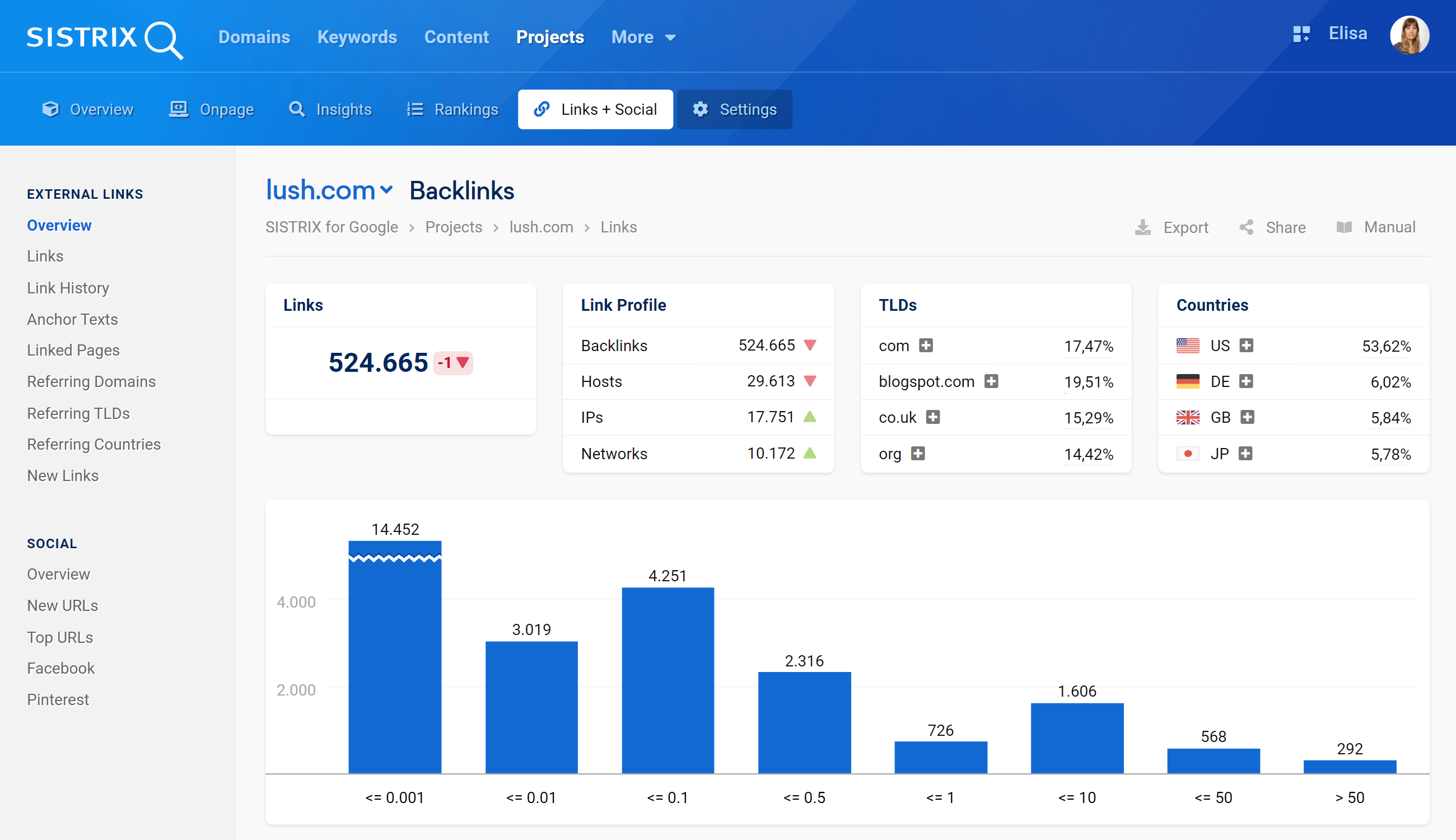
In this overview page you’ll find all the important link evaluations for your project’s domain (or hostname, directory, URL).
To find out more about the data in this section you can also read the corresponding page of the Link Module.
Links
In the link table you’ll find everything you need to know about the link profile of the domain (or host, directory or URL) that you’re analysing in your Onpage project.
Link History
The link history feature shows a graph of the project’s domain and allows you to view the changing number of links, hosts, domains, IPs or networks over time.
Anchor Texts
In this page you’ll find all the anchor texts for the links of the project’s domain (or host, directory or URL if your are analysing withing a domain.)
Linked Pages
In this section of the SISTRIX Toolbox you’ll be able to discover which pages in the project’s domain (respective the host, directory or URL for detailed-evaluations) get the most links.
Referring Domains
From which domains does the project’s website get the most links? You’ll discover it in this section of the SISTRIX Toolbox.
Referring TLDs
A top-level domain (TLD) is the last component of a domain name, such as “.com”. This section of the SISTRIX Toolbox shows you which TLDs link most often to your project’s domain.
Referring Countries
This section of the SISTRIX Toolbox tells you which countries (where the link is being hosted) the incoming links for your project’s domain have come from.
New Links
Thanks to this feature you can view new links that have been discovered by our Link crawlers for your project’s domain.