Your content doesn’t just need to be discoverable on Google, it also has to be clicked. Connect SISTRIX to your Google Search Console to unlock this useful feature and start improving the CTR of your website.
After connecting your SISTRIX account with Google Search Console, type your domain in the search bar: you’ll see an extra feature in the menu on the right side of the screen called “Google Search Console”. Click on it and you’ll find the button “CTR Potential” where you can reach the following analysis.
Note: The feature “CTR Potential” is still under development, so you have to activate it on SISTRIX Labs.
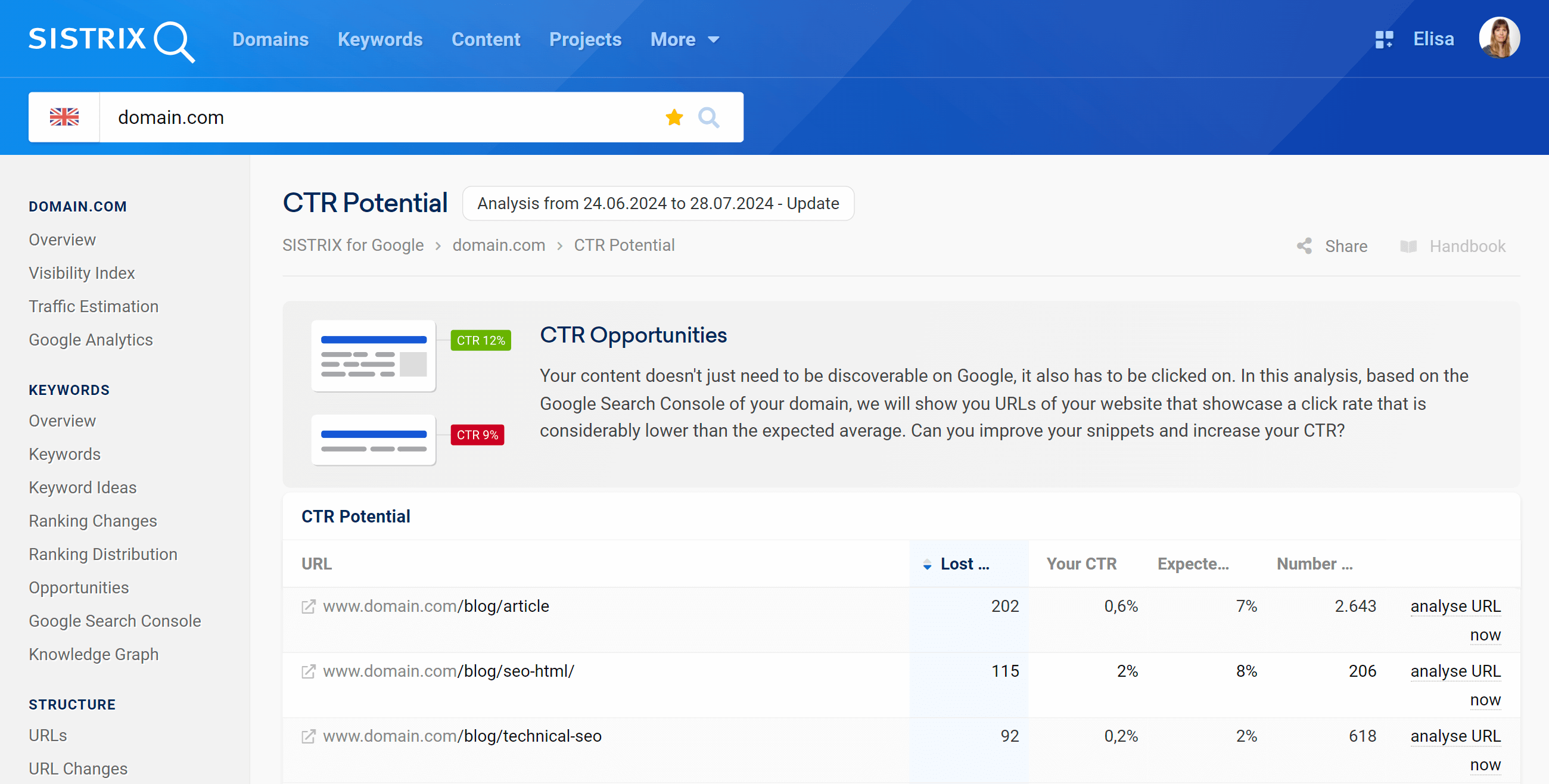
CTR Potential – Table
Besides ranking on Google, you want your domain to be visited by users. This is why a CTR analysis is a fundamental step of your SEO strategy.
To help you understand where to start, here we show you the pages whose CTR is lower than the expected average. Optimising their snippet could allow you to get results quicker and easier.
The table is made up of the following data:
URL: Website URL ordered according to the lost clicks value.
Lost clicks: Estimate of clicks lost by the URL during the analysed period of time (shown in the up left corner of the screen).
Your CTR: CTR of the page according to your Google Search Console data.
Expected CTR: Estimation of the CTR that the URL could reach if optimised.
Number of keywords: Total number of ranking keywords for the URL.
Click on “Analyse URL now” to open a detailed overview of the CTR analysis for a specific URL. Here you can see the keywords for which it ranks and a comparison between your snippet and your competitors’ snippets.
Finally, on the top left corner of the page you can find a button with the time period to which the table refers to. Click on it to update the data. If you don’t see the button, your data are already up-to-date and refer to the last 30 days.
Detailed CTR Analysis
A snippet determines the first impression of your website. You want it to catch the attention between all the other elements and search results of a Google page.
This SISTRIX feature helps you realise how attractive your snippet is in comparison to your competitors. At the top of the page we show you how the snippets of the top-3 competitors of your URL look like (on the right) and compare them to yours (on the left).
The table below shows you the top ranking keywords of the analysed URL, their Search Console data, and an estimation of the expected clicks and CTR which you could reach by optimising the page’s snippet.
Click on a keyword to see a detailed overview of its Google data.