In the SISTRIX Toolbox you can compare the visibility index of up to six domains, hostnames, directories or URLs, using both desktop and mobile data. This is especially helpful to find out the strengths and weaknesses of your competitors.
Where To Begin
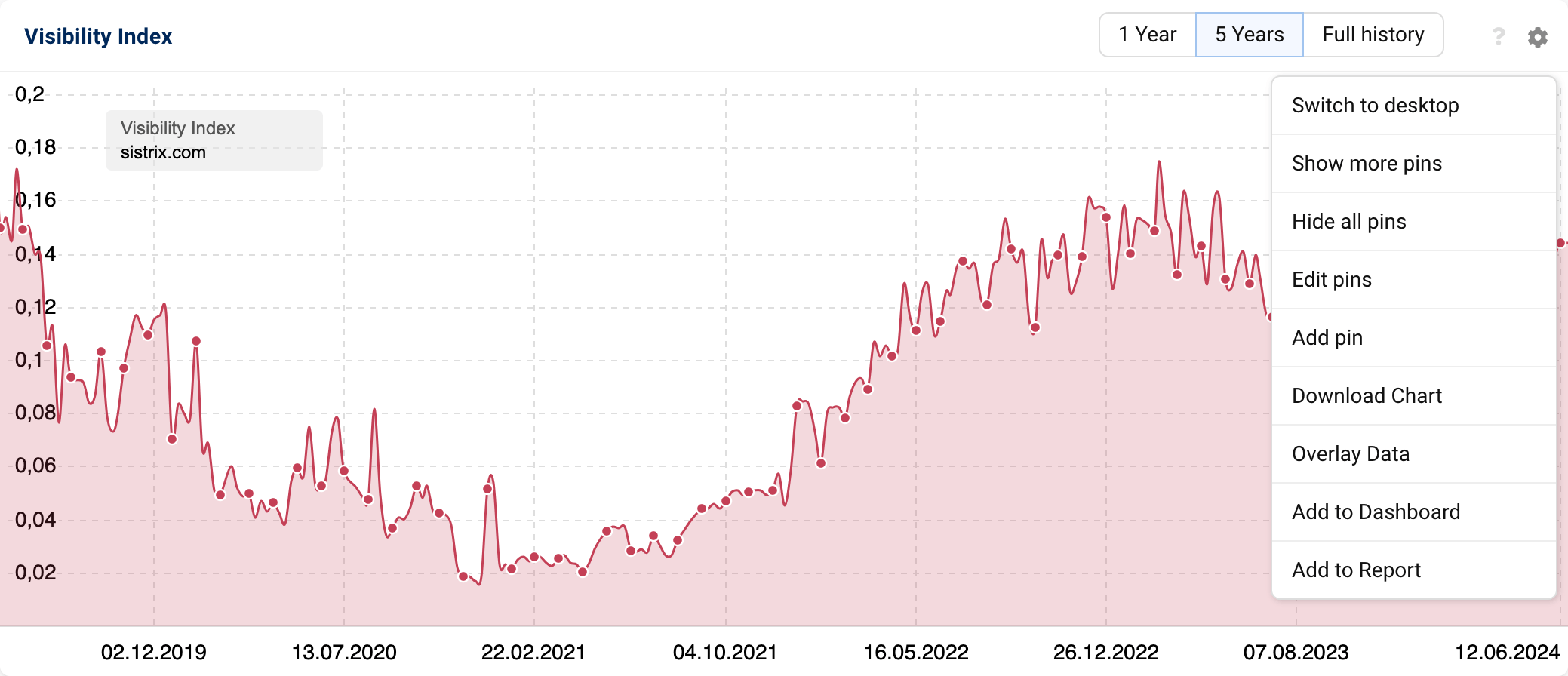
Every chart showing the Visibility Index history has a cogwheel icon at its top right corner. If you click on it, you’ll open an option menu containing many different features for the Visibility Index. Among these options, you can use the feature “Overlay Data” to compare the chart with one or more domains, hostnames, paths or URLs (up to six in total).
Add the domains (hostnames, paths or URLs) in the search slot and select the Country for the visibility data. Note that, by selecting only the Country (for example “UK”), the Visibility Index will refer to desktop data. If you want to compare the mobile Visibility Index, you’ll have to select “UK – mobile” from the list. Finally, click on the green button “Compare” to begin your analysis.
Comparison Of More Visibility Indexes
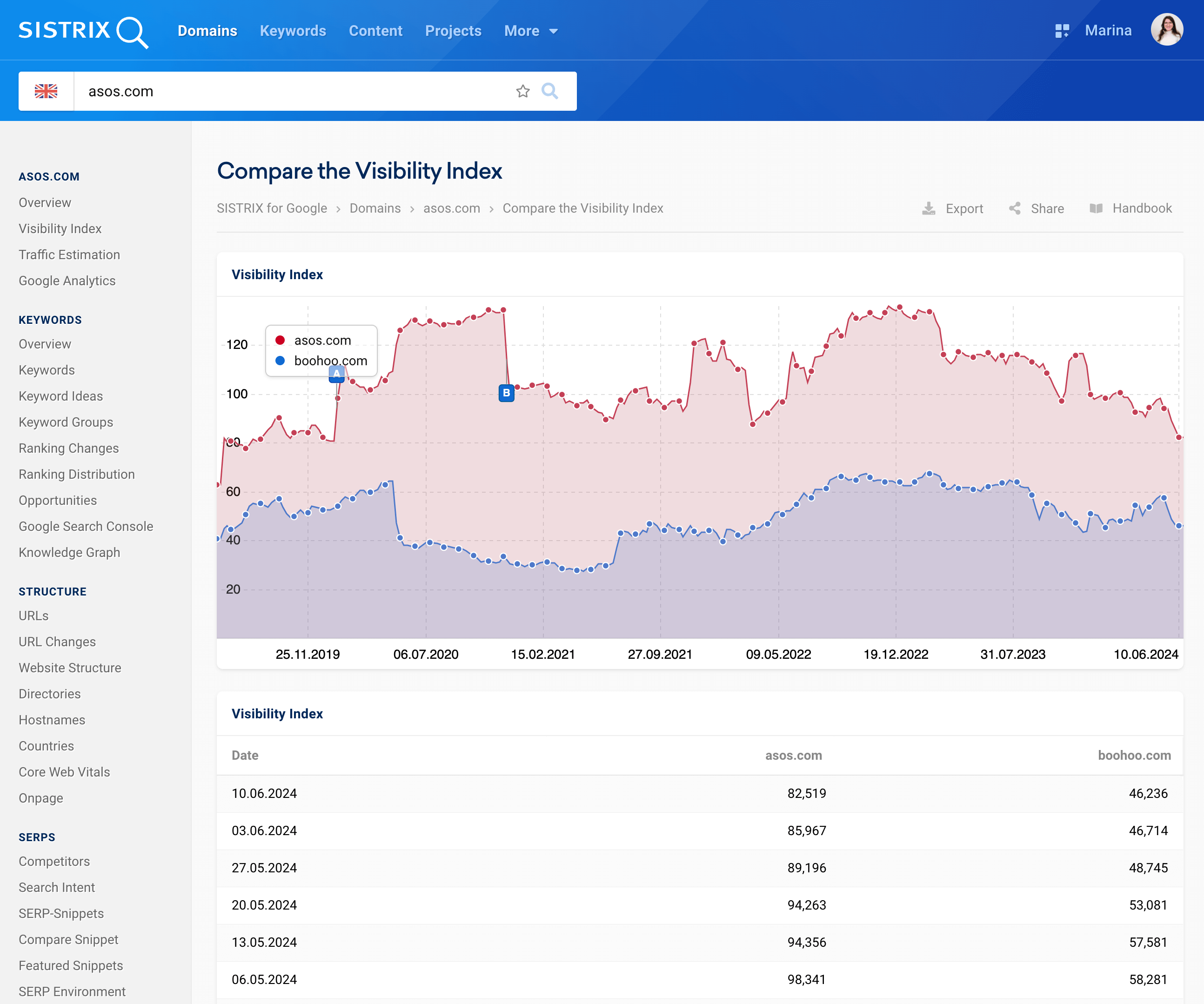
Graph
The graphs shows the Visibility Index for two or more domains. Up to 6 domains can be added. This is useful for comparing domains, hosts, directories and URLs across countries and across mobile and desktop indexes.
You can zoom into a specific date-range by holding the mouse button down and selecting the range you would like to focus on. Also note the numerous options available through the cogwheel in the top right hand corner of this box. There you can, for example, change the domains compared in the chart.
Comparison Table
This table shows you the Visibility Index value of every single domain (or hostname, path or URL) compared in the chart, as well as the corresponding crawling date, for the last 12 months.