Just a little change to a template – and suddenly all pages for your project have unintentionally been set to Noindex. In order to easily find and fix these and other possible mishaps, we added a new featuer to the SISTRIX Optimizer which will show you changes in an easily comprehensible format.
With the “Quality Management: Detect changes” feature, which you can find in the “Insights” section of your project, we will check a number of website characteristics and let you know if anything changed since the previous crawl.
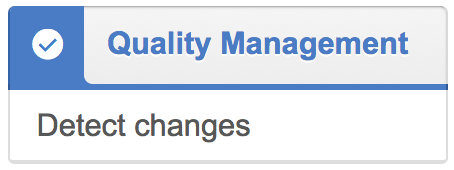
Auditing 16 Characteristics for each URL
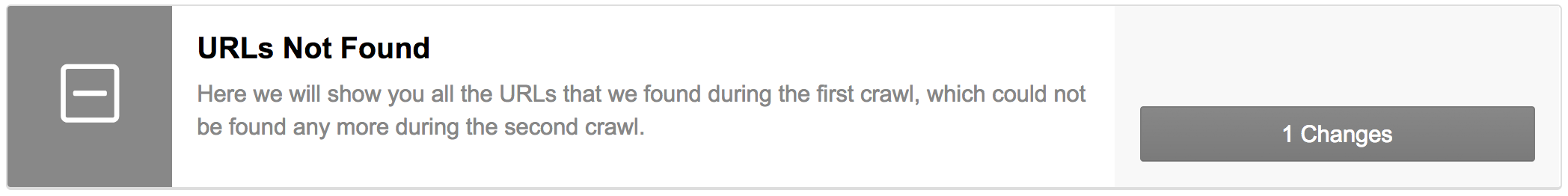
The Optimizer will compare sixteen different traits for each and every crawled URL to surface differences between those two crawls. At the moment, we are taking a look at the following characteristics:
- Newly Found URLs
- URLs Not Found
- Changes to the Title-Tag
- Noticeable Change in File Size
- Loading Times Have Changed Drastically
- Different Content Type
- Changes to the Click Depth
- Changes to the Number of Internal Links
- Changes to the Number of External Links
- Changes to the Meta Index
- Different Meta Description
- Changes to the Canonical-Tag
- Changes to the H1-Headline
- Different Status Code
- Different Charset
- Changes to the Source Code
Detailed Information on all Changes
All results are clearly listed, just as you are used to from the Onpage part of the Optimizer. A click on one of the results will open up the detailed evaluation. Depending on the type of difference, we will list all relevant information you need to check it out. If you want to work with the results outside the Toolbox, you can export the entire table with just one click.
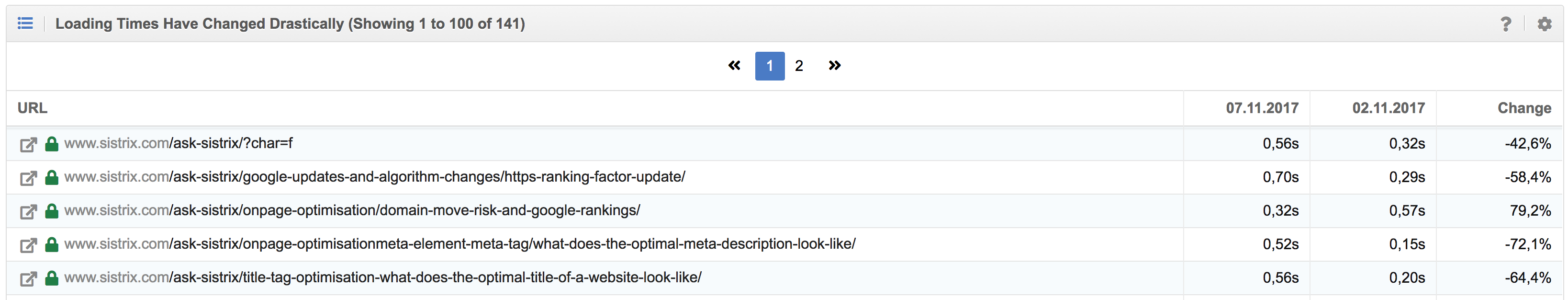
Compare 2 Projects
This new Optimizer feature will not only enable you to compare two crawls within the same project. You can also compare crawls between different Optimizer projects. With this, you can compare the live- and staging-domain during a relaunch, for example, or figure out which differences there are between the JavaScript-crawling and the regular HTML-crawling of your website.
This new feature is already live and you can also use it for historic crawls within the Optimizer. As always, this new feature comes at no additional cost for users of the SISTRIX Optimizer.