If you want to filter the keywords found for a domain according to specific keywords, the filter you create can quickly become confusing. To make this easier, SISTRIX now offers the option of using keyword lists as filters. For example, different domains can be filtered according to specific keywords that have previously been compiled in a list.
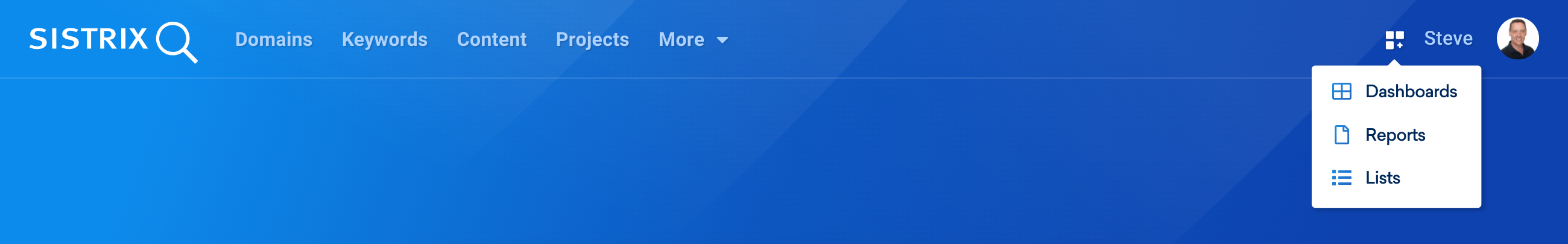
In the first step, of course, a corresponding list must be created. We have collected everything you need to know about lists in the list tutorial.
To use the list as a filter, first click on the green “Filter now” button in the keyword overview of a domain as usual and select the “Keyword” option in the drop-down menu.
Previously you could only enter single keywords here but now you’ll see a button to select one of your own keyword lists.
The domain keywords are then filtered to exactly those keywords that are in this list. Please note that the correct spelling is always taken into account. For example, if a domain is known to rank for keywords with “wrong” spellings, it may be worth including them in the list.
The same function is also available for the “URL” option with URL lists .