In SISTRIX you have been able to research ranking data since 2008. The ranking history feature has now been fundamentally revised, accelerated and improved. More on this in this changelog entry.
Many SEO developments can only be properly evaluated in the context of time: Rankings do not usually appear overnight, but develop over time. You can view this development with the ranking history function from SISTRIX.
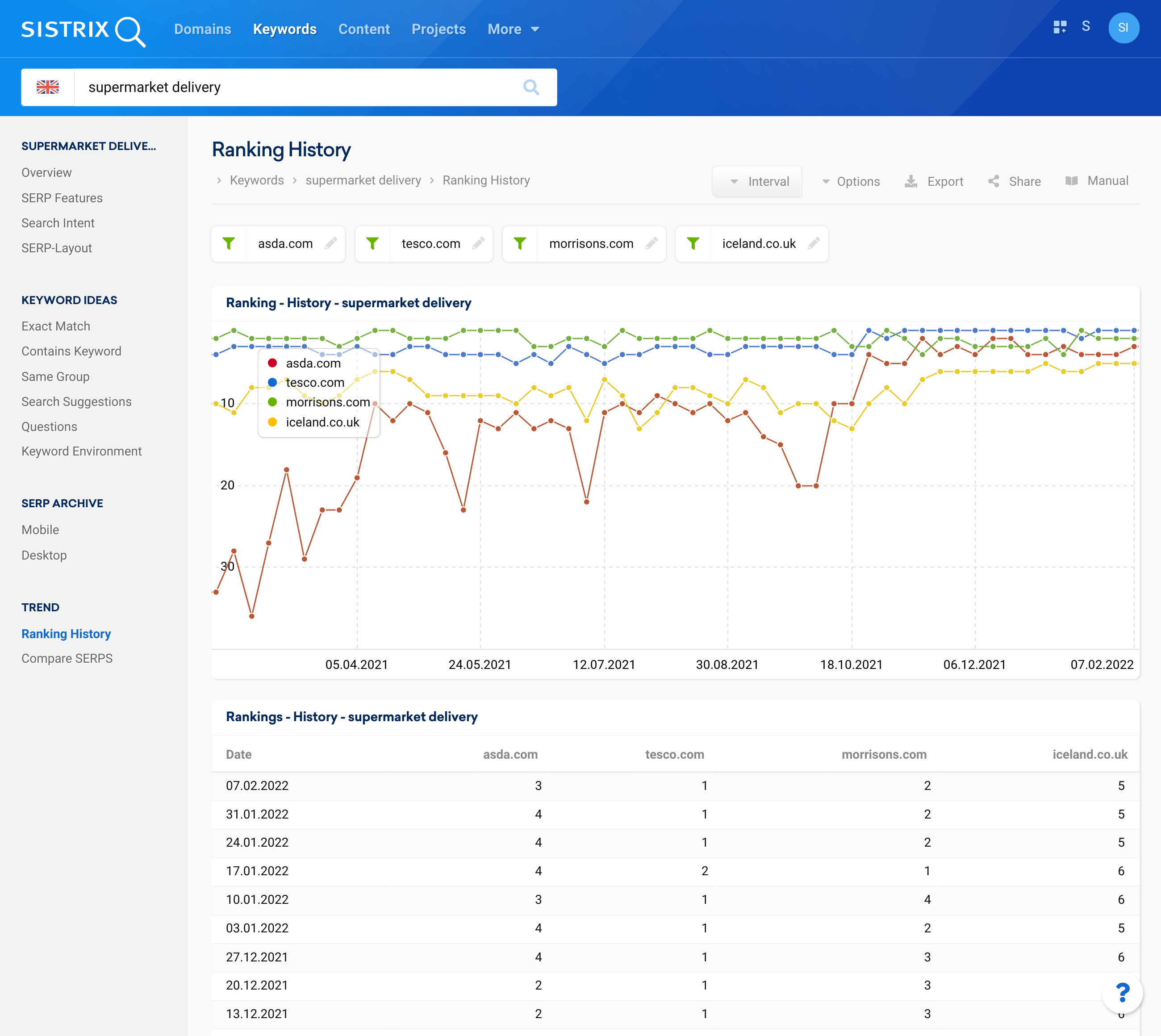
Once a keyword has been selected, up to four domains (or, as is usual with SISTRIX, host names, paths, URLs) can be compared over time. This way you can see at a glance how the rankings of the various competitors have developed for this keyword. The example above shows asda.com moving into very competitive positions for “supermaket delivery” over time.
Alternatively, you can select a domain (or host, path, URL) and compare up to four keywords. In the case below, the supermarket tesco.com and their rankings for four important easter-related keywords.
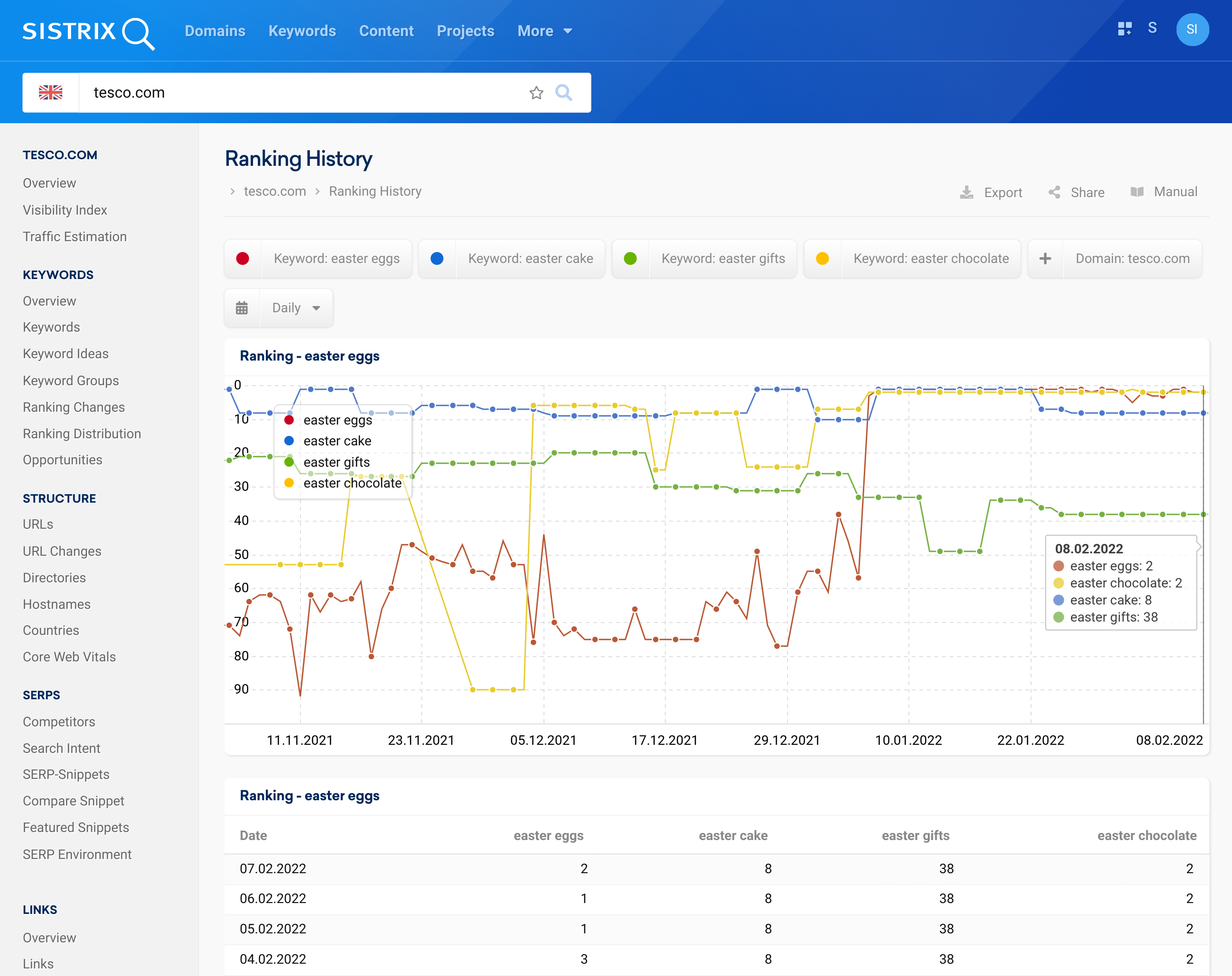
In summary, either one keyword, many domains or one domain, many keywords. Combining both is unfortunately not possible due to the 2D technology of current monitors!
For each selected keyword you can individually set both the country and the device by clicking on “Show details”. For example, you can make comparisons like this:
- Ranking of a domain for a keyword in difference between desktop and mobile
- Ranking of a domain and a keyword in different countries
You can also use a dropdown to set the period in which the ranking development can be displayed. There are the following options for this:
- Daily : daily data for the last 3 months or 90 days. Interesting if there has just been a major Google update, a domain move or relaunch.
- Weekly : Ranking data as of Monday of the week. Up to 5 years back. This is the standard view with a history of one year, i.e. 52 data points.
- Monthly : the ranking data from the end of each month. With this selection, you can go back to 2008 and analyze ranking data from the last 14 years, depending on the tariff you have booked and the device you have selected.