Google is very inventive. The number of different features and types of results grows almost every week. In addition, Google regularly experiments with different representations and views.
In order to be able to track the search results that Google displays as best as possible, we are now offering the option of viewing SERP screenshots in SISTRIX. For each keyword under the menu item “SERP-Screenshot” you will find the most recent screenshot we have.
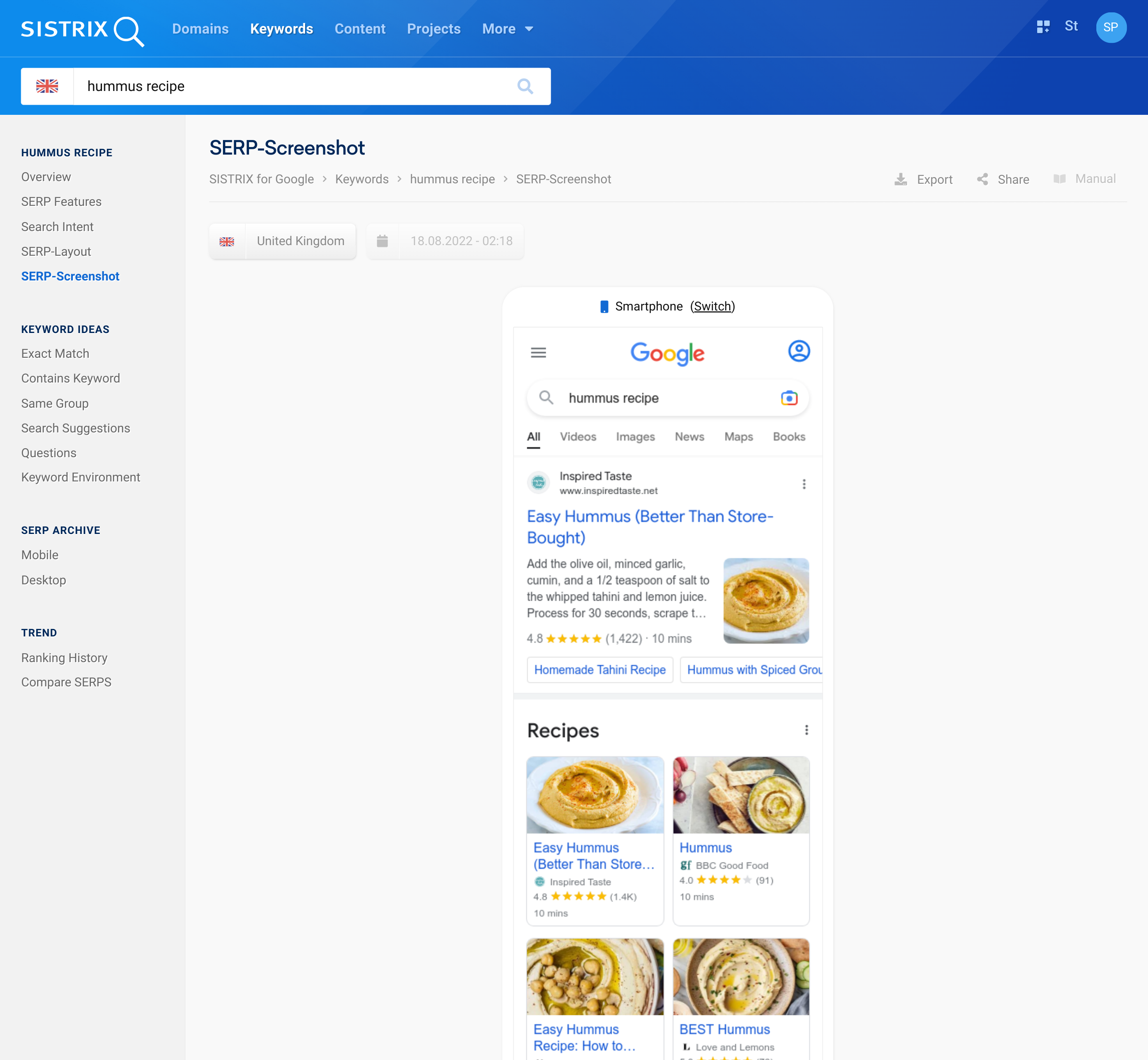
Above the screenshot you can see the country in which the screenshot was taken and the exact date including the time. In the screenshot, you can also switch between the smartphone and desktop version for all important keywords.